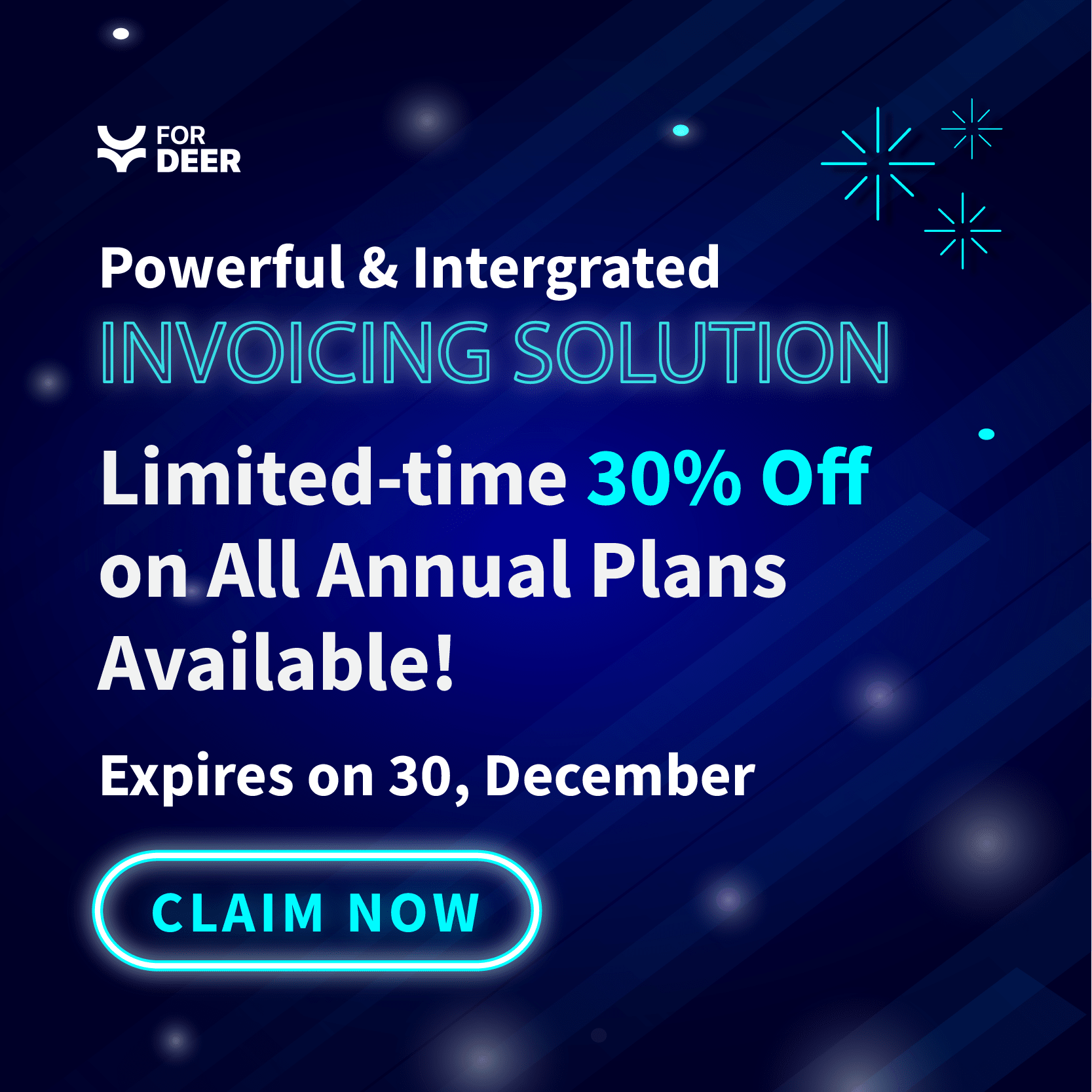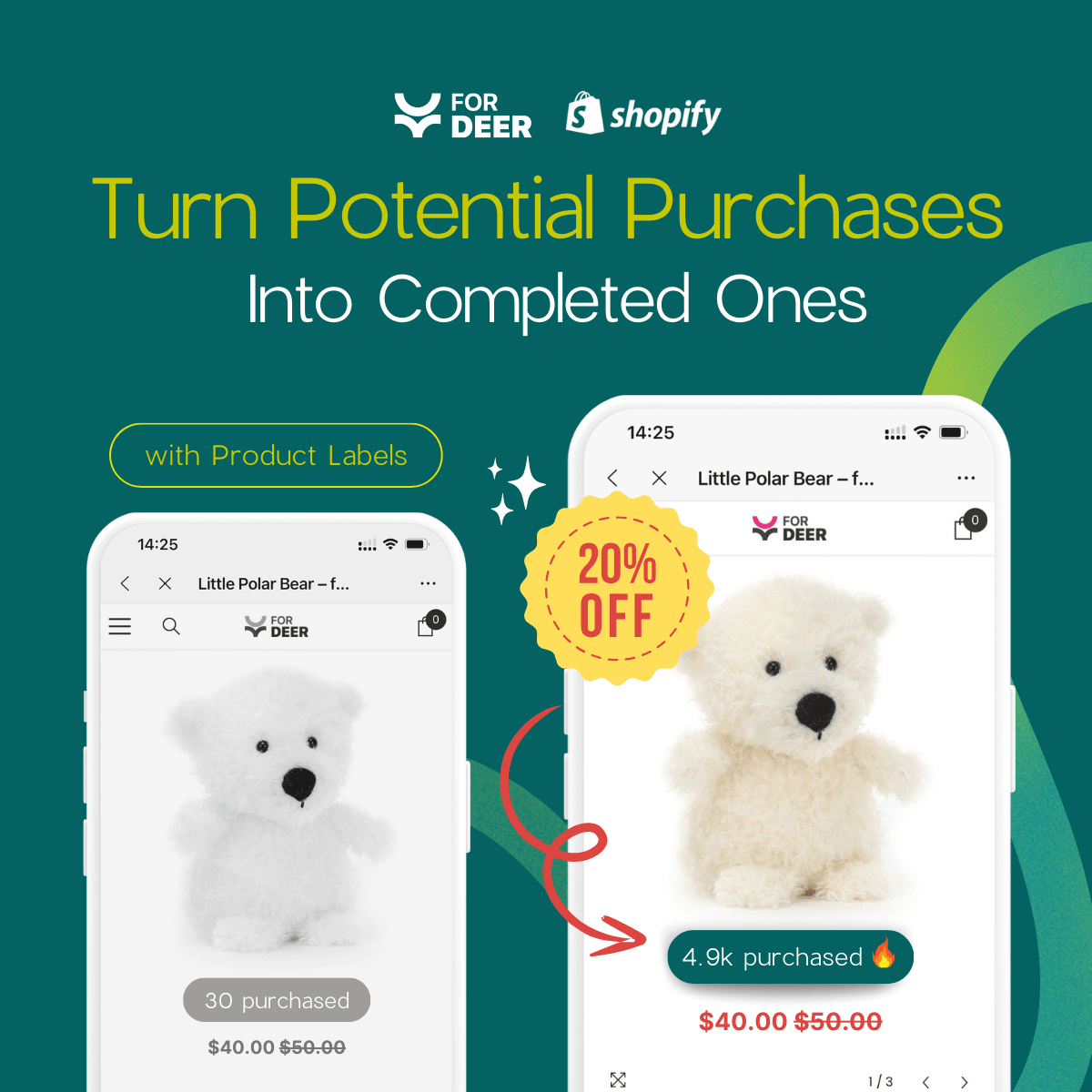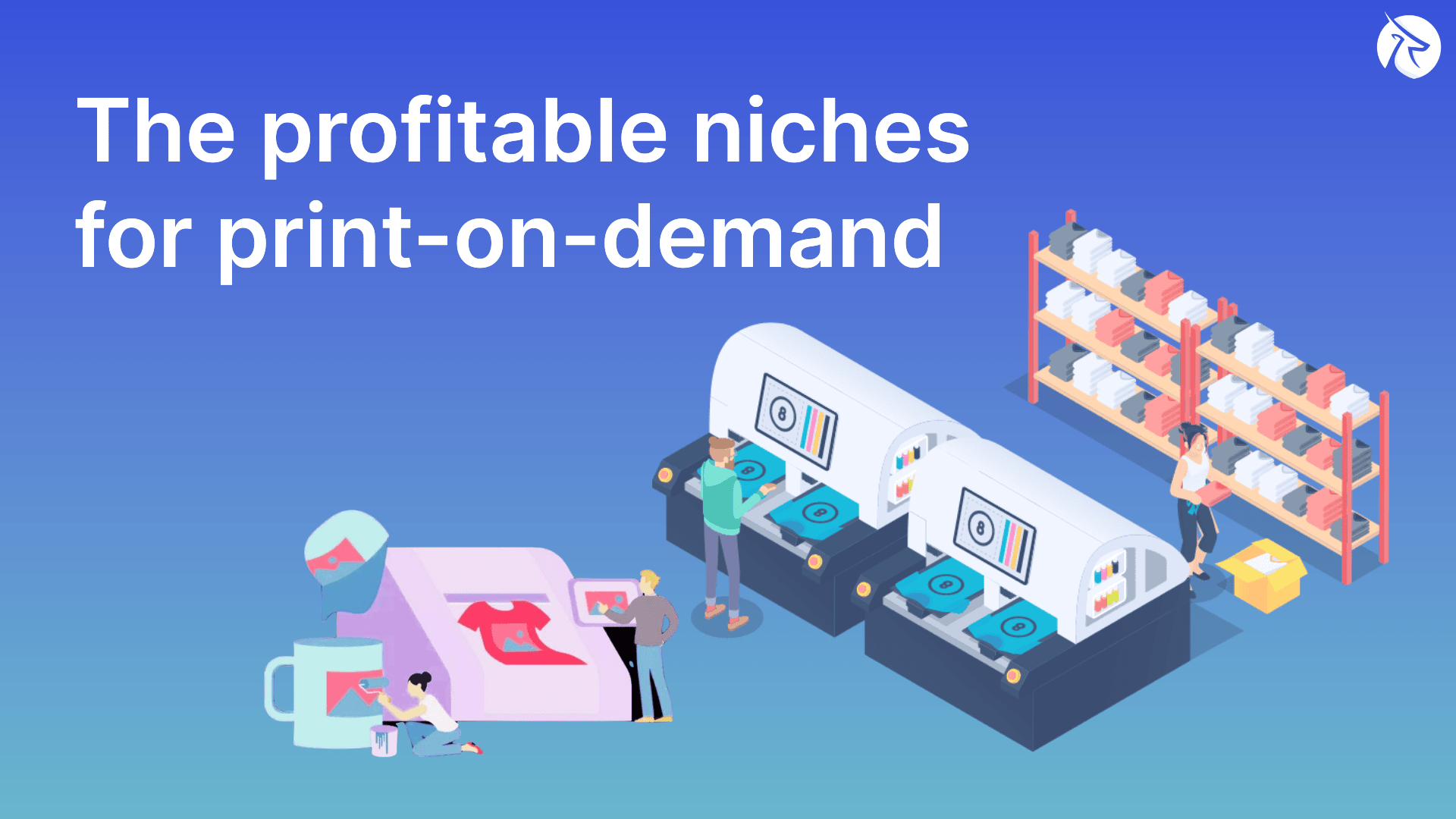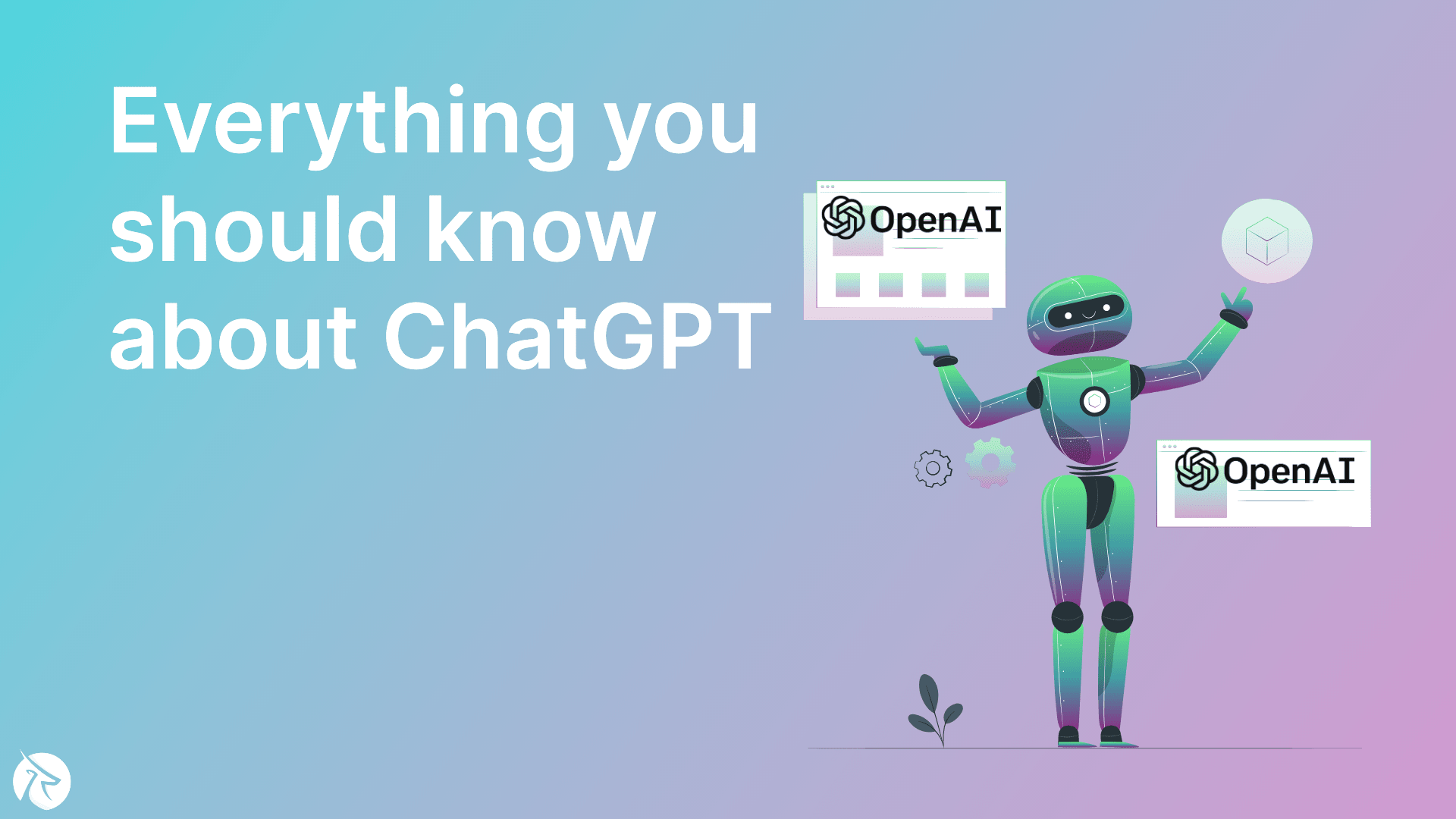Customize Shopify PDF Invoices for Better Branding and Customer Experience
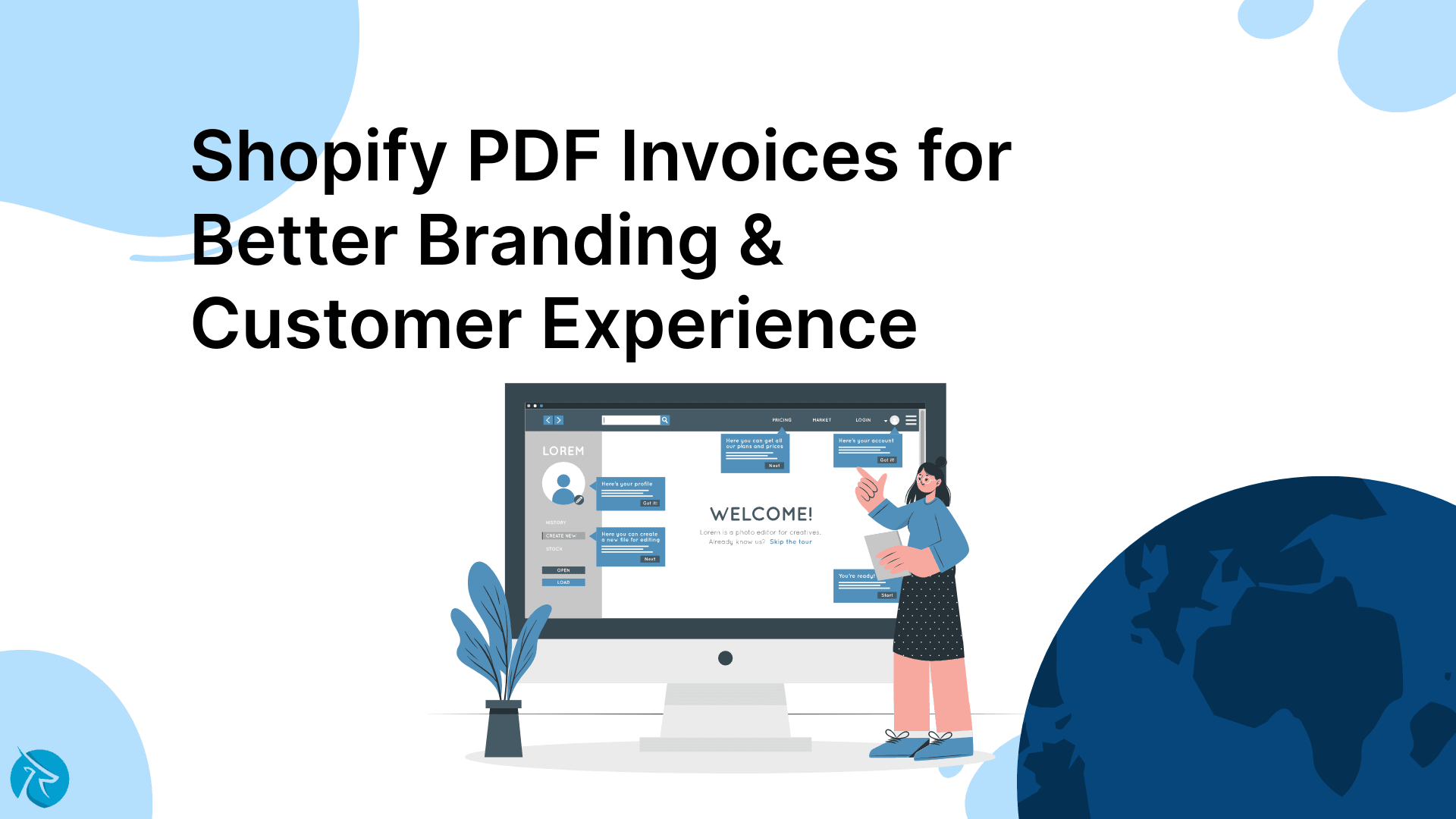
As a Shopify business owner, you know that branding is an essential part of creating a memorable and successful e-commerce experience. Customizing your PDF invoices is one way to reinforce your brand and create a cohesive customer experience. This article will explore how to customize Shopify PDF invoices for better branding and customer experience.
What Are Shopify PDF Invoices?
Shopify PDF invoices are digital invoices that are generated automatically and sent to customers in PDF format after a purchase is made on a Shopify store. These invoices contain all the necessary details related to the purchase, such as the customer's name and address, the order number, the items purchased, and the total amount due.
PDF invoices can be customized to include a business's logo, colors, and fonts, creating a cohesive brand identity across all communications. They can also be easily downloaded, printed, and shared by customers, making them a convenient and accessible way to keep track of purchases.
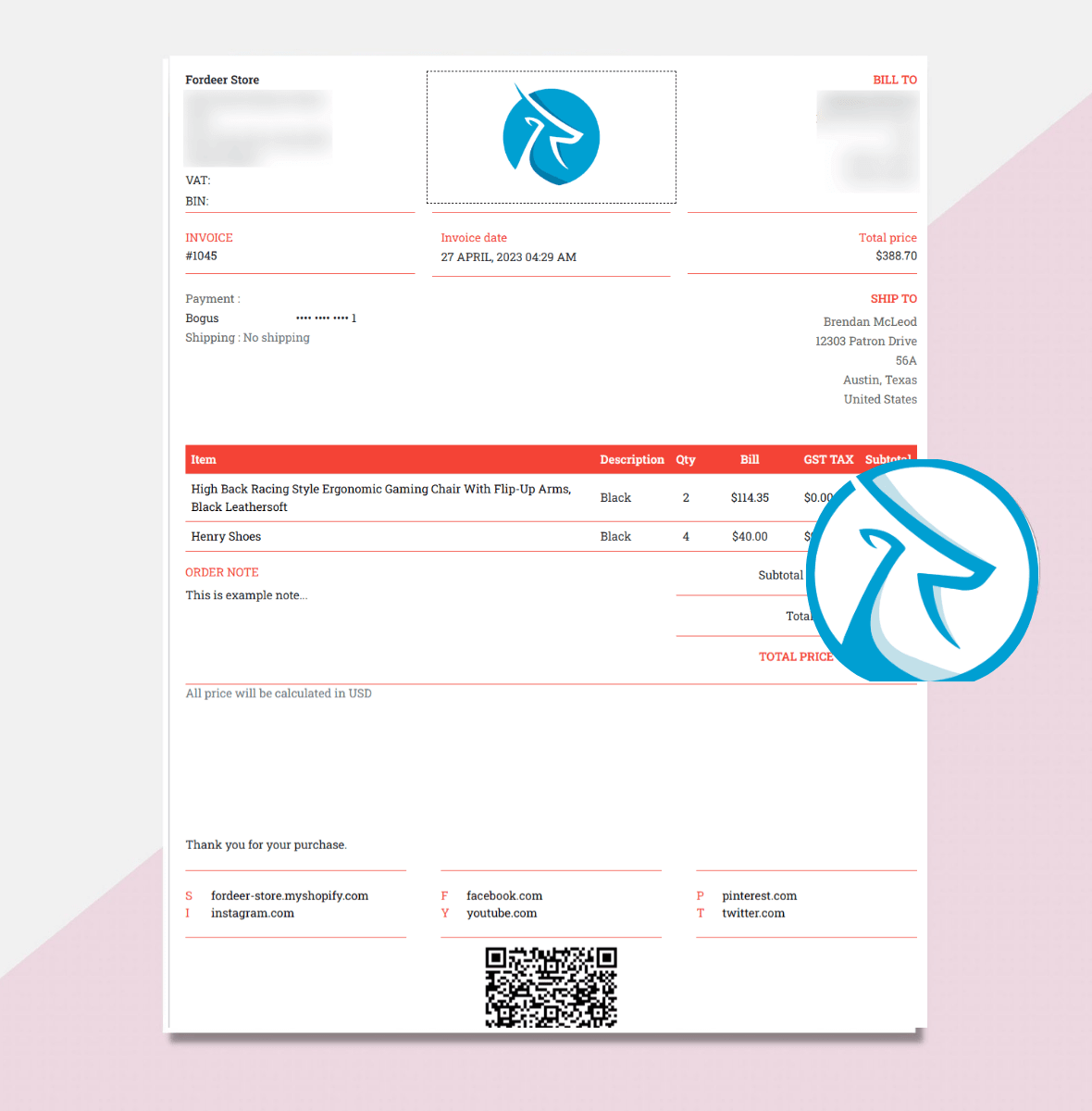
Shopify PDF invoices are an essential part of the invoicing process for any e-commerce business, as they provide customers with a clear and detailed record of their purchase. They help to improve customer satisfaction by providing accurate and timely information about their order, and they can also help to enhance the professionalism and credibility of a business.
By customizing Shopify PDF invoices, businesses can reinforce their brand identity and create a more engaging and personalized customer experience.
Why Customize Shopify PDF Invoices?
Customizing your Shopify PDF invoices can help improve your brand identity and customer experience in several ways:
Reinforce your brand identity
Customizing your PDF invoices with your business's logo, colors, and fonts can help reinforce your brand identity. This creates a consistent look and feel across all your communications, assisting the customers to recognize and remember your brand.
Improve professionalism and credibility
Customized PDF invoices can also help improve the professionalism and credibility of your business. A well-designed invoice can make a big impression on your customers, showing them that you take your business seriously and that you're committed to providing a high-quality shopping experience.
Enhance customer experience
Customized PDF invoices can also enhance the customer experience. Customers expect a seamless and personalized experience when shopping online, and customized invoices can help provide that experience. You can make your invoices more engaging and memorable by including personalized messages, special offers, and other elements.
Provide additional information
Customized PDF invoices can also provide additional information that can be helpful to customers, such as links to your website, social media profiles, or customer service resources. This can help customers find the information they need quickly and easily, improving their overall experience with your business.
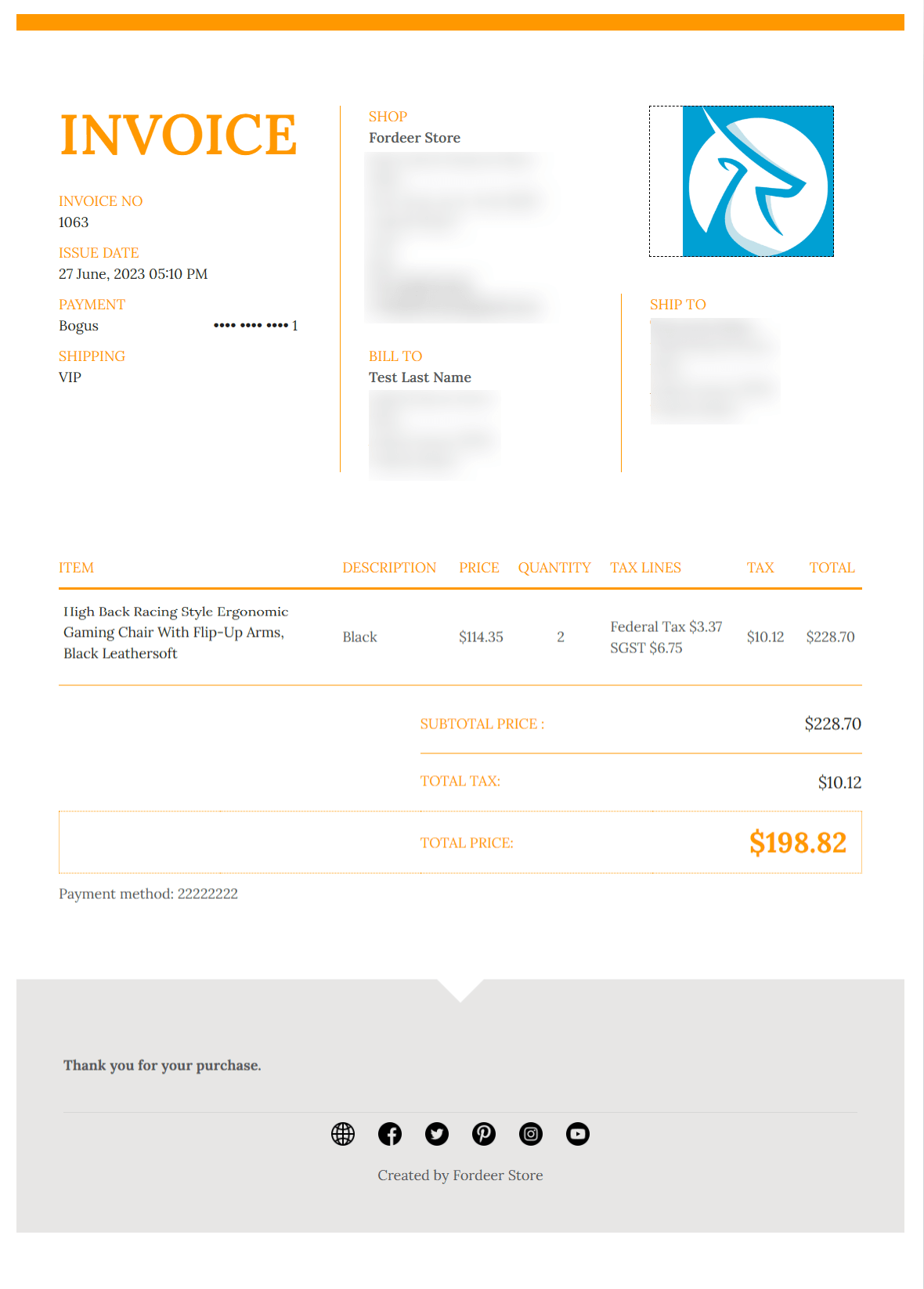
How to Customize Shopify PDF Invoices
Choose a suitable third-party application
Shopify has several PDF invoicing apps to pick from, so the first step is to find one that matches your brand. Visit Fordeer: Invoice Order Printer, the ideal option for any size business. Even if you are a newcomer to this market or a company looking for long-term solutions.
Fordeer: Invoice Order Printer is a fantastic third-party tool for personalizing Shopify PDF invoices. It has an easy-to-use interface, adjustable templates, bulk printing, automated emailing, and customizable packing slips. These capabilities aid in the creation of professional-looking invoices that reflect your brand identity and increase customer satisfaction.
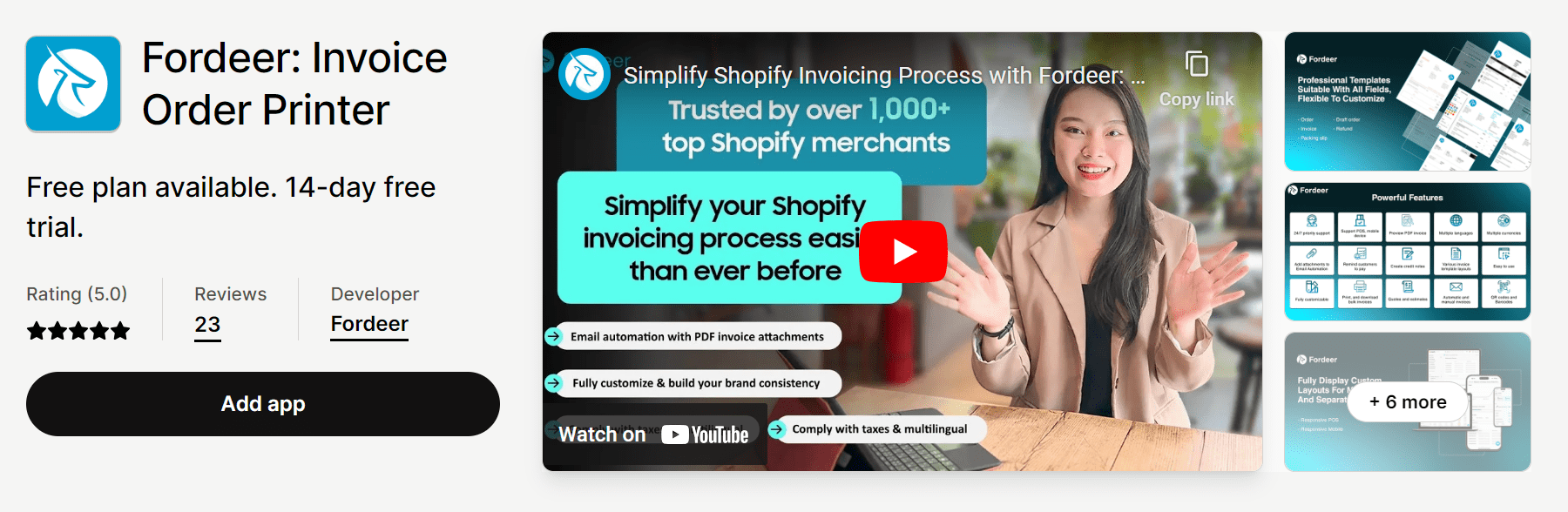
Bulk printing, automatic emailing, and customizable packing slips are all available, making the software an affordable choice for companies wishing to streamline their billing process. Fordeer: Invoice Order Printer is a helpful tool for businesses wishing to improve their Shopify PDF invoices, with a free plan and a 14-day free trial for premium options.
Add your logo
Including your logo on PDF invoices is a simple yet effective method to brand your company. To do so with Fordeer, navigate to Customization in the app's sidebar menu on the dashboard, and then click the Customize button next to the template you want to alter. To begin, navigate to the Brand & styling tab and select Change logo. Upload your logo and make any necessary changes to the size and positioning.
Customize the color scheme
Customizing the color palette of your PDF invoices can strengthen your brand identity while making your bills appear more professional. To do so, keep the Brand & styling option selected, and then choose the required color from the list of primary colors. You can select a primary and accent color that complements your brand, as well as change the typeface and size as needed.
Add your business information
Make sure your PDF invoices include all of your company's details, such as its name, address, and contact information. To do so, navigate to the Supplier section of the Customization page and select the attributes you wish to appear on your invoices from the list of possibilities. You can enter your company's information here.
You can also add a personalized message to your Shopify PDF invoices. This is an excellent method to express gratitude to your consumers, provide further information about your products or services, or promote forthcoming specials or events.
Customizing your Shopify PDF invoices is a quick and easy method to make your company appear more professional and on-brand. By following these steps, you can produce unique invoices to your company and set yourself apart from the competition.
All in all
In conclusion, customizing Shopify PDF invoices is an excellent way for businesses to improve their branding and customer experience. By creating a cohesive brand identity and providing personalized messages and special offers, companies can stand out from the competition and create a memorable and engaging shopping experience for their customers.
Customized PDF invoices can also improve the professionalism and credibility of a business, showing customers that the business takes their purchases seriously and is committed to providing a high-quality shopping experience.
As such, businesses should consider customizing their Shopify PDF invoices to enhance their branding and customer experience. With the help of apps available on the Shopify App Store, customizing invoices has never been more accessible. By taking the time to design a well-crafted and engaging invoice, businesses can leave a lasting impression on their customers, increase customer loyalty, and ultimately drive sales and business growth.