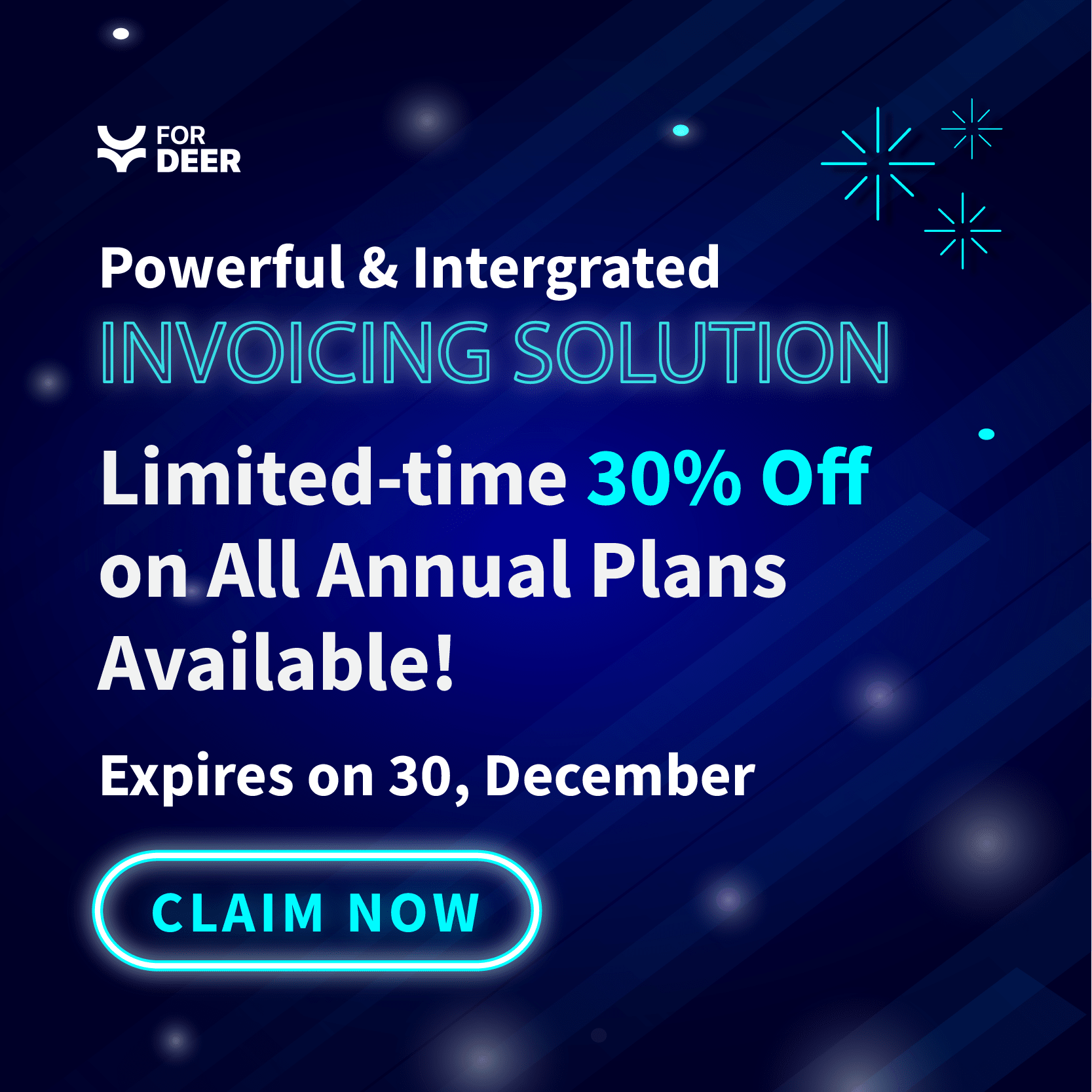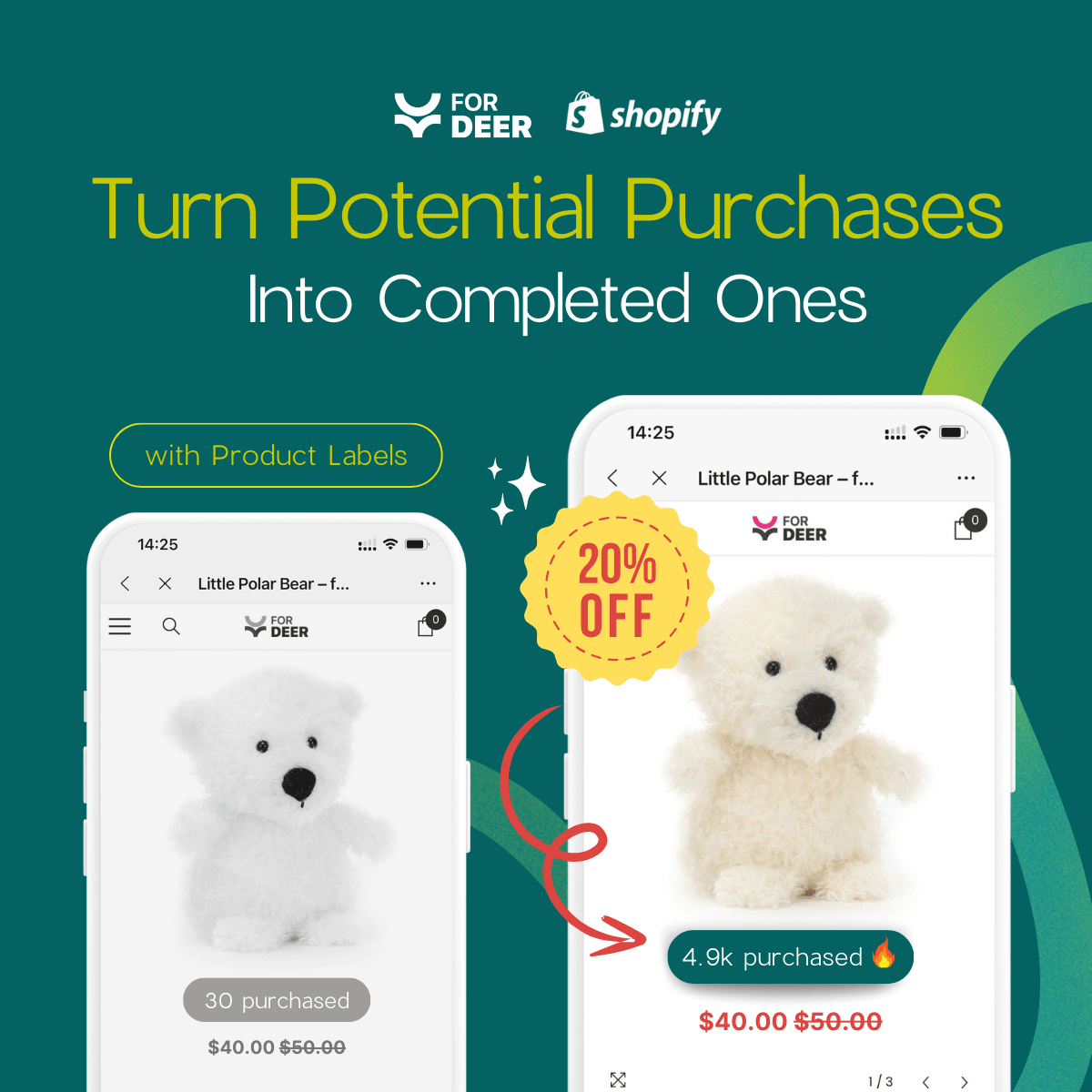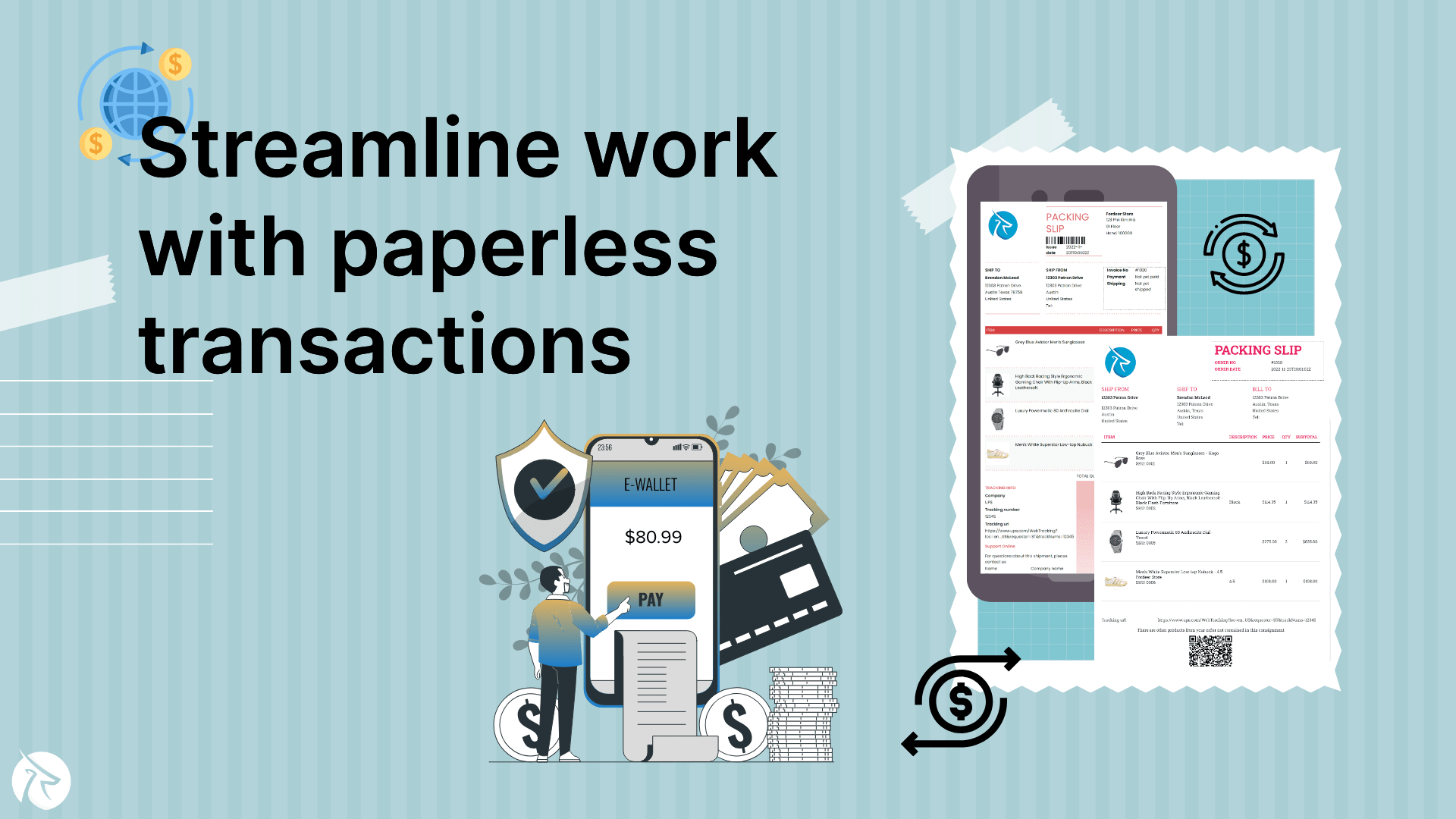Designing Popups That Convert: Strategies for Engaging and Converting Visitors
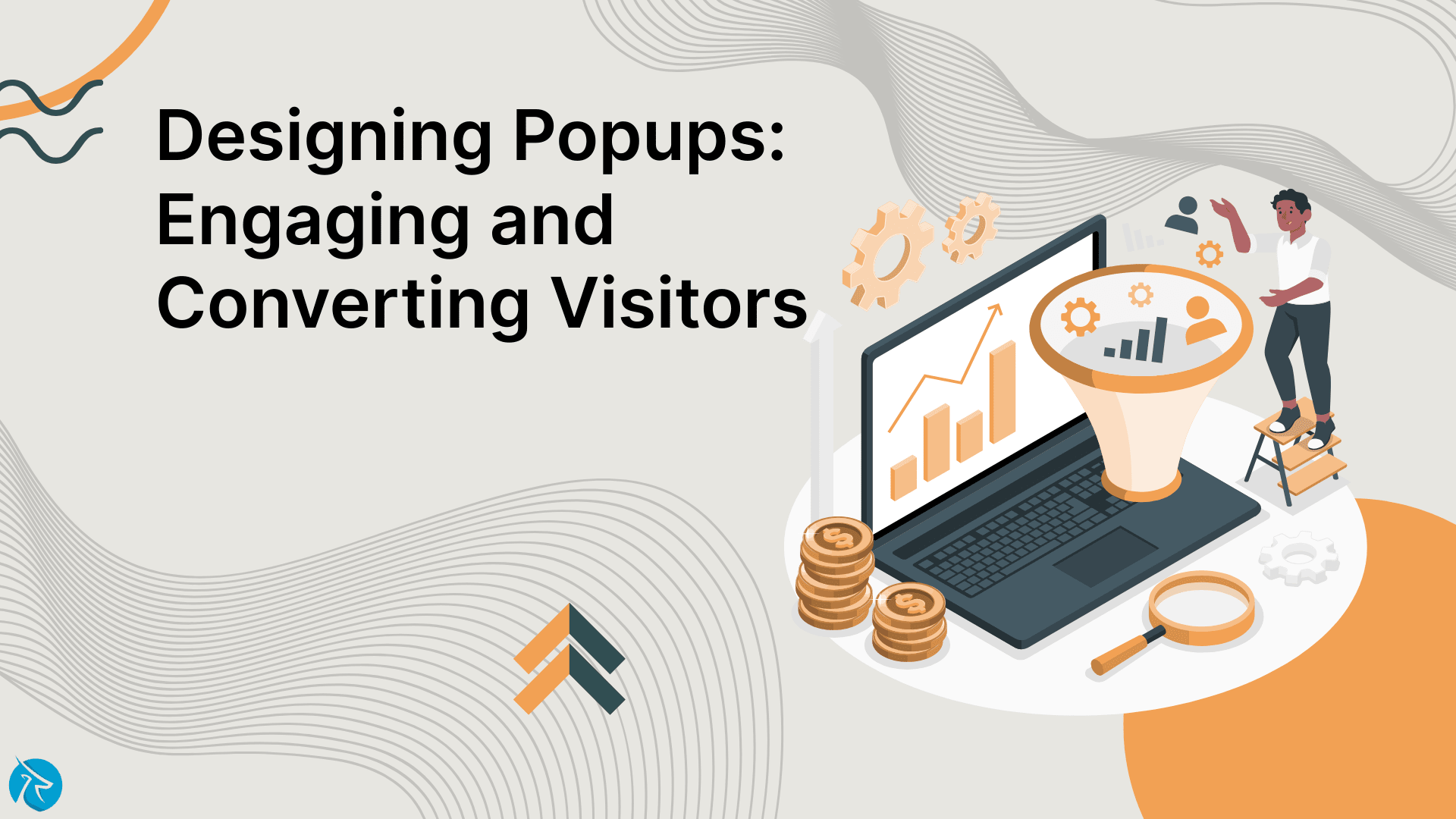
In the competitive landscape of online business, engaging and converting website visitors is crucial for success. Popups have emerged as a powerful tool for capturing visitor attention, delivering targeted messages, and driving conversions. However, designing effective popups requires a strategic approach that balances engagement with user experience.
In this article, Fordeer will explore strategies for designing popups that convert, ensuring maximum engagement and conversion rates. From attention-grabbing visuals to persuasive messaging and user-friendly elements, we will delve into the key components that make popups effective conversion tools.
Key Components that Make Popups Effective Conversion Tools
Understanding the purpose of popups
Popups serve various purposes, including promoting products, collecting email subscribers, offering discounts, or providing content upgrades. It's crucial to define the specific goal of your popup before designing it. Understanding the purpose helps in crafting targeted messages and aligning the design elements to achieve the desired conversion outcome.
Creating attention-grabbing visuals
Visual appeal plays a significant role in capturing visitor attention. Use high-quality images, vibrant colors, and contrasting elements to make your popup visually appealing.
Consider incorporating animation or motion effects to draw attention to the popup. However, ensure that the visuals align with your brand identity and complement the overall website design.

Crafting compelling headlines and messaging
The headline is the first element visitors notice in a popup, making it crucial for capturing their attention. Craft a concise and compelling headline that clearly communicates the value proposition or offer.
Use persuasive language and create a sense of urgency or exclusivity to motivate visitors to take action. The messaging should be focused, benefit-driven, and aligned with the specific goal of the popup.
Designing clear and engaging call-to-action (CTA) buttons
The CTA button is the gateway to conversion within a popup. Design it to stand out by using contrasting colors, bold typography, and appropriate size. Use action-oriented language on the button, such as "Buy Now," "Subscribe Today," or "Get Your Free Trial." Ensure that the CTA button is prominently placed and easily clickable on both desktop and mobile devices.
Implementing smart targeting and personalization
Tailoring popups to the individual preferences and behavior of visitors can significantly improve conversion rates. Implement smart targeting based on factors like referral source, geographic location, or past browsing history.
Personalize the popup content to deliver relevant and compelling messages that resonate with the visitor. For example, displaying a discount on a product the visitor previously viewed can enhance the chances of conversion.
Strategic timing and triggering
Displaying the popup at the right moment is essential for engagement and conversion. Consider using exit intent triggers, which detect when a visitor is about to leave the website and display the popup to retain their attention.
Other triggering options include scroll-based triggers, time-based triggers, or entry triggers based on specific pages. Experiment with different triggers to find the most effective timing for your popups.
Mobile responsiveness and user experience
With the increasing use of mobile devices, it is crucial to design popups that are mobile-friendly. Ensure that the popup is responsive and adapts to different screen sizes without compromising readability or functionality.
Optimize the layout, font sizes, and images to provide a seamless user experience across devices. Avoid intrusive or obstructive popups that hinder the browsing experience on mobile devices.
A/B testing and optimization
A/B testing is a valuable technique for optimizing popup design and content. Test different variations of headlines, visuals, CTAs, triggers, or layouts to identify the most effective combinations.
Monitor key metrics such as conversion rates, click-through rates, and bounce rates to evaluate the performance of each variation. Continually refine and iterate on your popups based on data-driven insights to maximize conversion rates.
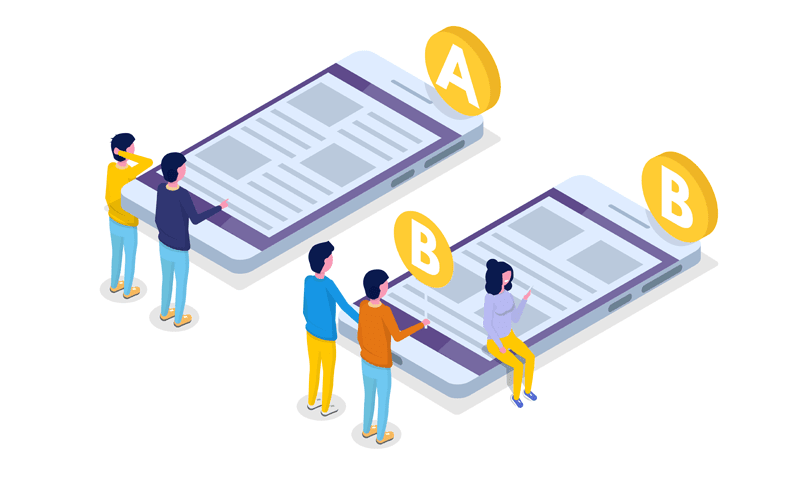
Analyzing and measuring results
Regularly analyze the performance of your popups using web analytics tools. Track conversion rates, click-through rates, and other relevant metrics to gauge the effectiveness of your designs. Identify patterns, trends, and opportunities for improvement. Use the insights gained to refine your strategy and optimize future popup campaigns.
How can Effectively Personalize Popups Based on User Data?
Effectively personalizing popups based on user data can significantly enhance engagement and conversion rates. Here are some strategies to personalize popups effectively:
Collect and utilize user data
Start by collecting relevant user data through various channels such as website analytics, user registrations, purchase history, or email subscriptions. Gather information such as demographics, browsing behavior, past purchases, and preferences. This data will serve as the foundation for personalizing your popups.
Segment your audience
Divide your audience into specific segments based on common characteristics or behaviors. Segmentation allows you to tailor your popups to the interests and needs of specific user groups. For example, you can segment based on geographic location, browsing history, or purchase behavior.
Dynamic content replacement
Use dynamic content replacement to display personalized information within your popups. This technique allows you to swap out specific elements of the popup based on user data. For instance, you can dynamically insert the user's name, recommended products based on their browsing history, or targeted offers specific to their preferences.
Behavioral triggers
Implement behavioral triggers to display popups based on user actions or engagement. For example, if a visitor spends a certain amount of time on a particular product page, you can trigger a popup offering a discount or additional information about that product.
Behavioral triggers ensure that popups are displayed at the right moment when visitors are most receptive to the personalized message.
Customized recommendations
Leverage user data to provide personalized product recommendations within your popups. Analyze past purchase history, browsing behavior, or items in the user's shopping cart to suggest relevant products or upsell opportunities. Displaying tailored recommendations increases the likelihood of generating interest and conversions.
Location-based targeting
Use geolocation data to personalize popups based on the visitor's location. You can offer location-specific promotions, local event information, or shipping details that are relevant to the user's geographical region. This level of personalization creates a sense of relevance and increases the chances of engagement.
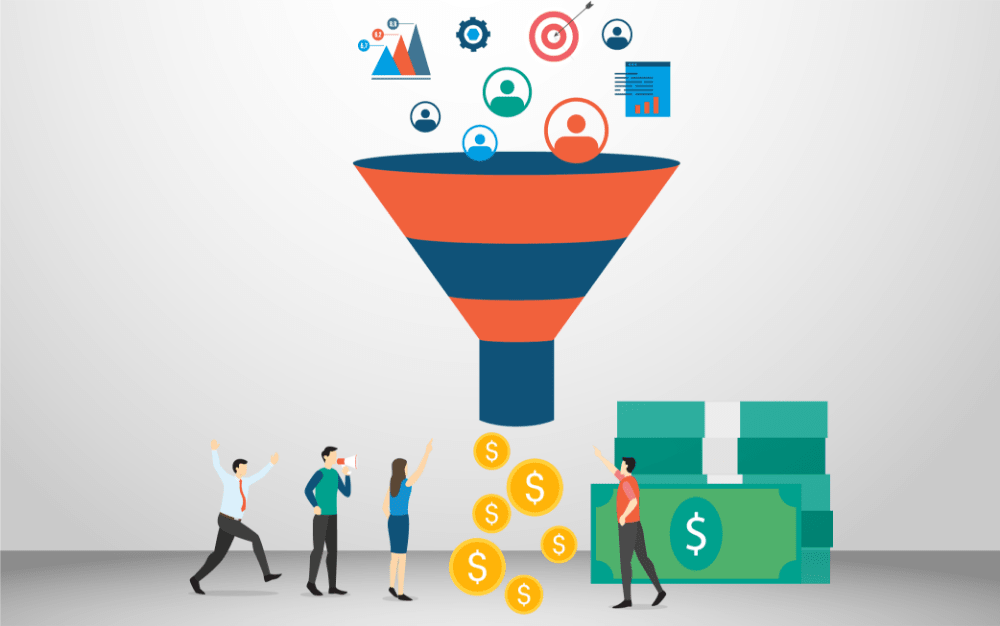
Time-sensitive offers
Use user data to create time-sensitive offers or promotions within your popups. For example, if a user has abandoned their shopping cart, you can display a popup with a limited-time discount to encourage them to complete the purchase. Time-sensitive offers create a sense of urgency and drive immediate action.
Progressive profiling
Instead of overwhelming users with extensive form fields, use progressive profiling to gradually collect user data over time. Start with minimal information and progressively request additional details through subsequent interactions. This approach reduces friction and increases the likelihood of users providing the desired data willingly.
Testing and optimization
Continuously test and optimize your personalized popups to improve their effectiveness. Conduct A/B tests to compare different personalization strategies or variations of content. Analyze key metrics such as conversion rates, click-through rates, and engagement levels to identify the most successful personalization approaches.
Remember to prioritize user privacy and comply with relevant data protection regulations. Be transparent about the data you collect and how it will be used, and provide users with opt-out options if they choose not to receive personalized popups.
Some Common Mistakes to Avoid When Designing Popups
When designing popups, it's important to be mindful of potential pitfalls that can hinder their effectiveness and negatively impact the user experience. Here are some common mistakes to avoid:
Intrusive and disruptive design: Popups that are overly intrusive, obstructive, or disrupt the user's browsing experience can lead to frustration and prompt visitors to leave your website. Avoid popups that cover the entire screen, make it difficult to close, or appear too frequently.
Unclear value proposition: If the purpose or value proposition of your popup is not immediately clear to visitors, they may dismiss it without taking any action. Ensure that the headline, visuals, and messaging clearly communicate the benefit or offer associated with the popup.

Poor timing and triggering: Displaying popups at the wrong time or using inappropriate triggering options can annoy visitors. For example, displaying a popup immediately upon landing on a webpage or showing it too frequently can be off-putting. Opt for triggers like exit intent, scroll-based, or time-based triggers that align with visitor intent.
Lack of mobile responsiveness: With the increasing use of mobile devices, it's crucial to design popups that are mobile-friendly. Failing to optimize popups for mobile screens can lead to poor user experience, including distorted layouts, illegible text, and difficult-to-click buttons.
Overwhelming or cluttered design: Popups with excessive content, multiple CTAs, or too many elements can overwhelm visitors and distract them from the main message. Keep the design clean, with ample white space, and focus on the essential elements to maintain visual clarity.
Ineffective Call-to-Action (CTA): The CTA button is a critical element for driving conversions. Avoid using generic or unclear CTAs that don't clearly indicate what action visitors should take. Make the CTA button visually distinct, use compelling language, and ensure it is easy to click.
Lack of personalization: Generic popups that don't take into account visitor preferences or behavior may not resonate with users. Leverage user data and implement personalization strategies to deliver relevant and targeted messages that increase the chances of conversion.
Ignoring data and testing: Designing popups without analyzing data or conducting A/B testing can limit your ability to optimize their performance. Regularly analyze key metrics such as conversion rates, click-through rates, and bounce rates to identify areas for improvement and refine your popup strategy.
Difficult or hidden close buttons: Visitors should have a clear and easily accessible option to close the popup if they are not interested. Avoid making the close button too small, placing it in inconspicuous locations, or using unclear icons. Frustrating users with a hard-to-find close button can lead to a negative user experience.
Lack of integration with overall website design: Popups should align with the overall look and feel of your website to create a cohesive user experience. Inconsistent design elements, colors, or typography can make the popup appear disjointed and unprofessional.
Come to the Point
Designing popups that convert requires a thoughtful and strategic approach. By focusing on attention-grabbing visuals, compelling messaging, clear CTAs, smart targeting, and mobile responsiveness, businesses can create engaging popups that drive conversions. A/B testing and analyzing performance metrics play a vital role in optimizing popup designs and continuously improving conversion rates.
Remember to strike a balance between engagement and user experience, ensuring that popups enhance rather than interrupt the browsing experience. By implementing these strategies, businesses can effectively engage and convert website visitors, driving growth and success in the digital landscape.