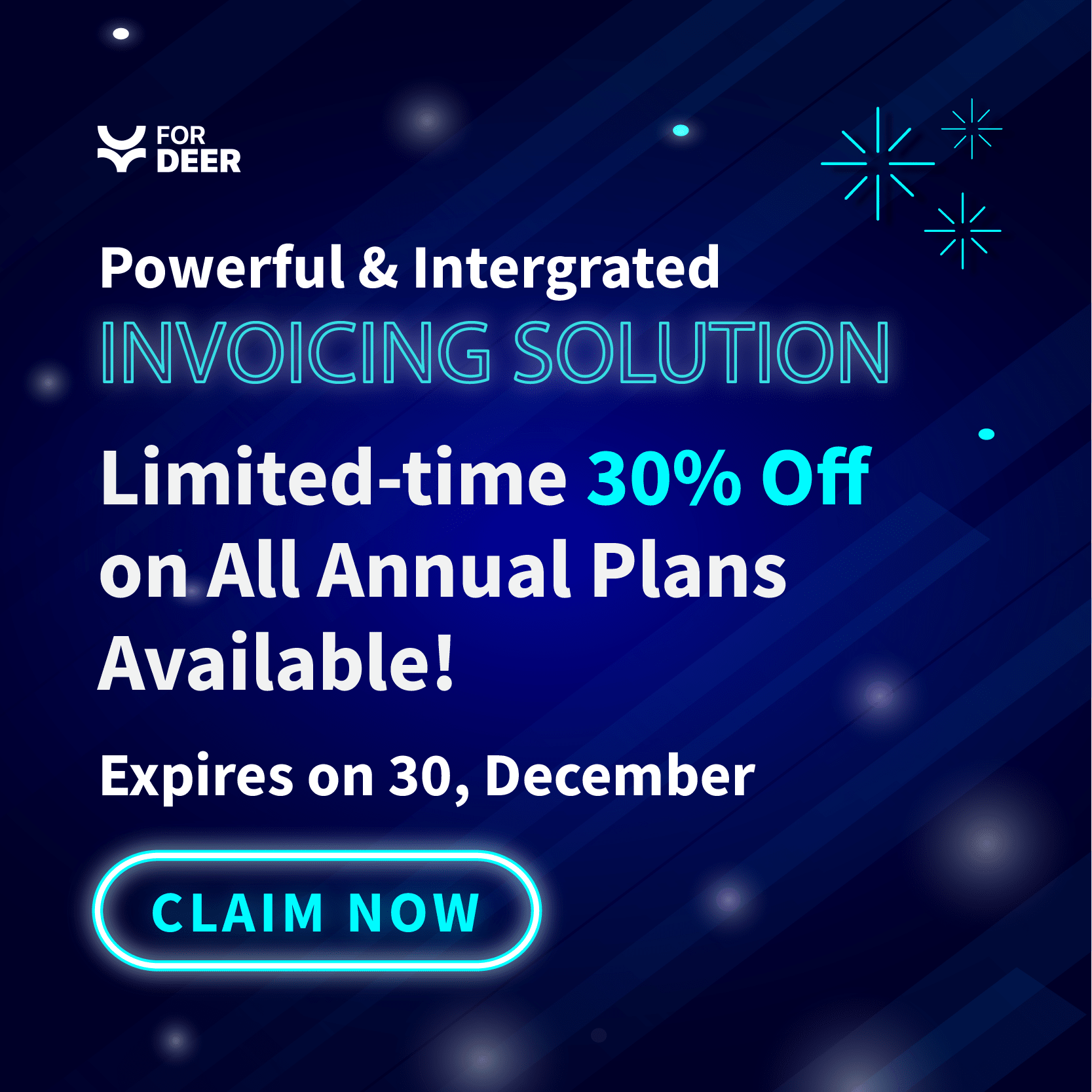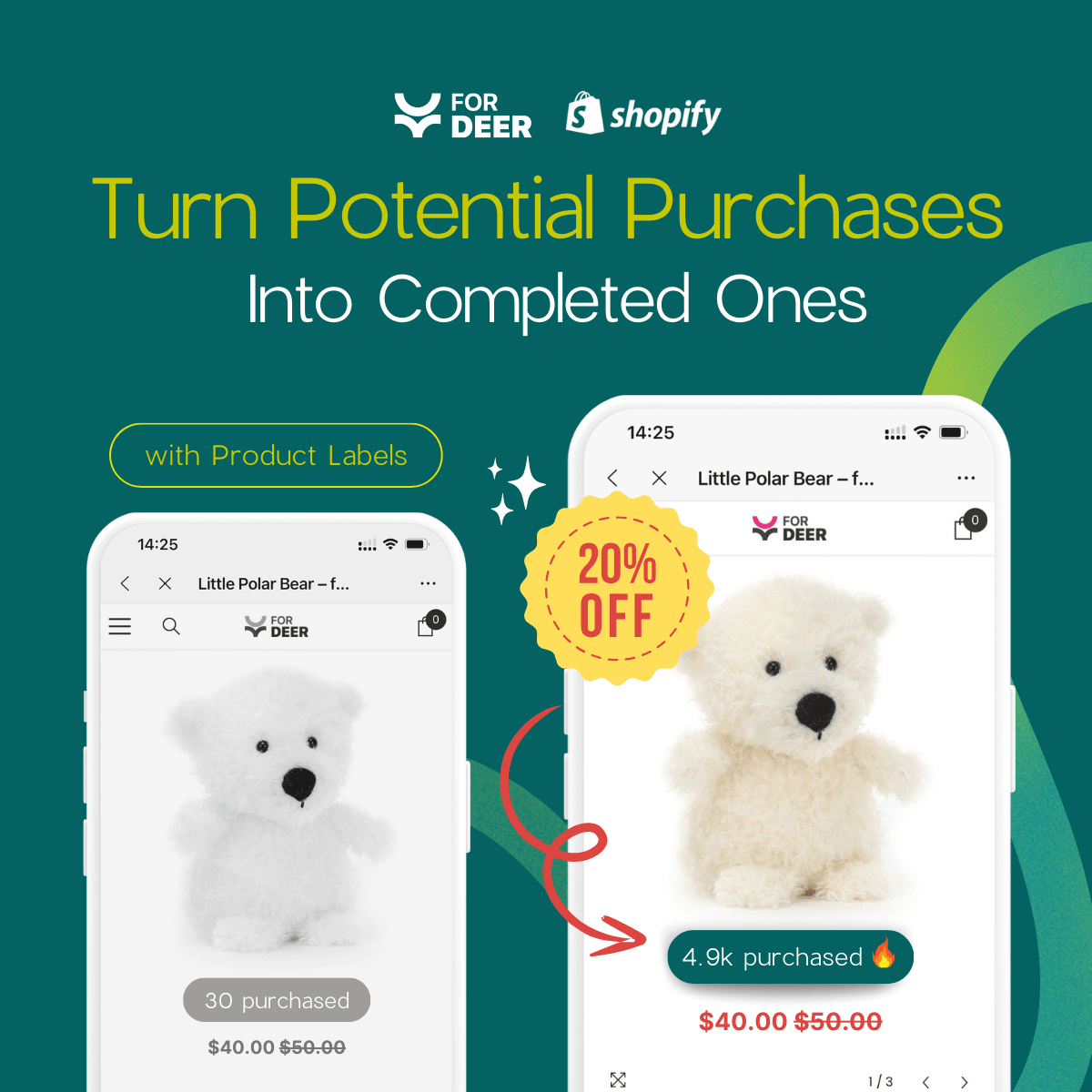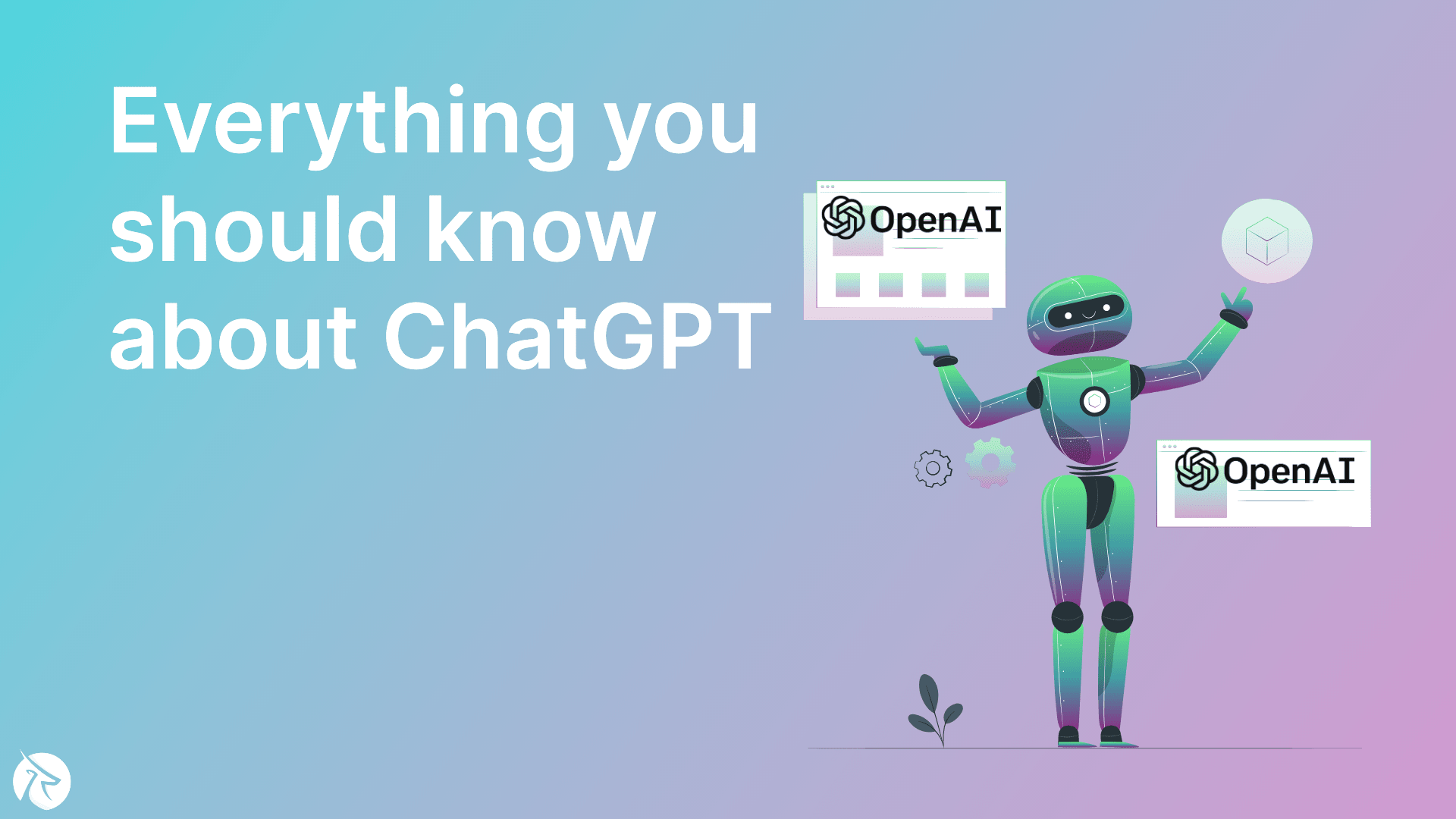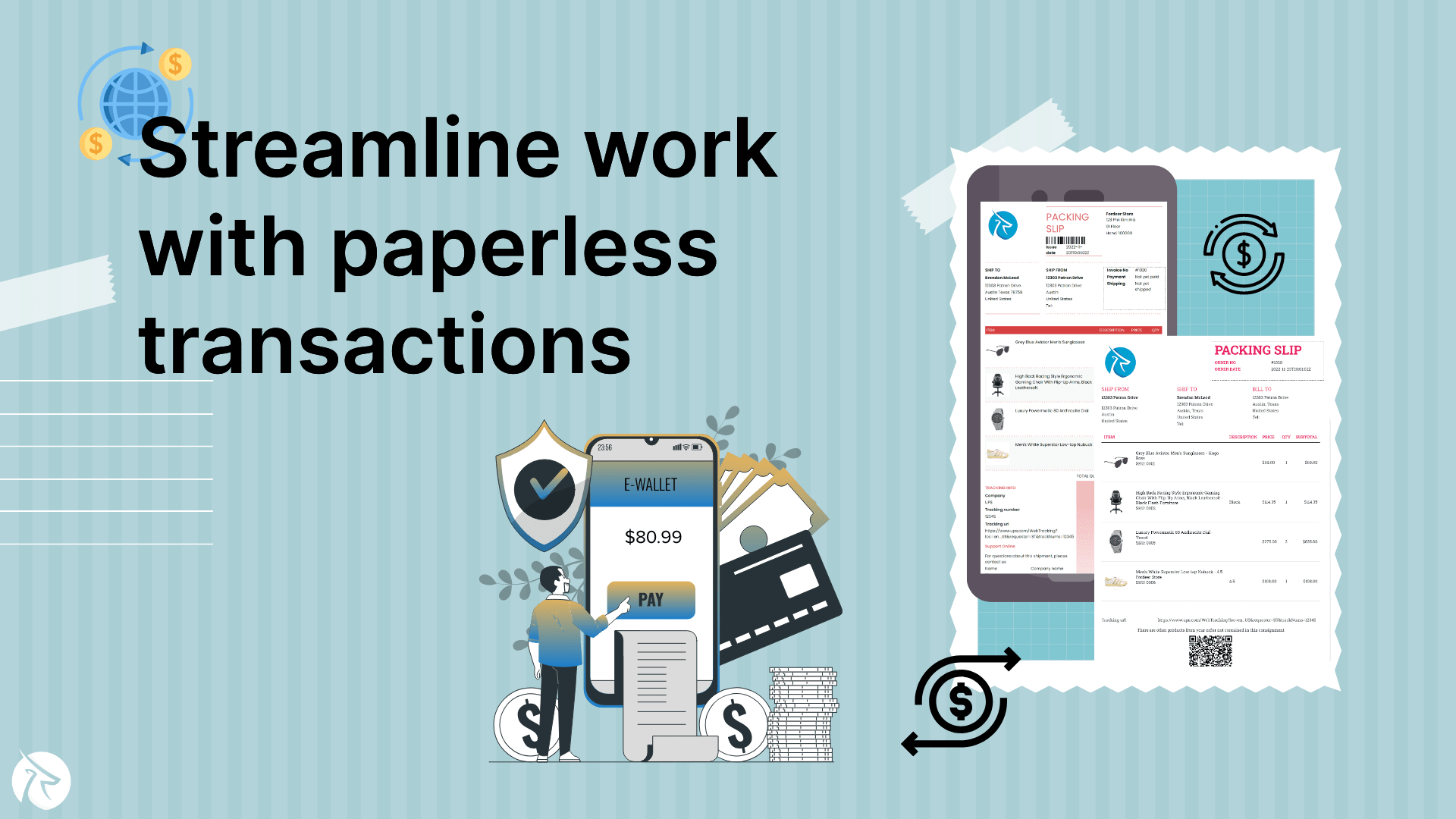How to Customize Your Shopify PDF Invoices for a Professional Look
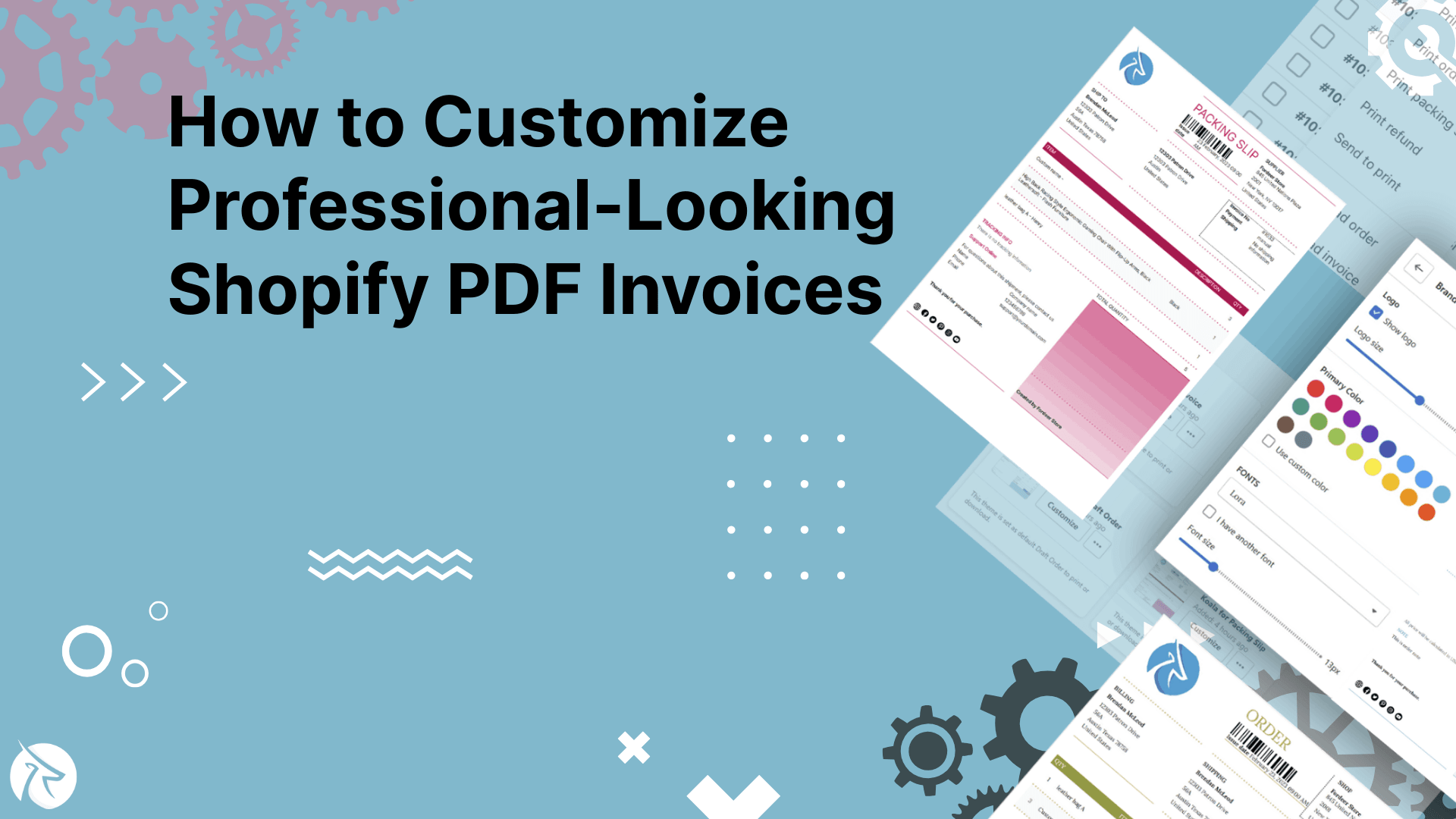
If you run an online store on Shopify, you know that creating a professional look for your business is essential to building a strong brand and keeping customers coming back. One often-overlooked aspect of professionalism is the appearance of your PDF invoices.
These are documents that customers receive after making a purchase, so it's important to make them look polished and on brand. Here's how to customize your Shopify PDF invoices for a professional look. Let’s with Fordeer explore deeply in this article.
Why it is important to have professional-looking Shopify PDF invoices
Having a professional-looking Shopify PDF invoice is important for several reasons:
Brand identity
Invoices are an extension of your brand identity, and a professional-looking invoice can help reinforce your brand image and create a positive impression on customers. A well-designed invoice can also help customers remember your brand and encourage repeat business.
Customer trust
A professional-looking invoice can help build trust with your customers. When customers receive a well-designed invoice that looks professional, they are more likely to trust your business and feel confident in their purchase.
Legitimacy
A professional-looking invoice can also help make your business appear more legitimate. Customers are more likely to take your business seriously if they receive a well-designed invoice that looks official.
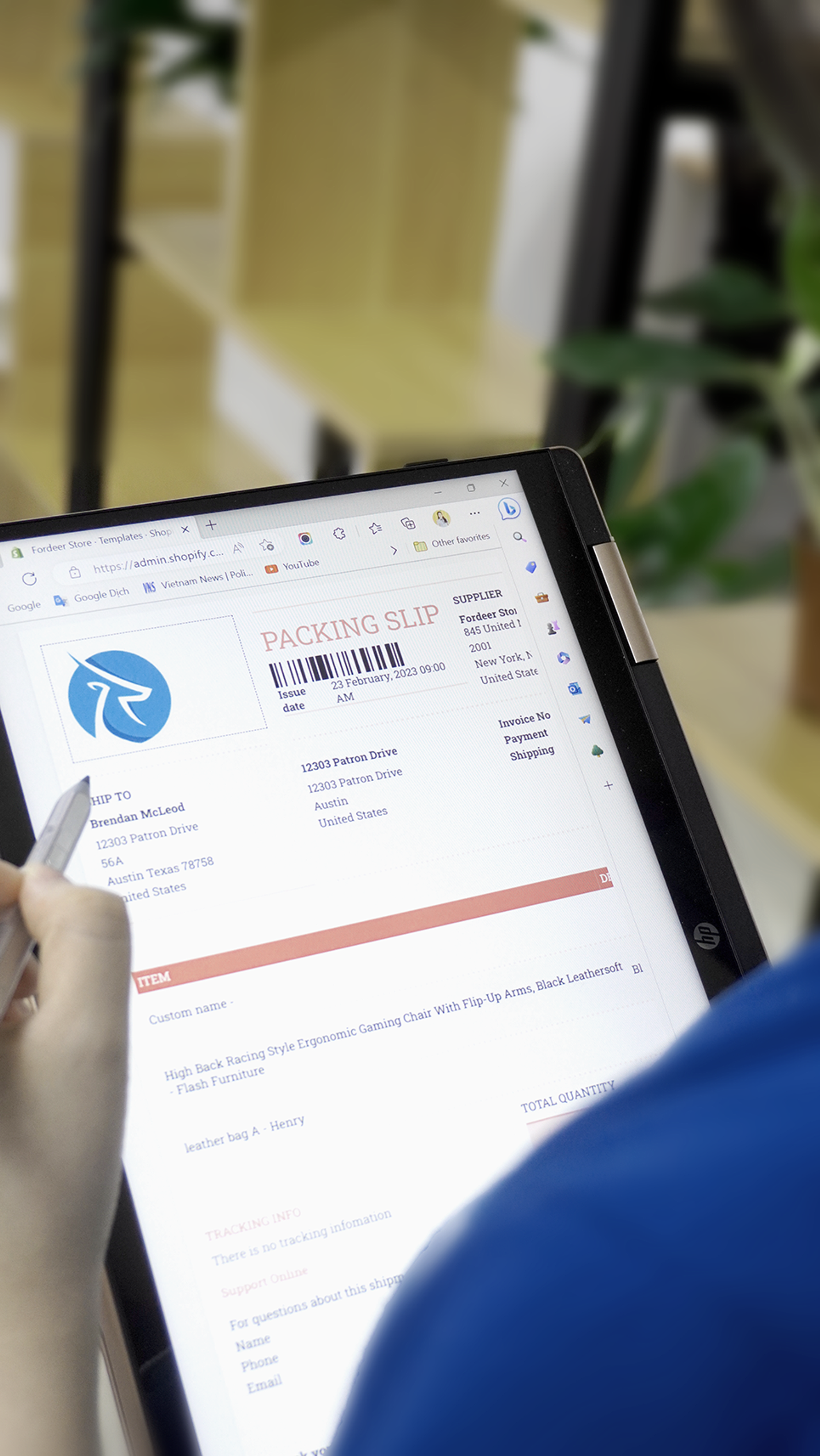
Professionalism
A professional-looking invoice can help demonstrate your professionalism and attention to detail. This can be particularly important for businesses that sell high-end or luxury products, where customers expect a certain level of professionalism and sophistication.
Better record keeping
A professional-looking invoice can also help with record-keeping and accounting. A well-designed invoice provides clear information about the purchase, making it easier to track sales, inventory, and expenses.
Having a professional-looking Shopify PDF invoice is important for reinforcing your brand identity, building customer trust, appearing legitimate, demonstrating professionalism, and improving record keeping. By taking the time to customize your Shopify PDF invoices and make them look professional, you can create a positive impression on customers and improve the overall success of your business.
How to customize your Shopify PDF invoices for a professional look
Choose a suitable third-party application
Shopify offers a variety of PDF invoice applications to choose from, so the first step is to select one that fits your brand. Come to Fordeer: Invoice Order Printer, the best choice for every size of business. Even if you are just a newbie in this industry, or you are a business looking for sustainable solutions for a long-term vision.
Fordeer: Invoice Order Printer is an excellent third-party application for customizing Shopify PDF invoices. It offers a user-friendly interface, customizable templates, bulk printing, automatic emailing, and customizable packing slips. These features help create professional-looking invoices that reflect your brand identity and improve customer satisfaction.
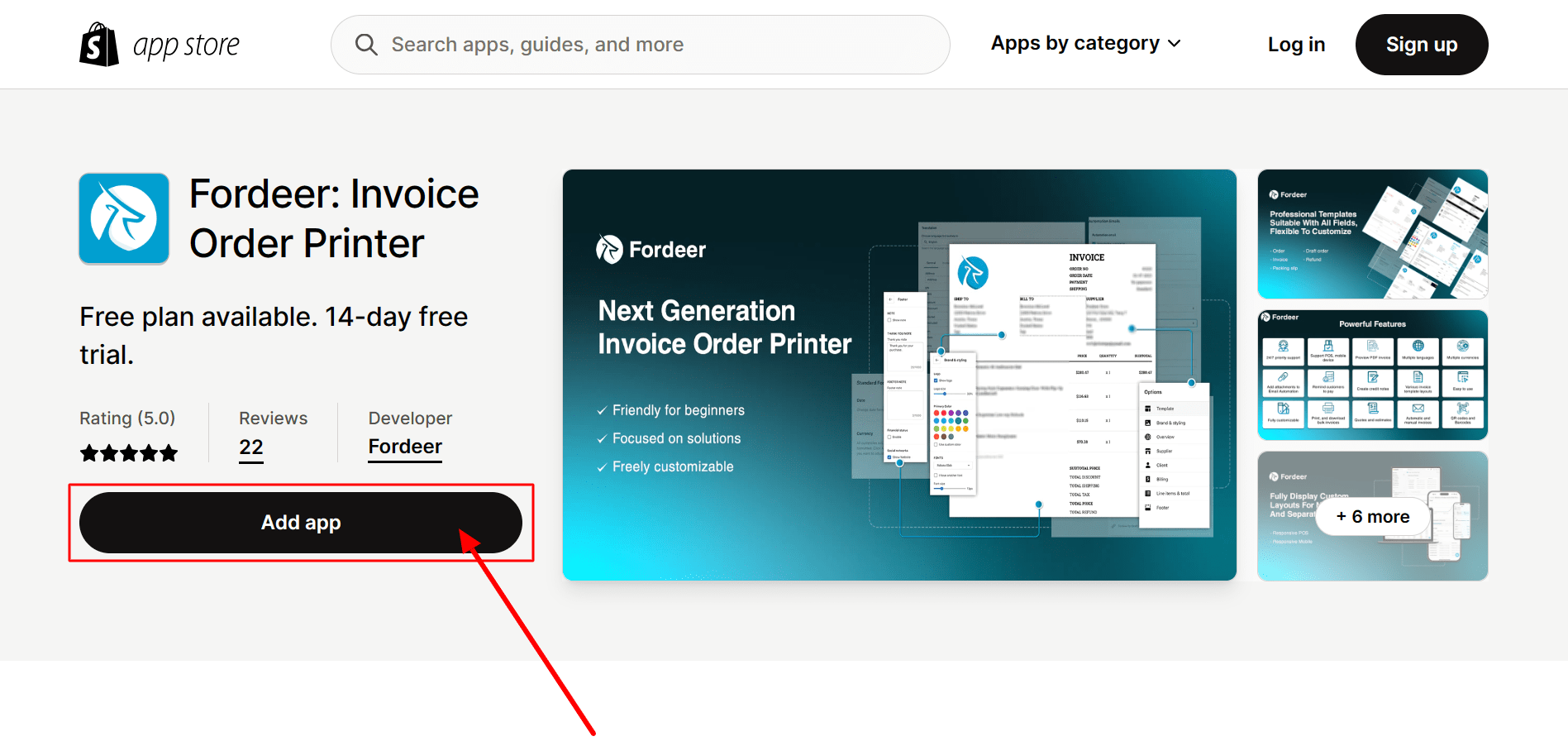
The app also offers bulk printing, automatic emailing, and customizable packing slips, making it an affordable option for those looking to streamline their invoice process. With a free plan available and a 14-day free trial for the paid plans, Fordeer: Invoice Order Printer is a valuable tool for businesses looking to enhance their Shopify PDF invoices.
Add your logo
Adding your logo to your PDF invoices is a simple but effective way to brand your business. To do this with Fordeer, go to Customization in the app’s sidebar menu on the dashboard, and then, click on the Customize button next to the template you want to edit. From there, kindly go to the Brand & styling option and click Change logo to start. Upload your logo and adjust the size and placement as needed.
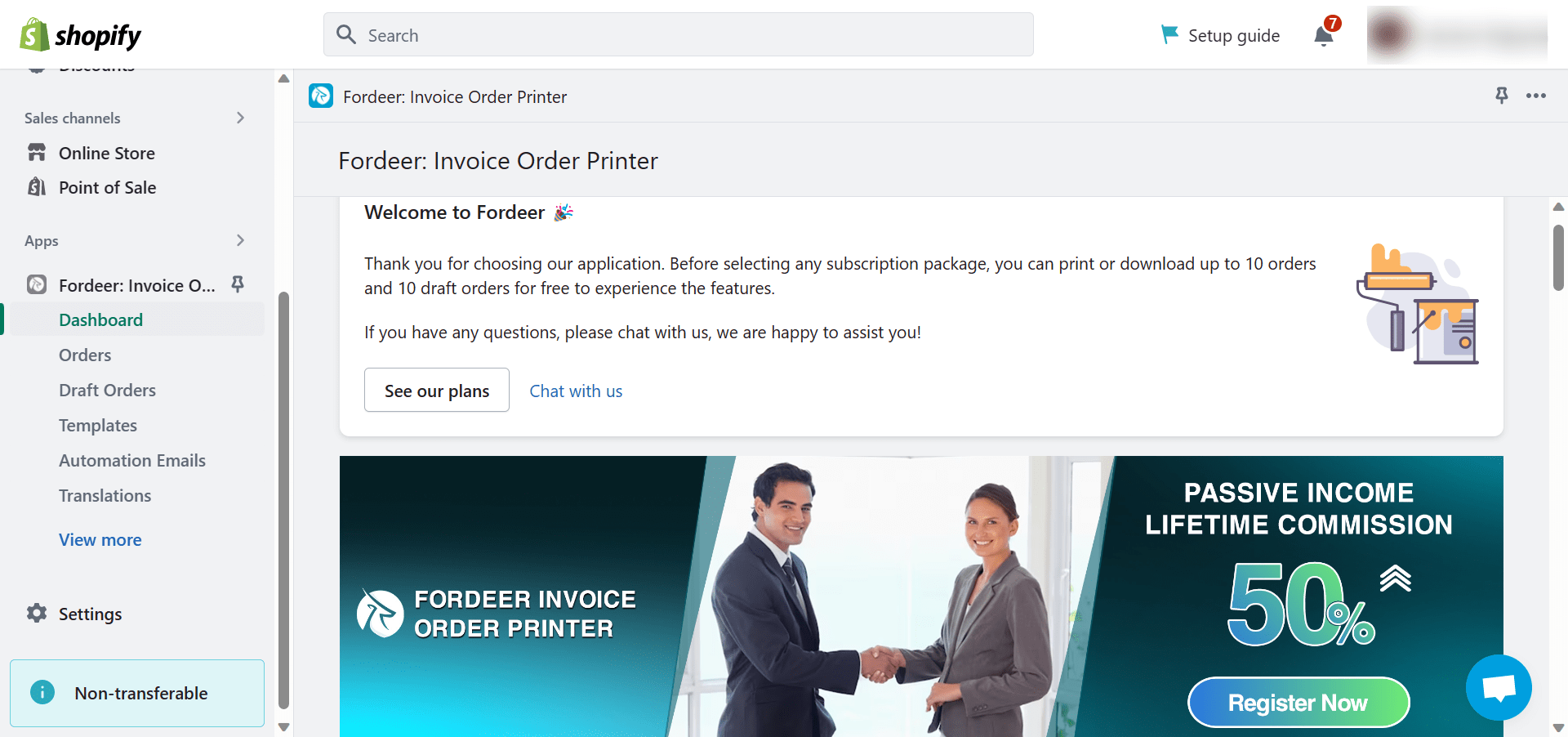
Customize the color scheme
Customizing the color scheme of your PDF invoices can help reinforce your brand identity and make your invoices look more professional. To do this, keep staying on the Brand & styling option, and then select the desired color from the list of primary colors. Here, you can choose a primary color and an accent color that matches your brand, as well as adjust the font and size as needed.
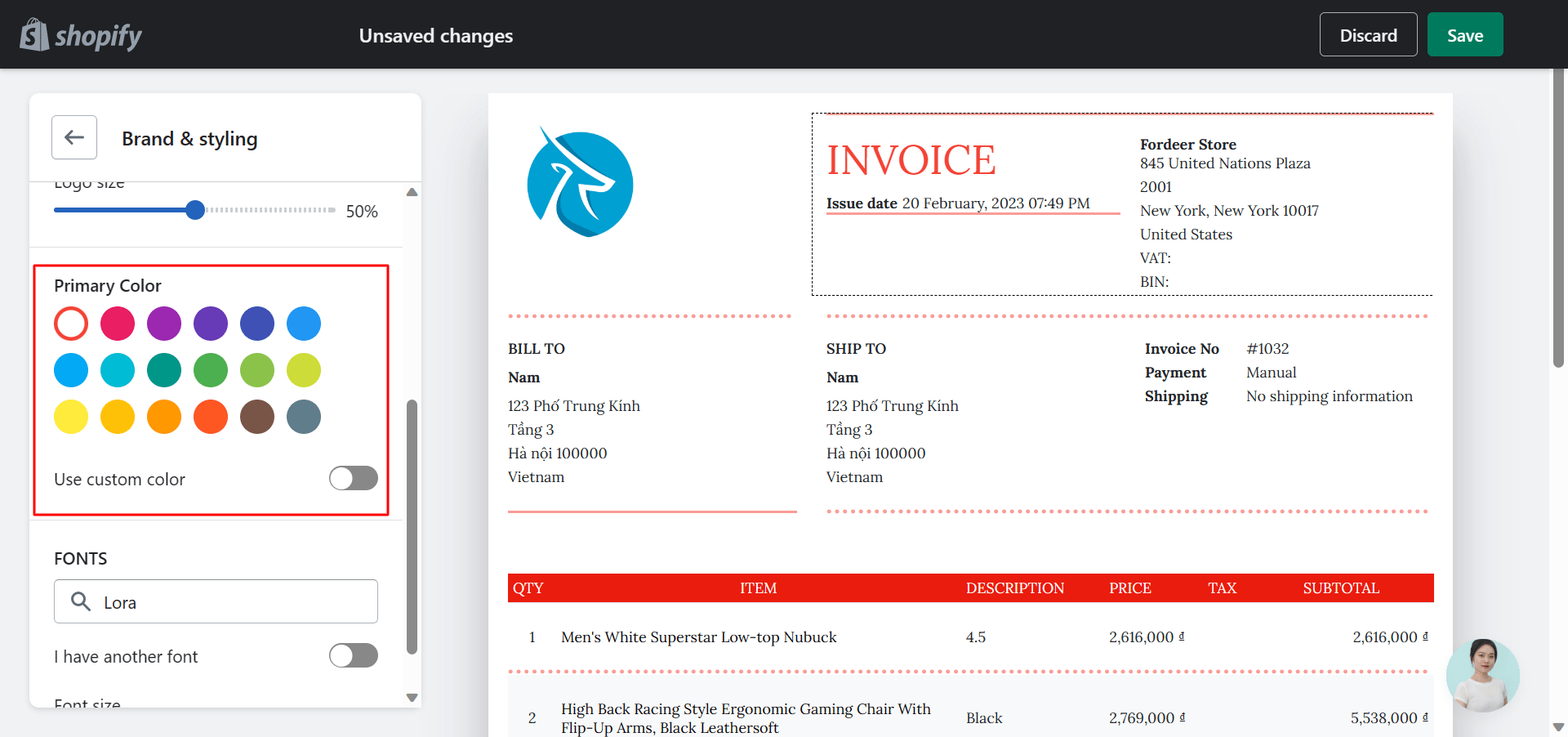
Add your business information
Make sure to include fully your business information on your PDF invoices, such as your business name, address, and contact information. To do this, go to the Supplier option on the Customization page, and then enable the details which you want to show on your invoices from the list of options. Here, you can add your business information.
It is also possible to add a personalized message to your Shopify PDF invoices. This can be a great way to show appreciation to your customers, provide additional information about your products or services, or promote upcoming sales or events.
Customizing your Shopify PDF invoices is a simple but effective way to make your business look more professional and on-brand. By following these steps, you can create invoices that are tailored to your business and stand out from the competition.
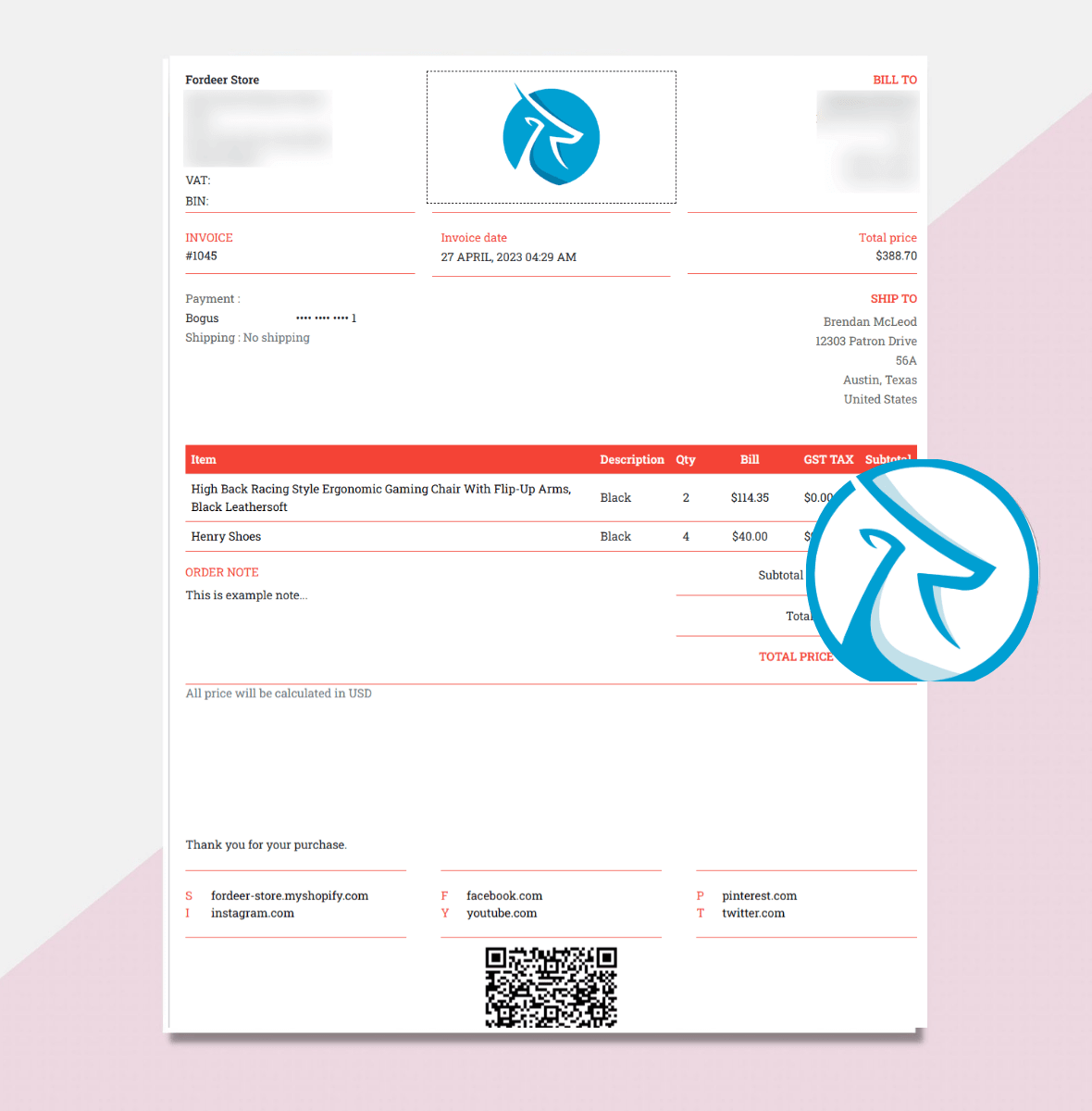
Wrapping up
By automating the invoicing process and making it easier for your customers to complete transactions, the Fordeer Invoice Generator on Shopify can greatly increase your e-commerce business's sales. You can remain ahead of the competition and increase global sales by supporting several languages and currencies and generating professional, customizable invoices tailored to your client’s needs around the world.
The Fordeer Invoice Generator, with its user-friendly UI and extensive capabilities, is a must-have tool for every Shopify company aiming to increase sales and improve customer happiness. So, don't delay in incorporating this powerful tool into your e-commerce firm and gain the benefits of an efficient and productive invoicing procedure. Fordeer Invoice Generator is an option to explore if you want to take your Shopify store to the next level.