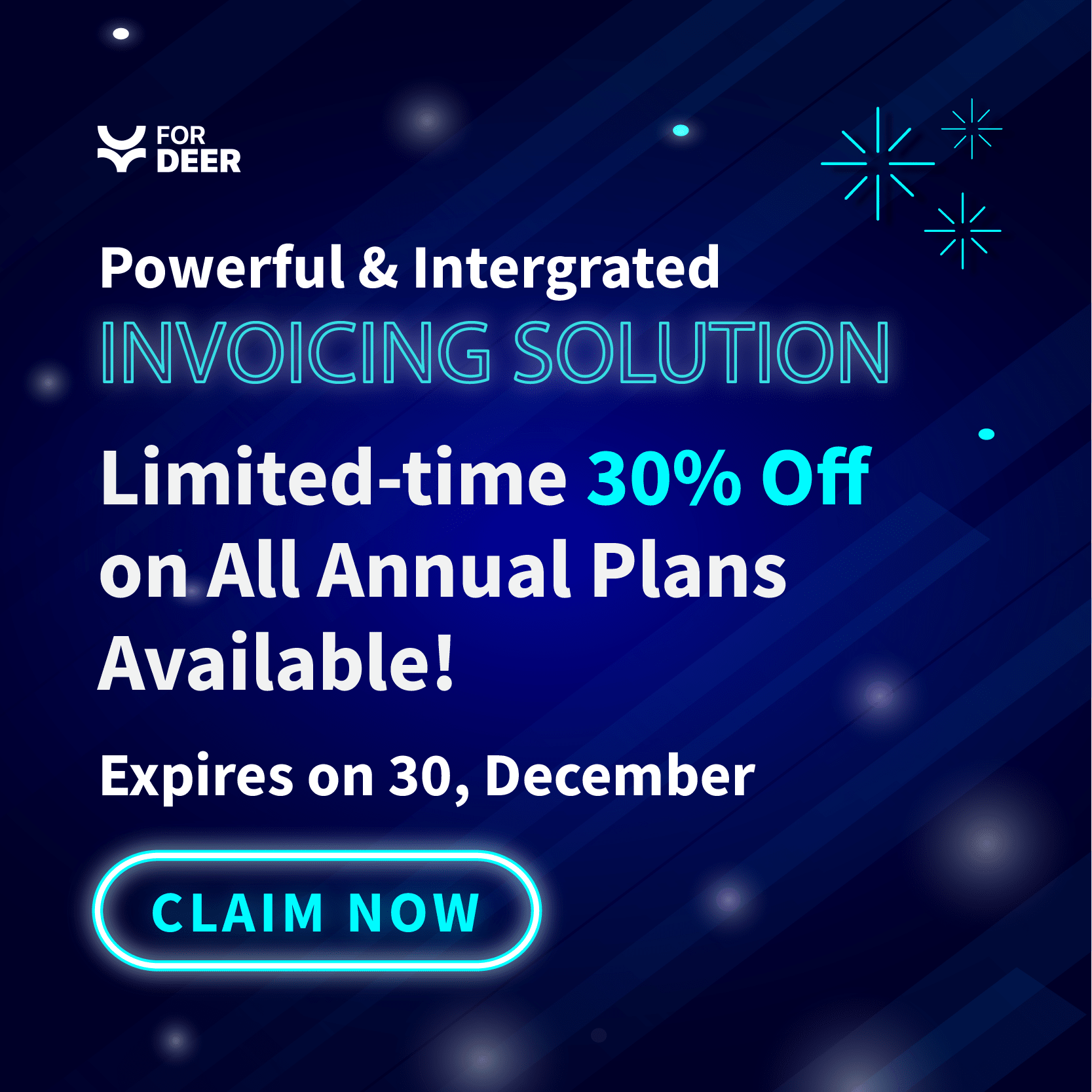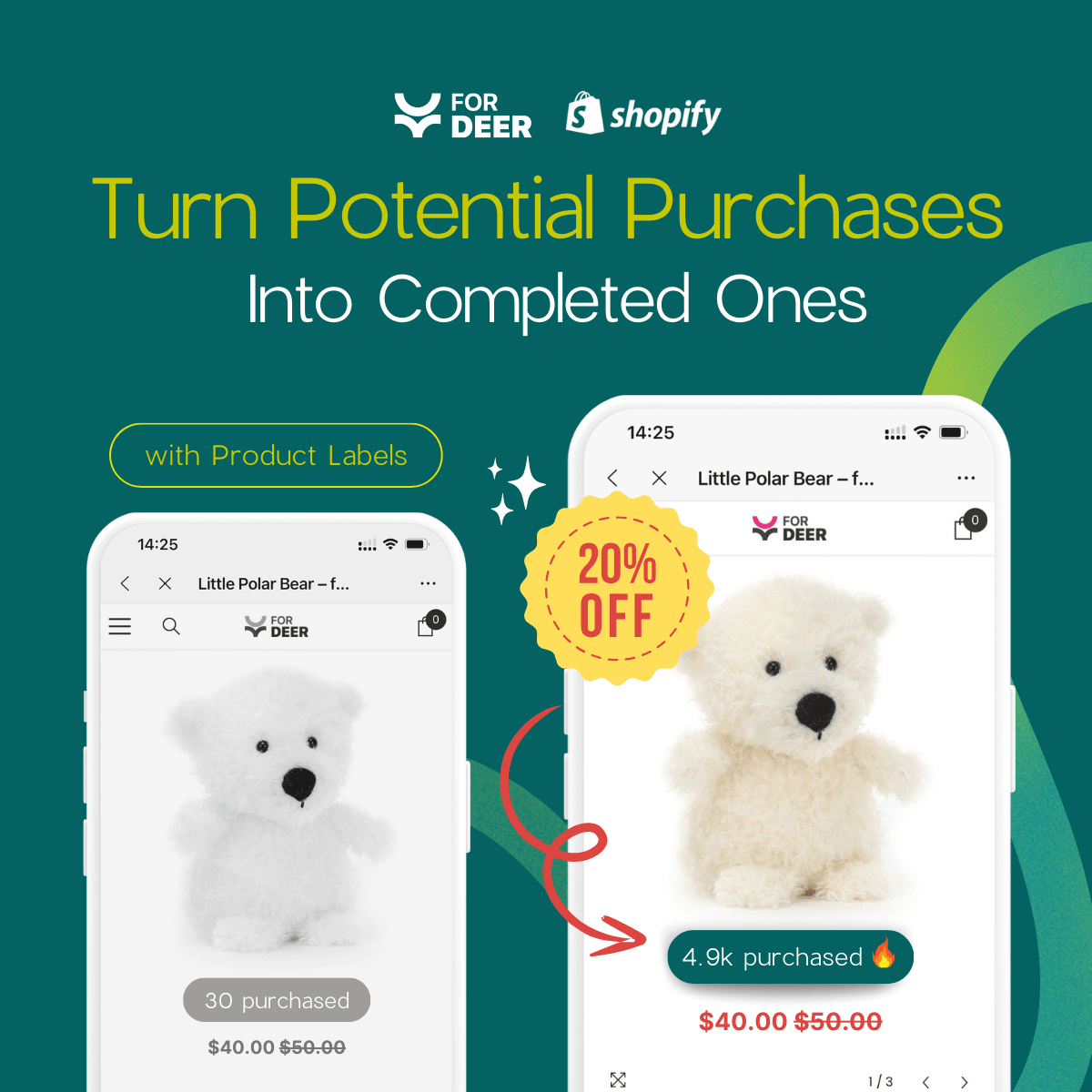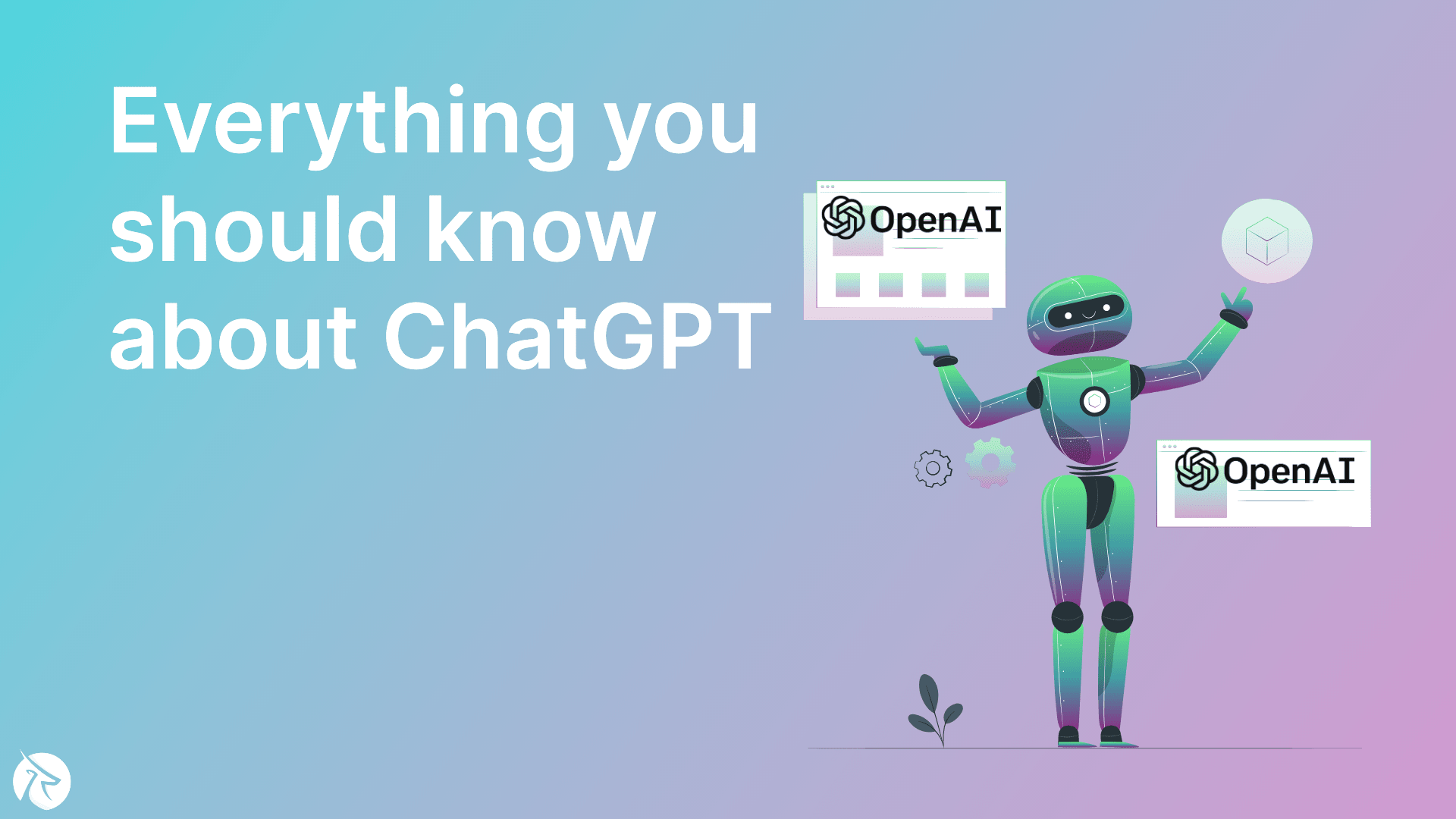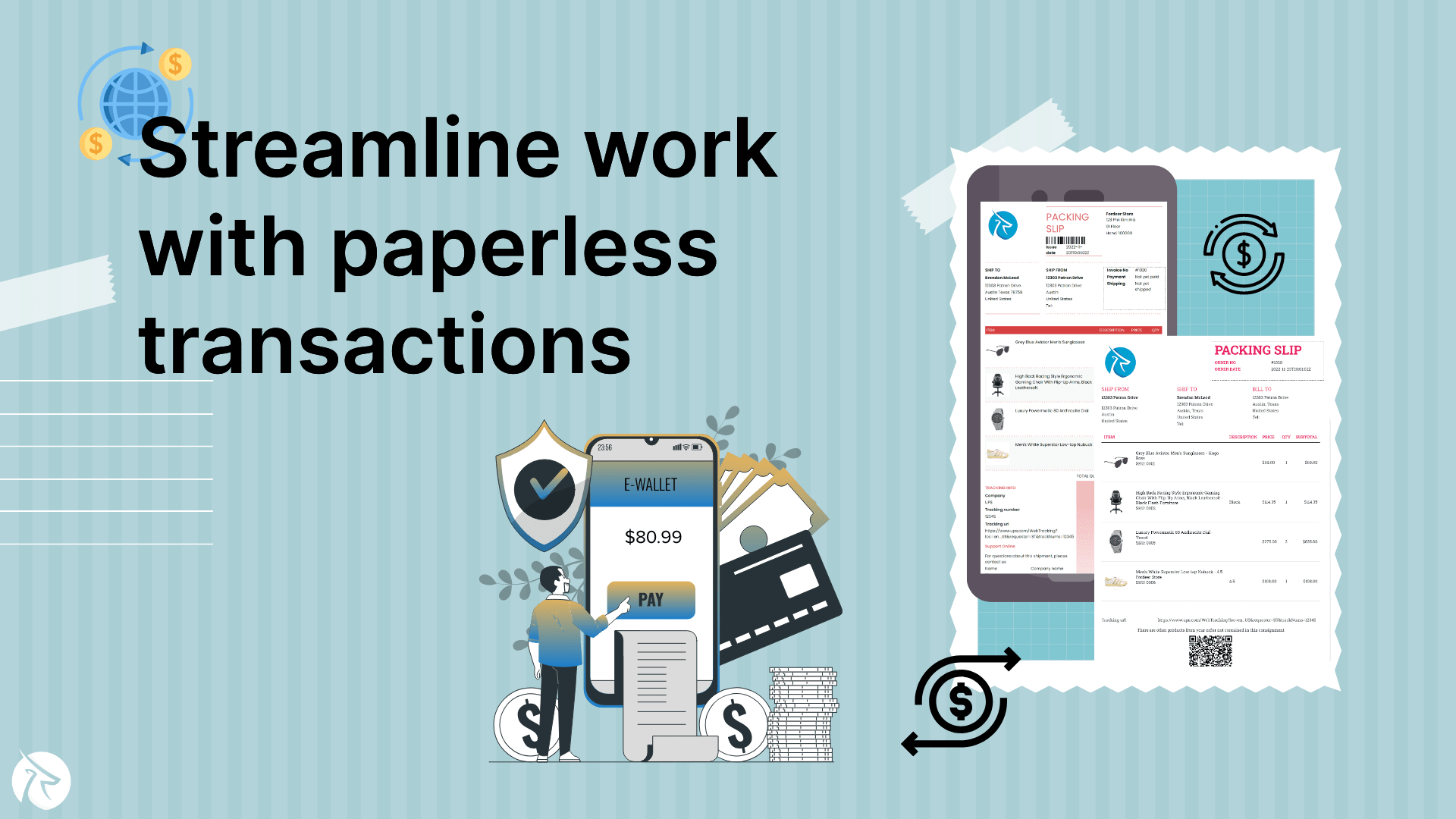Maximizing Payment Processing with Shopify Invoice Generator
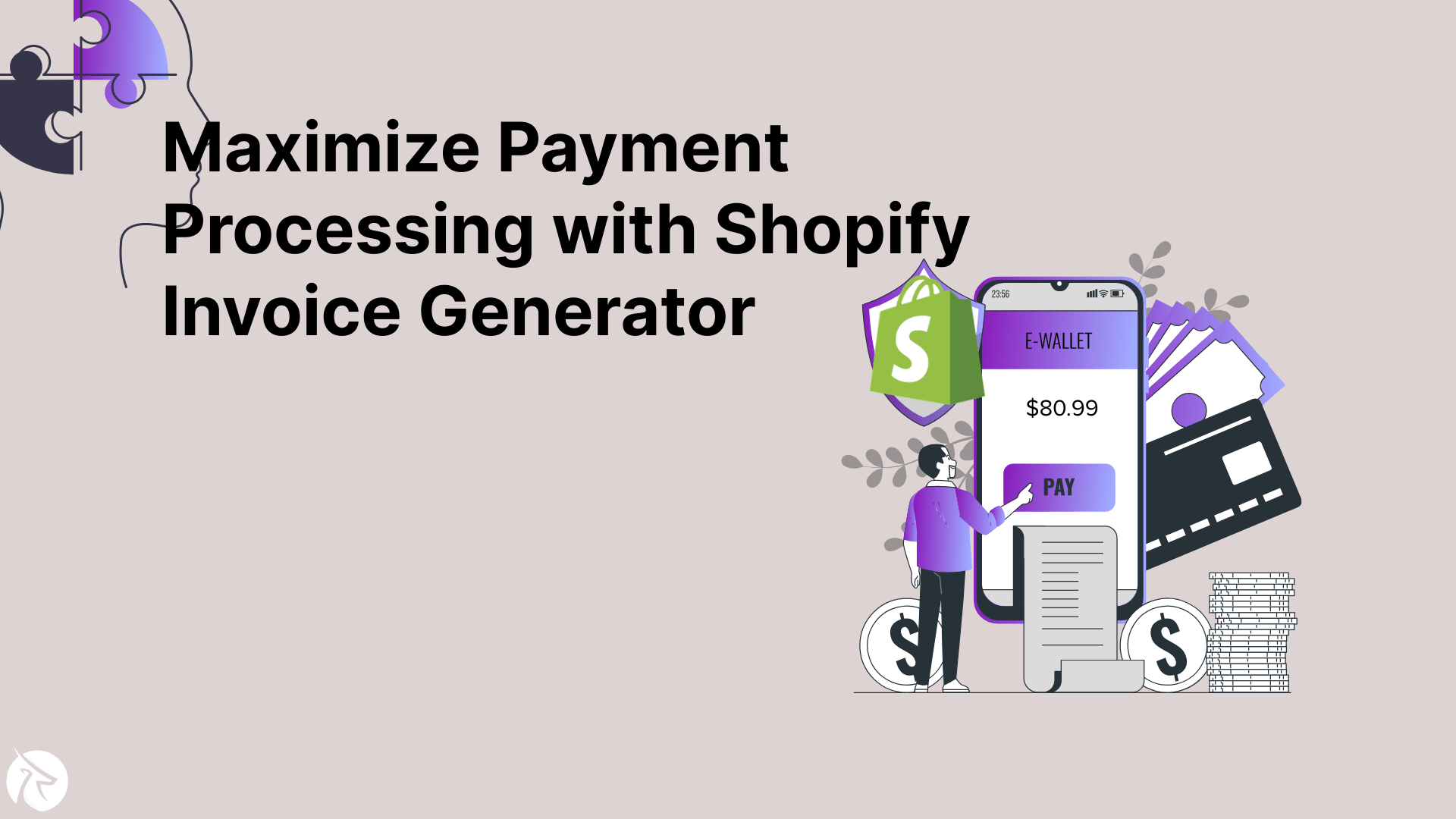
Shopify is a comprehensive e-commerce platform that provides online merchants with various tools to run their online businesses. One of the most critical aspects of running an online business is the payment processing system.
Shopify offers an invoice generator that can help businesses streamline their payment processing system. In this article, we will explore how small businesses can maximize payment processing with Shopify's invoice generator.
Understanding Shopify's Invoice Generator
Shopify's invoice generator is a tool that allows businesses to create and send invoices to their customers. These invoices can be customized with the business's logo and branding and can be sent via email or printed and sent via regular mail. The invoice generator is integrated with Shopify's payment system, which allows customers to pay their invoices online using a credit card or other payment methods.
Why is Payment Processing Important to Businesses?
Payment processing is an essential aspect of running a business. It refers to the process of accepting and processing payments from customers for products or services. Payment processing is important to businesses for several reasons, including:
Improved cash flow: Payment processing allows businesses to receive payments from customers quickly and efficiently, which can improve their cash flow. This can help businesses better manage their finances and invest in growth opportunities.

Customer satisfaction: A smooth payment processing system can improve customer satisfaction by making it easy for customers to pay for products or services. This can lead to repeat business and positive reviews.
Reduced risks: Payment processing can reduce the risks associated with handling cash and checks. Electronic payment systems are more secure and less prone to errors or fraud.
Increased sales: A simple and efficient payment processing system can help businesses increase sales by making it easier for customers to purchase products or services. This can lead to more revenue and growth for the business.
Compliance with regulations: Payment processing systems must comply with various regulations, such as PCI DSS (Payment Card Industry Data Security Standard) and GDPR (General Data Protection Regulation). Compliance with these regulations can help businesses avoid fines and legal issues.
Access to data: Payment processing systems can provide businesses with valuable data about sales and customer behaviour. This data can be used to make informed decisions about pricing, inventory management, and marketing strategies.
Integration with other systems: Payment processing systems can be integrated with other systems, such as accounting software and inventory management systems. This can help businesses streamline their operations and improve efficiency.
Benefits of Using Shopify's Invoice Generator for the Payment Processing
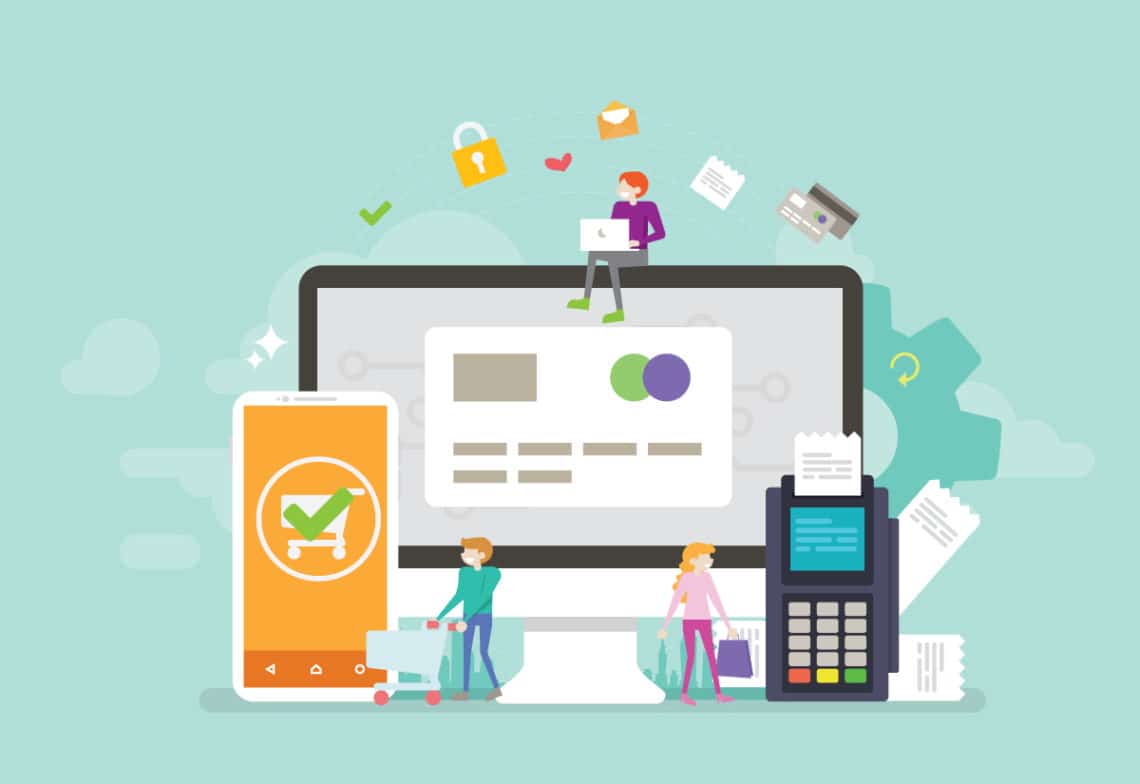
Using Shopify's invoice generator can offer several benefits to small businesses, including:
Streamlining payment processing
The process of generating invoices and processing payments can be time-consuming and tedious for small businesses. However, with Shopify's invoice generator, businesses can streamline their payment processing system, making the process more efficient and less time-consuming.
The invoice generator automates the invoicing and payment collection process, allowing businesses to generate and send invoices quickly and easily. It also provides businesses with multiple payment options, including credit cards, PayPal, and bank transfers, making it more convenient for customers to pay their invoices. By streamlining the payment processing system, businesses can save time and resources that can be better spent on other aspects of the business.
Building professional image
Creating professional-looking invoices is essential for small businesses as it can help them project a more professional image to their customers. Shopify's invoice generator allows businesses to customize their invoices with their logo and branding, making them look more professional and appealing to customers. This can help businesses build brand recognition and trust with their customers, which is essential for long-term success.
Improved cash flow
Cash flow is critical for the success of any small business. By automating the invoicing and payment collection process with Shopify's invoice generator, businesses can improve their cash flow by receiving payments faster and more efficiently.
The invoice generator provides businesses with real-time visibility into their outstanding invoices and payments received, allowing them to quickly identify any overdue payments and follow up with customers as needed. This can help businesses improve their cash flow, reduce the risk of late payments, and improve their overall financial health.
Reduced accounting errors
Manual invoicing and payment collection can be prone to errors, which can be costly for small businesses. However, with Shopify's invoice generator, businesses can reduce errors in their invoicing and payment collection process by automating the process and standardizing the invoicing format.
This can help businesses ensure that their invoices are accurate and error-free, reducing the risk of disputes and delays in payment processing. By reducing accounting errors, businesses can save time and resources, minimize the risk of financial losses, and improve their overall financial management.
How to Use Shopify's Invoice Generator
Using Shopify's invoice generator is a straightforward process that can be broken down into the following steps:
Choose a suitable third-party application
Shopify has a number of PDF invoicing apps to pick from, so the first step is to find one that matches your brand. Come to, the greatest option for every size of business. Even if you are a newcomer to this market or a company looking for long-term solutions.
Fordeer: Invoice Order Printer is a fantastic third-party tool for personalizing Shopify PDF invoices. It has an easy-to-use interface, adjustable templates, bulk printing, automated emailing, and customizable packing slips. These aspects aid in the creation of products that reflect your brand's identity and boost client happiness.

Bulk printing, automatic emailing, and customizable packing slips are all available, making the application an affordable choice for companies wishing to streamline their billing process. Fordeer: Invoice Order Printer is a helpful tool for businesses wishing to improve their Shopify PDF invoices, with a free plan and a 14-day free trial for premium options.
Customize your unique invoice templates
To create an invoice, navigate to the Customization page in the sidebar menu on the dashboard and click on Customize. From there, you can add the customer's information, products or services, and pricing. You can also adjust the invoice with the business's logo and branding. Besides, it is allowed for you to add any additional information, such as payment terms or notes.
Set up email automation campaigns easily
After customizing the invoices, and setting them as your default templates, you can send them automatically to the customer via email with PDF invoice attachments. The invoice will include a link to Shopify's payment system, which allows customers to pay their invoices using a credit card or other payment methods.
Track payment status
After sending the invoice, you can track its payment status on the Orders page of the sidebar menu on the Shopify dashboard. You can see which invoices have been paid, which are pending, and which are overdue.
Best Practices for Maximizing Payment Processing with Shopify's Invoice Generator
To maximize payment processing with Shopify's invoice generator, small businesses should follow these best practices:
Use clear and concise language: When creating an invoice, make sure that the language used is clear and concise. Avoid using industry-specific jargon or overly technical terms that may confuse the customer.
Include all necessary details: Your invoice should include all necessary details, such as the customer's name and address, your business name and address, the date of the invoice, a unique invoice number, a detailed description of the product or service provided, the amount due, and any terms and conditions.
Provide multiple payment options: To make it easy for customers to pay their invoices, provide multiple payment options such as credit cards, PayPal, and bank transfers. Shopify's invoice generator allows you to integrate with various payment gateways, so you can choose the ones that work best for your business.

Set clear payment terms: Clearly state the payment terms on the invoice, such as the due date and any late payment fees or interest charges. This will help avoid any confusion or disputes over payment.
Follow up on unpaid invoices: If a customer fails to pay an invoice on time, follow up with a friendly reminder. Consider automating this process with Shopify's invoice generator, which can send automatic reminders to customers who have not paid their invoices.
Keep accurate records: Keep a record of all invoices issued and payments received. This will help you track your business's cash flow and ensure that all payments have been received and accounted for.
By following these best practices, you can maximize payment processing with Shopify's invoice generator and ensure that your customers have a seamless and hassle-free payment experience.
Wrapping up
Shopify's invoice generator offers small businesses a powerful tool for maximizing payment processing. The invoice generator can help businesses streamline their invoicing and payment collection process, project a more professional image to their customers, improve their cash flow, and reduce errors.
By following best practices, such as using a professional template, customizing the invoice, setting clear payment terms, and integrating with accounting software, small businesses can maximize the benefits of Shopify's invoice generator and improve their payment processing system.