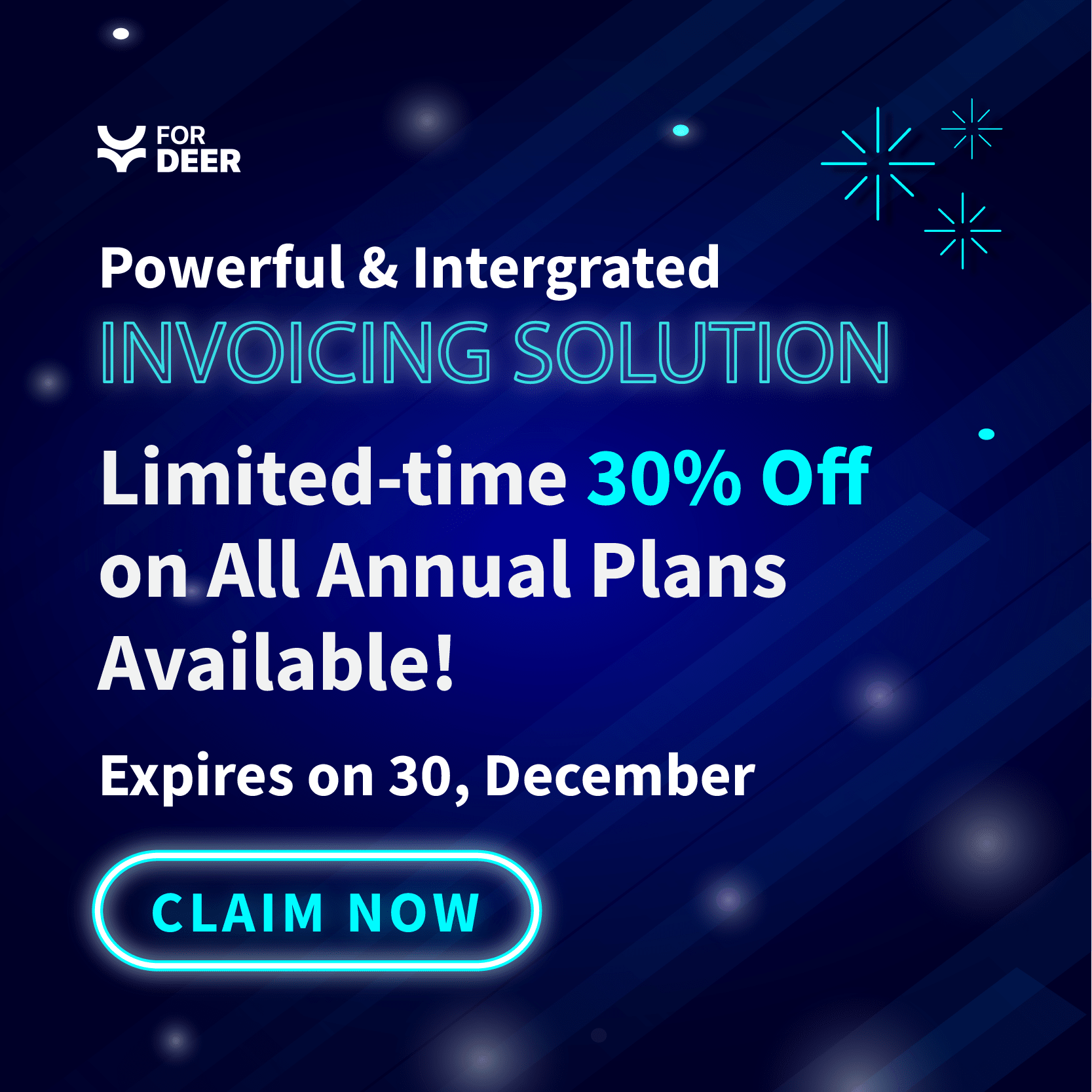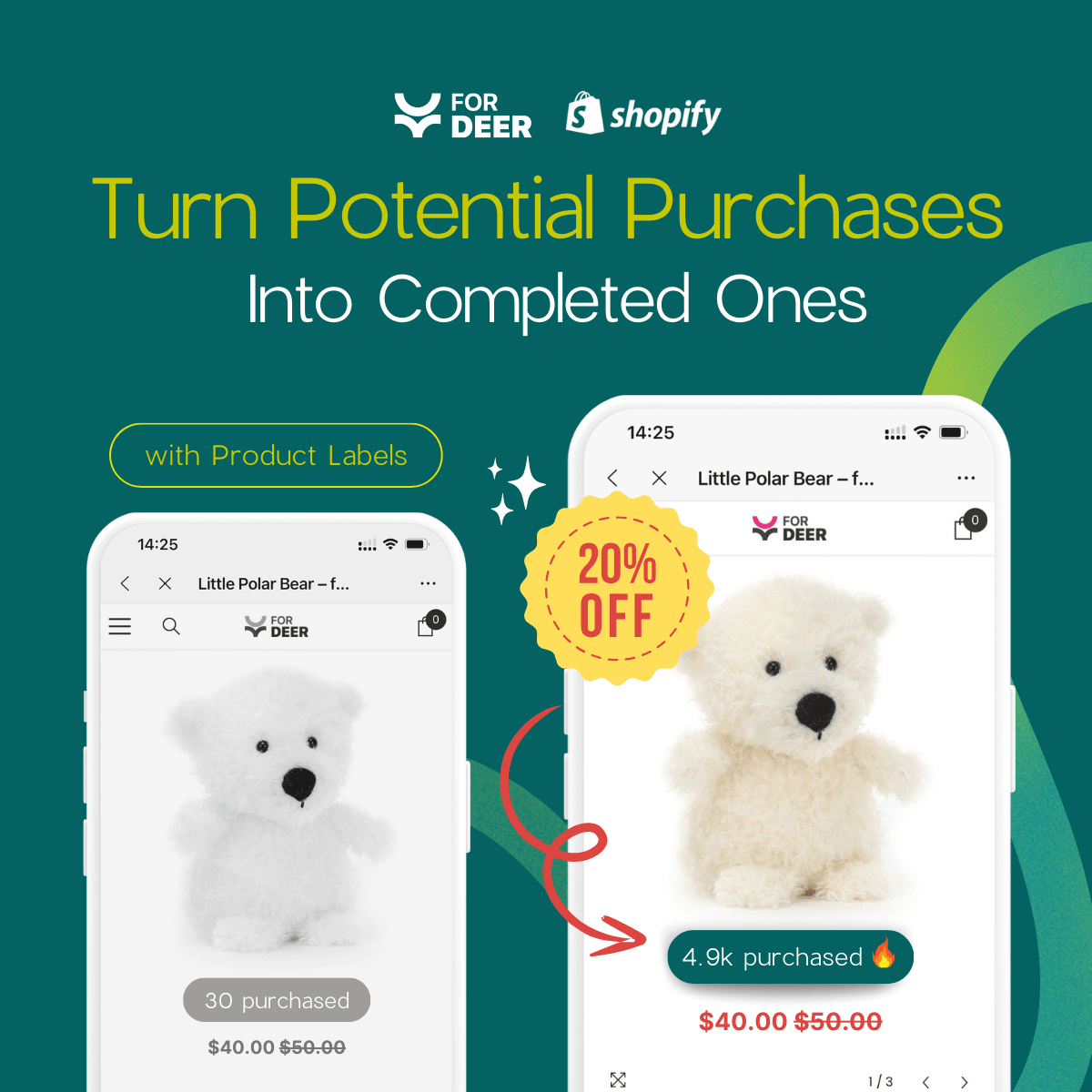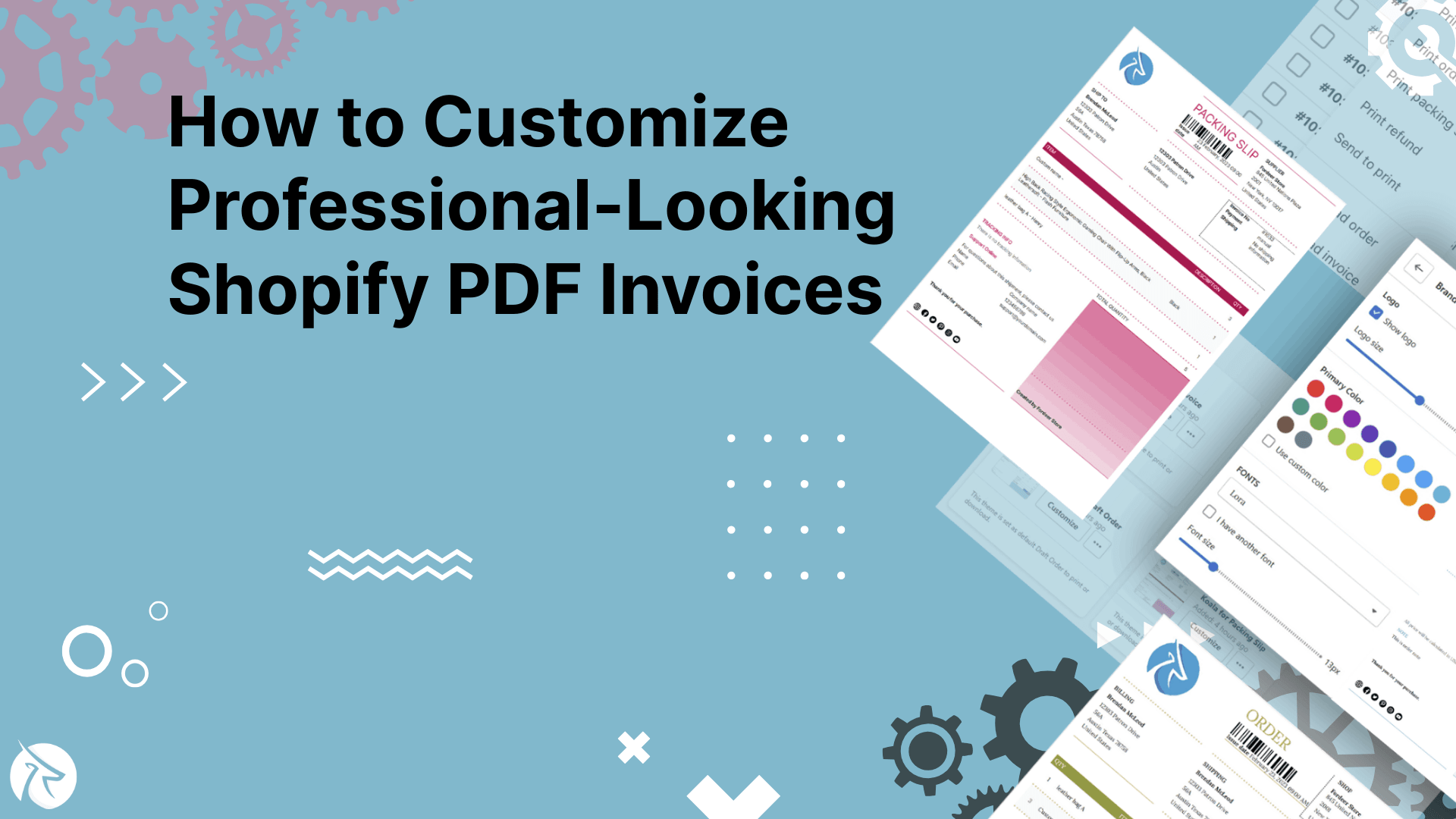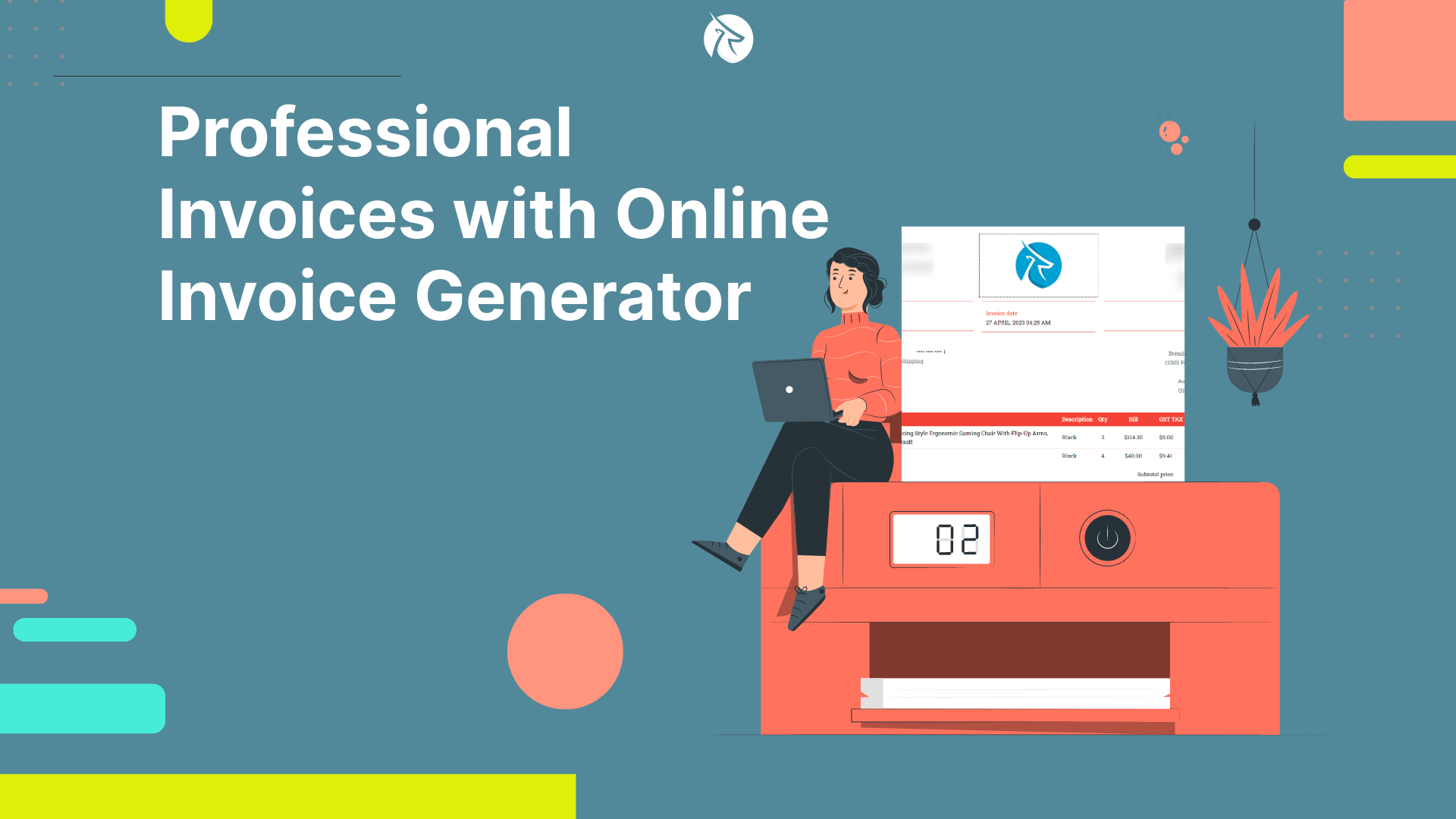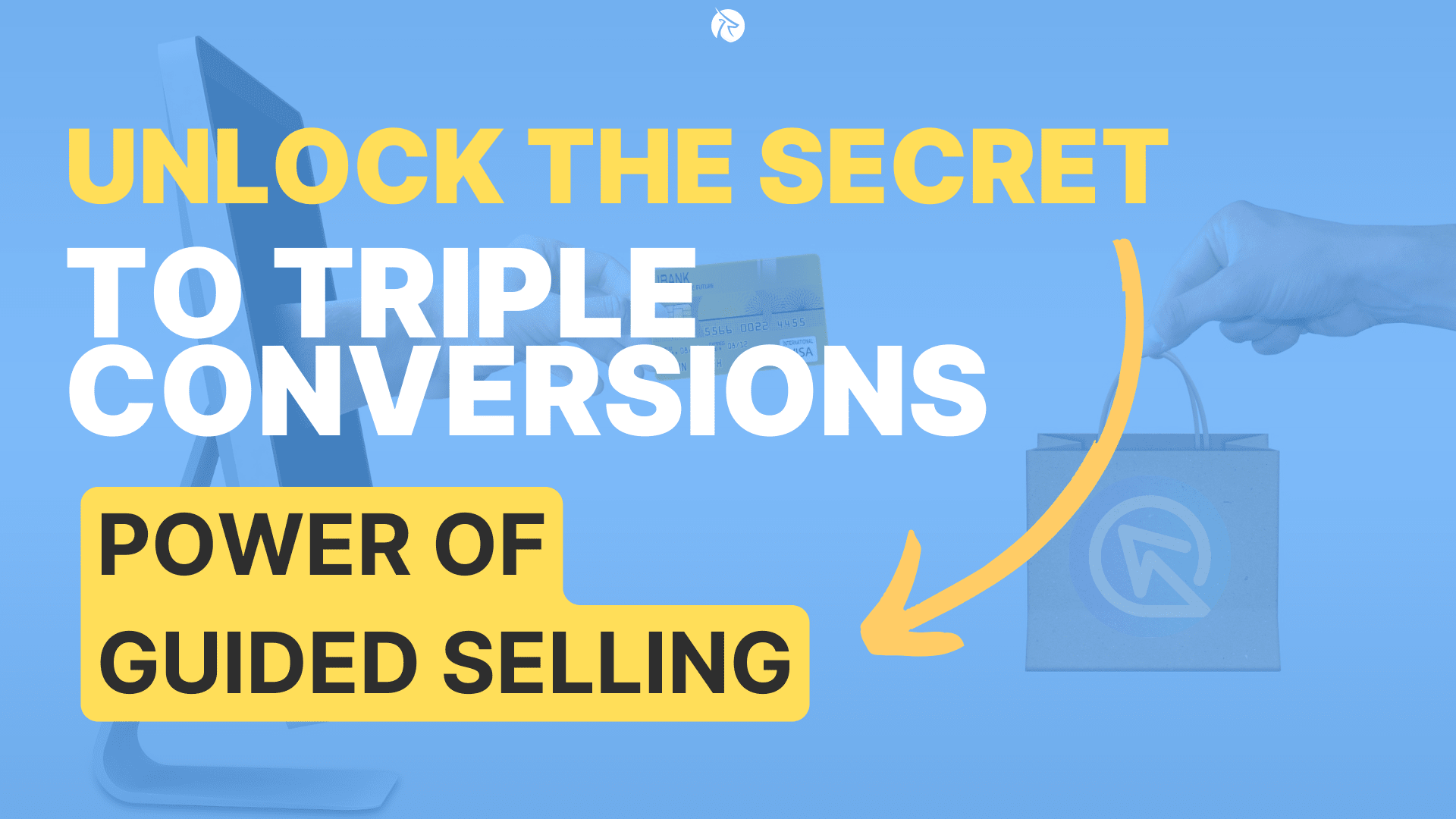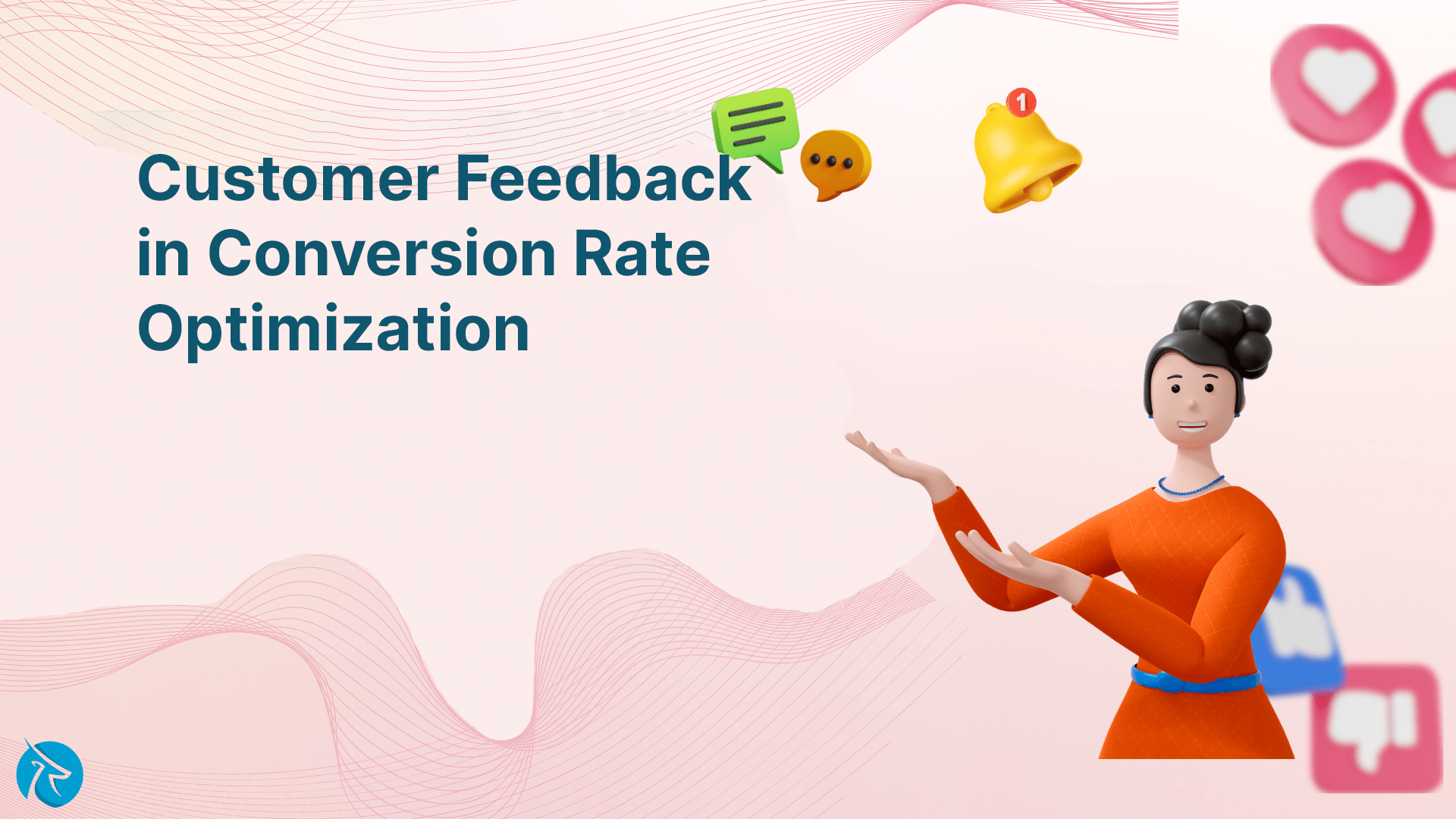Does Pop-up Usage Impact Your SEO? Understanding Google's Criteria for Pop-up Display
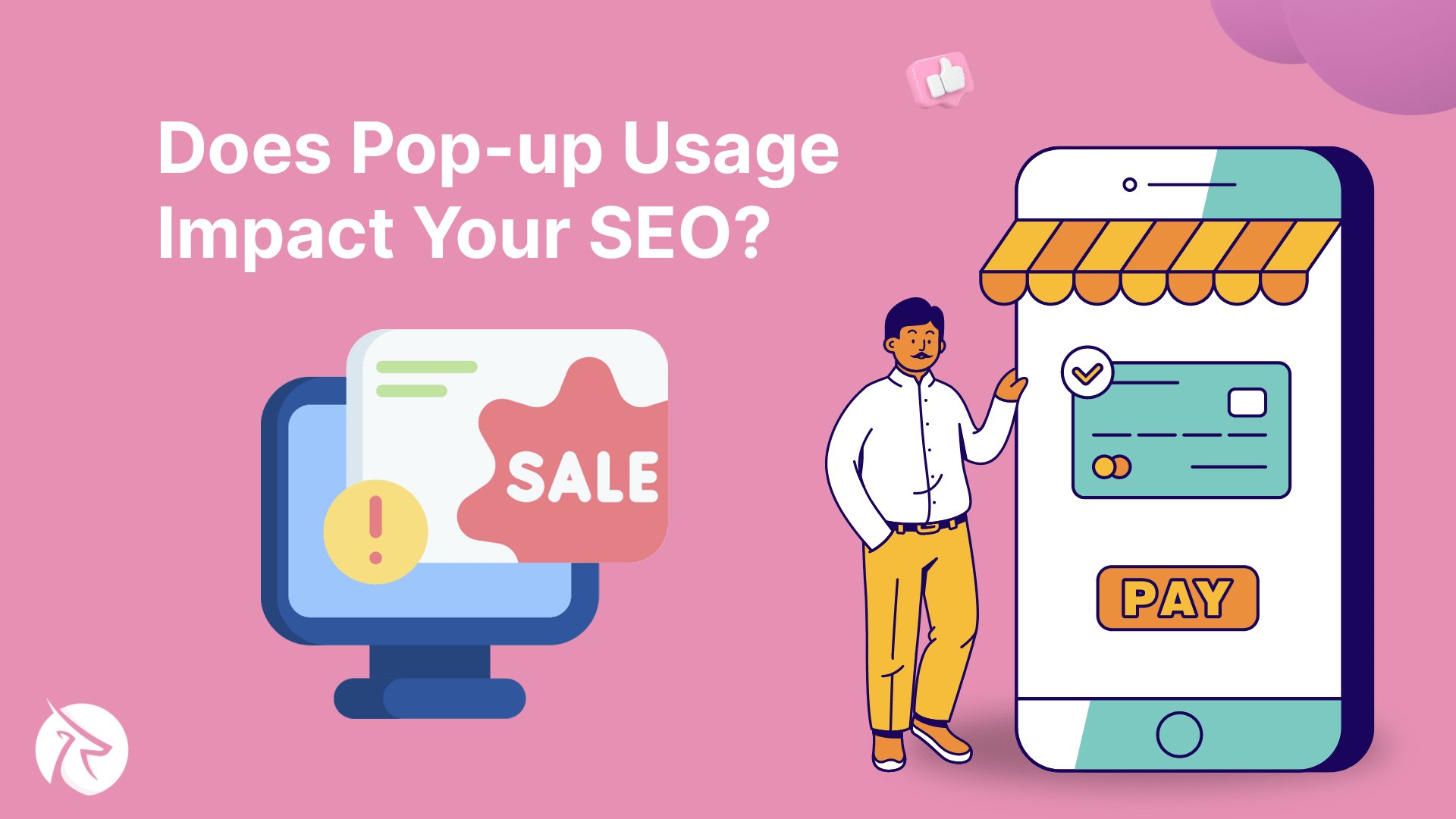
Is SEO affected by pop-ups?" and "What guidelines does Google have for pop-up usage?"
Fordeer will explore the types of pop-ups that can potentially harm your SEO performance and those that can enhance user engagement without running afoul of Google's rules. Additionally, we'll provide insights on using pop-ups effectively alongside your existing SEO strategies.
Some Statistics may still need to be discovered.
Numerous studies indicate that pop-ups can effectively achieve impressive conversion rates. As you're likely aware, capturing visitors' attention when they land on your website can be challenging. This is where the importance of well-designed pop-ups with clear calls to action comes into play.
However, while pop-ups that dominate the screen tend to garner more engagement, they can potentially detract from the overall user experience and be perceived as intrusive. It's crucial to exercise caution regarding when and how you display pop-ups to website visitors.
Since January 10, 2017, Google has implemented penalties for websites featuring 'intrusive interstitials.' Suppose a pop-up or any secondary content on your site needs to be more relevant to your product brand or enhance the customer experience. In that case, it can positively impact your Google rankings.
Intrusive Interstitials
Three display options for intrusive interstitials
Google penalizes intrusive interstitials due to their challenging closure, negative impact on user experience, and the perception of being spammy. Given the indexing focus on mobile platforms, a website filled with interstitials can harm your search engine result page (SERP) rankings.
Here are some characteristics of intrusive interstitials:
- They cover a significant portion of your webpage's content.
- They appear before users can access the website's actual content.
- Their layout gives the impression of being an interstitial.
To delve further into this topic, various pop-up types can affect SEO rankings, including the new window pop-up, which browsers like Google Chrome and Firefox automatically block to enhance the user experience.
For detailed insights, refer to our mobile popup guide to avoid SEO-related pitfalls.
How Pop-ups Impact SEO Ranking Factors
Pop-ups are on-page elements that have varied effects on user experience. We'll explore various pop-up types and their interactions with SEO ranking factors.
Overlay Pop-ups
Overlay pop-ups are displayed within the same browser window, layered at the page's content. Despite their potential to enhance user experience, overlays are not commonly utilized for effective marketing and boosting conversions and visitor engagement. When employed appropriately, these pop-ups offer several advantages:
- SEO-friendly;
- Ideal for mobile notifications;
- Effective for showcasing essential messages;
- Efficient in capturing email addresses;
- Attention-grabbing when featuring relevant content.
Modal Pop-ups
Modal pop-ups resemble overlay pop-ups but are typically employed for essential actions such as notifications and login prompts. Businesses favour them because these notifications or actions significantly contribute to user experiences. Modal pop-ups offer the following advantages:
- SEO-friendly;
- Highly noticeable to website visitors;
- Generate clicks for appealing value propositions;
- Effective in collecting email addresses.
New Window Pop-ups
New window pop-ups appear in a separate browser window distinct from the leading website window. Google and other search engines disapprove of new window pop-ups, as they are seldom utilized, primarily by spammy websites, for several reasons:
- Degrade the user experience.
- Complicated website navigation.
- Pose challenges when attempting to close them.
Interstitial Pop-ups
Interstitial pop-ups, which obstruct page content and impose a predetermined waiting period before visitors can access the content, are not commonly found on top-ranking websites. Surprisingly, they tend to decrease customer engagement despite being expected to enhance it. These pop-ups have the following drawbacks:
- Diminish user experience.
- Pose the risk of receiving penalties in SERP rankings.
- Could be removed from your website by authorities such as Google, rendering your investment futile
Additional Consequences of Pop-Ups on SEO
Loading time
Considering the direct influence of pop-ups on SEO, it's pertinent to explore potential secondary effects that might arise from their use.
Google's algorithm encompasses a multitude of signals, leaving room for whether pop-ups could impact any of these other signals.
One such factor to consider is loading time. Pop-ups typically involve scripts and resources contributing to a webpage's loading time. This can have a notable impact, especially when pop-ups contain resource-intensive visuals.
Google has consistently stressed the importance of loading speed over the years and has provided extensive research on this subject. They have even developed tools for web admins to assess and enhance their webpage's loading speed.
User Experience
Previously, we discussed how pop-ups are favoured tools among marketers but often disliked by web users, with 82% expressing their dislike for pop-ups in a survey conducted last year. This sentiment among users can potentially impact SEO because Google considers behavioural factors in its ranking algorithm. If visitors are so irritated by pop-ups that they immediately leave your site or spend less time on it, it may negatively affect your SEO.
It's important to note that pop-ups have a direct negative impact on visitors, and their effects on SEO can vary due to several factors. Various research suggests that pop-ups may not always lead to a higher website bounce rate, which is the percentage of visitors who exit a site after viewing only one page.
This is a significant metric as it can determine the impact of pop-ups on the overall user experience. If visitors find pop-ups annoying, they are likelier to leave the site, resulting in a higher bounce rate.
Additionally, these studies found that pop-ups had no noticeable effect on the average session duration. A longer average session duration suggests that users feel comfortable and engaged during their visit.
While these studies showed that the pop-ups used did not significantly impact bounce rates or session durations, it's worth considering that well-designed and strategically placed pop-ups could reduce bounce rates, extend average session durations, and enhance the overall navigation experience.
For instance, pop-ups suggesting additional content or offering product recommendations can help retain visitors' attention, increasing the likelihood of conversions.
To summarize what we've covered regarding the impact of pop-ups on SEO:
- Inappropriately used pop-ups can lead to penalties from Google.
- Google advises using pop-ups that do not hinder access to your website's content and are easily closable to avoid penalties.
- Pop-ups may indirectly impact your SEO if they negatively affect your visitors' experience.
- Let's explore how you can apply this knowledge to create more effective pop-ups.
How to Utilize Pop-ups Without Adversely Impacting SEO?
Now that we understand how pop-ups can impact SEO let's explore how you can create SEO-friendly pop-ups that align with Google's guidelines and enhance the visitor experience.
Adjust Your Pop-Up Timing:
Google emphasizes that there are better options than displaying pop-ups immediately. To comply with this, consider these timing options:
- Introduce a delay before showing the pop-up.
- Show the pop-up on the visitor's second page view during the session.
- Implement a scroll condition (e.g., display the pop-up after the visitor has scrolled through 50% of the page).
- Utilize exit-intent pop-ups.
These timing options adhere to Google's recommendations and allow visitors to explore your website before encountering a pop-up, making them more likely to engage and provide email leads.
Ensure Mobile Optimization for Modals
Google often doesn't provide specific SEO guidelines, so adhering to their intrusive interstitial guidelines is essential. When it comes to mobile optimization, this involves two key considerations.
Firstly, it entails using pop-ups that occupy a reasonable portion of the screen.
Furthermore, Google's guidelines stress the importance of easily dismissible modals. This is particularly crucial on mobile devices, where tapping on elements can be more challenging than desktops. So, what should be the size and position of the closing X? According to a Honeywell study, the ideal button size on mobile should fall between 42 and 72 pixels.
In addition to selecting an appropriate size, it's advisable to test the position of the closing X to ensure it's easily tappable on visitors' screens.
Optimize your pop-ups for speed.
While loading time is a relatively minor ranking factor, it can also affect your conversion rate, making it essential to optimize your pop-ups for speed. Fortunately, maximizing the size of your pop-up is a straightforward process.
Consider the Visitor's Perspective
It's crucial to remember that Google places importance on user experience. To align with this, put yourself in your visitor's shoes. Ask yourself whether your pop-up adds value to your visitors and enhances their website experience. Here are some questions to guide you:
Will my pop-up disrupt visitors' navigation, such as appearing while reading an article?
What valuable content or information does my pop-up offer visitors, such as urgent updates, exclusive offers, or discount codes?
Is my pop-up message clear and understandable, or could it be more concise?"
Conclusion
Google's primary goal is to enhance user experience, and it perceives intrusive interstitials as detrimental to that goal, as they can increase bounce rates and exit rates and reduce the time users spend on a website. This is why Google regulates certain aspects of digital marketing practices.
When choosing a popup builder, exercise caution. Fordeer provides conversion-ready pop-ups that align with Google's guidelines.
This information will prove valuable in your digital endeavours. Pop-ups can effectively optimize website conversions according to your preferences, and when used judiciously, they can also improve your website's search engine ranking.
FAQs
How do pop-ups affect SEO rankings?
Pop-ups can impact SEO rankings in several ways. Google penalizes websites with intrusive interstitials or pop-ups that hinder user experience by obstructing content or being challenging to close.
If your pop-ups disrupt visitor engagement and lead to high bounce rates or reduced time on site, it can indirectly affect SEO rankings. However, when used appropriately, pop-ups can enhance user experience and boost conversions, which may positively impact SEO by increasing user engagement and time on site.
What types of pop-ups are considered intrusive by Google?
Google considers pop-ups intrusive when they significantly cover page content, appear immediately upon visiting a website, or create a layout that resembles an interstitial. These types of pop-ups can lead to penalties in search engine rankings. Examples include full-screen pop-ups, interstitials that obstruct content, or pop-ups that appear before users access the website's content.
Can I use pop-ups for email list building without affecting SEO negatively?
Yes, you can use pop-ups for email list building without harming SEO. To do so, ensure that your pop-ups are designed with user experience in mind. Implement delayed pop-up displays, scroll-triggered pop-ups, and exit-intent pop-ups.
By giving visitors time to explore your site and using non-intrusive methods, you can collect email leads effectively while maintaining a positive user experience.
Are there specific guidelines for optimizing mobile pop-ups for SEO?
Yes, Google has guidelines for optimizing mobile pop-ups for SEO. Mobile pop-ups should occupy a reasonable amount of screen space, and their closing buttons (e.g., 'X') should be easily clickable and not too close to the screen's edges. It's essential to ensure mobile users can interact with pop-ups comfortably to maintain a positive user experience.