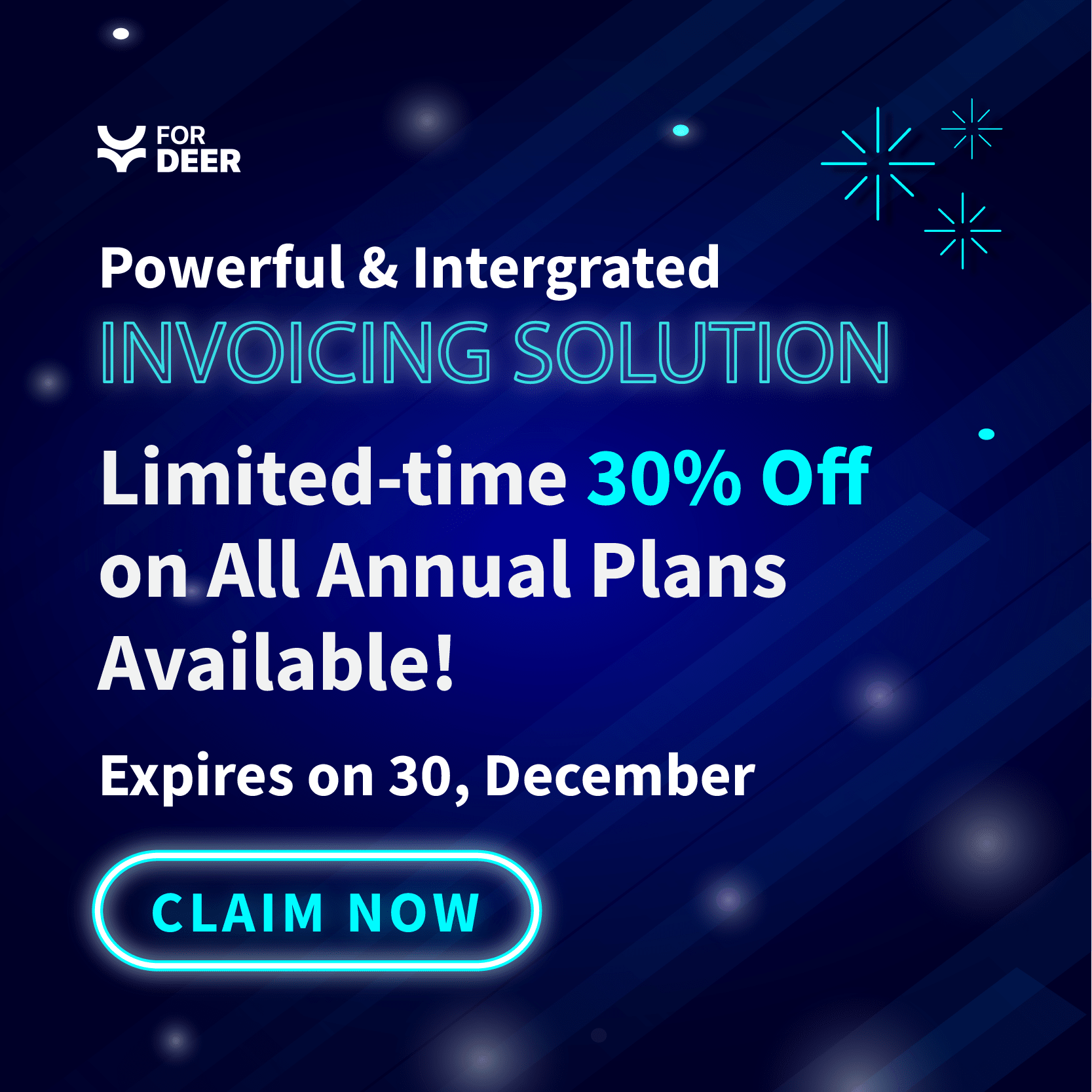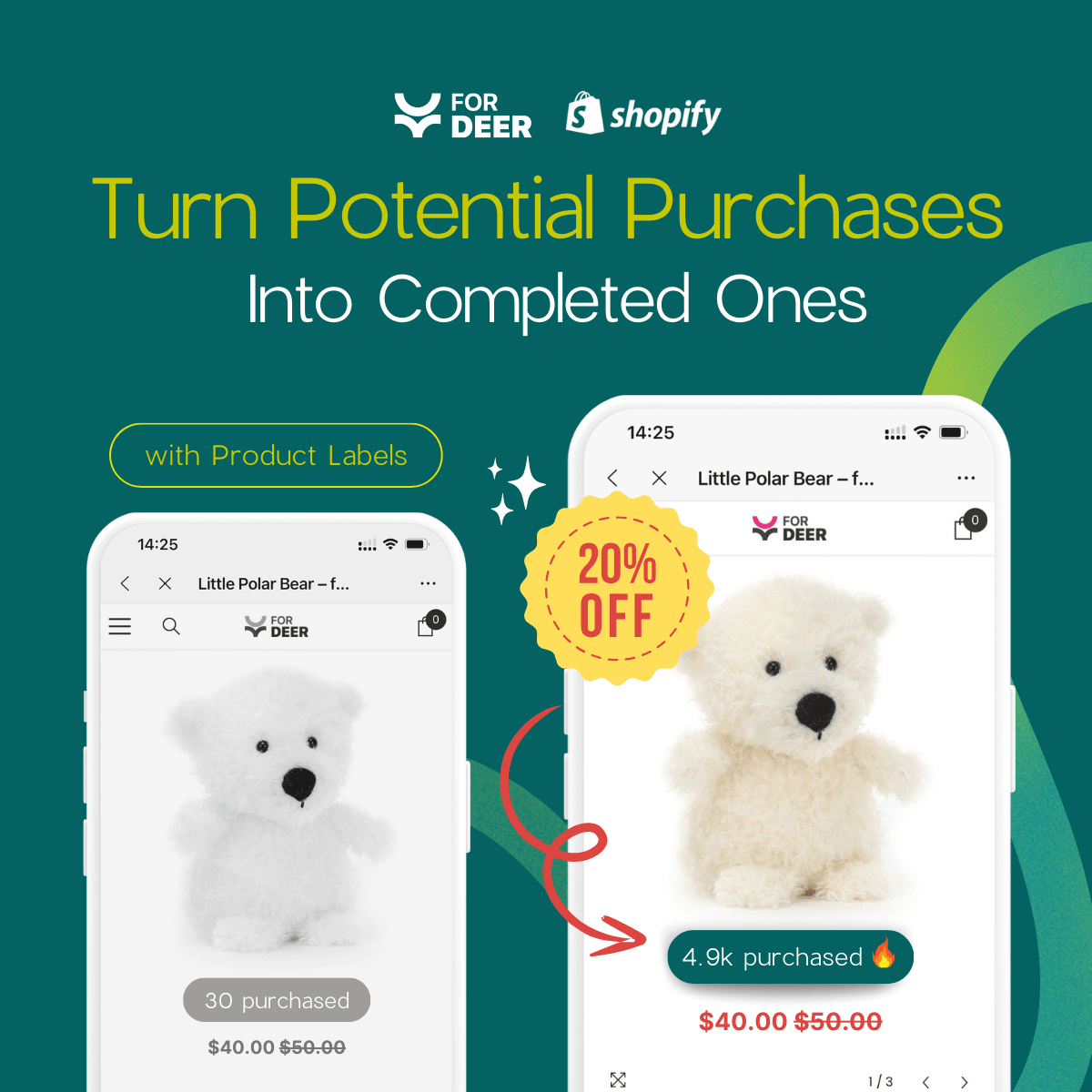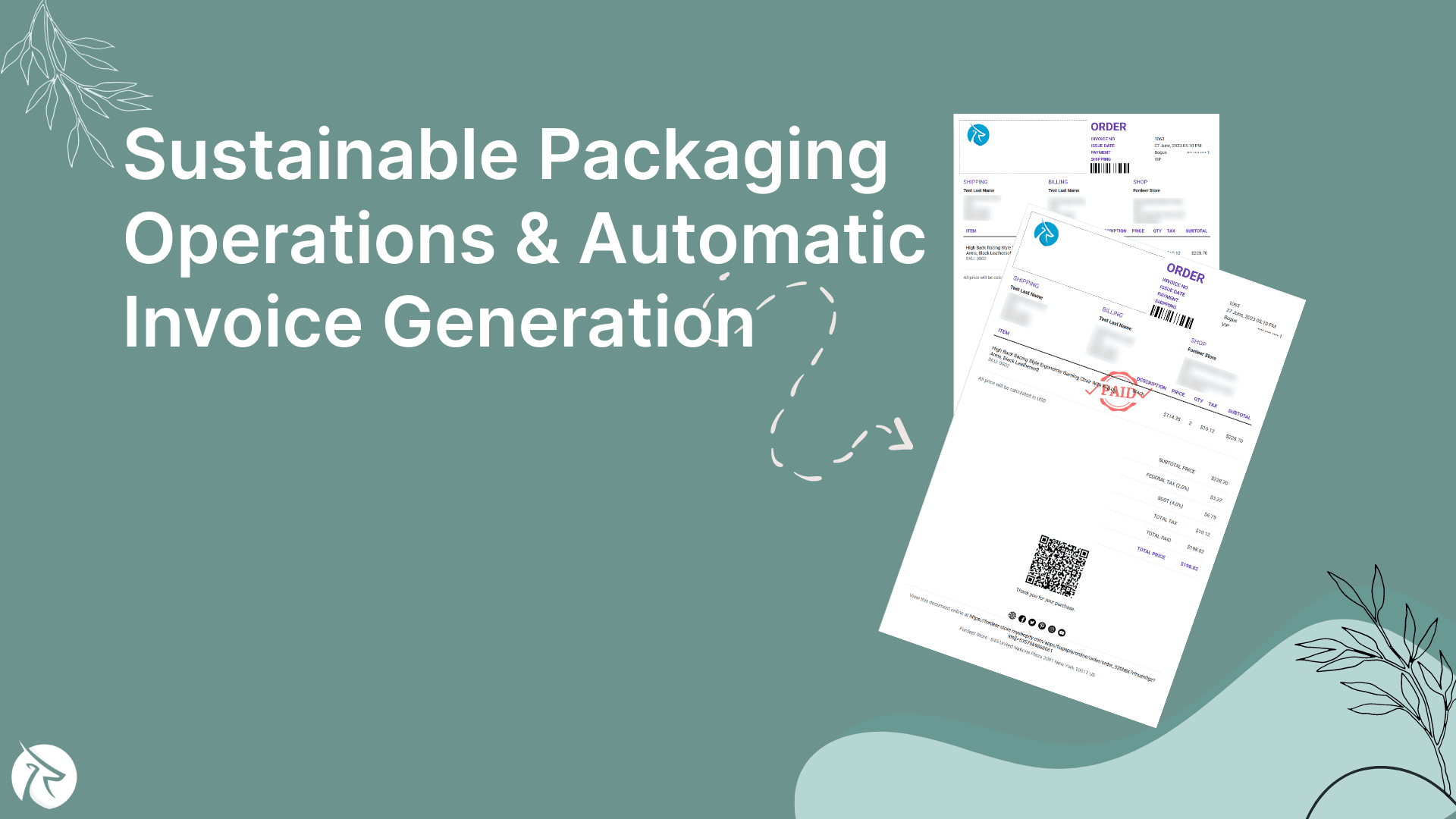How to use Email Automation effectively with Fordeer?
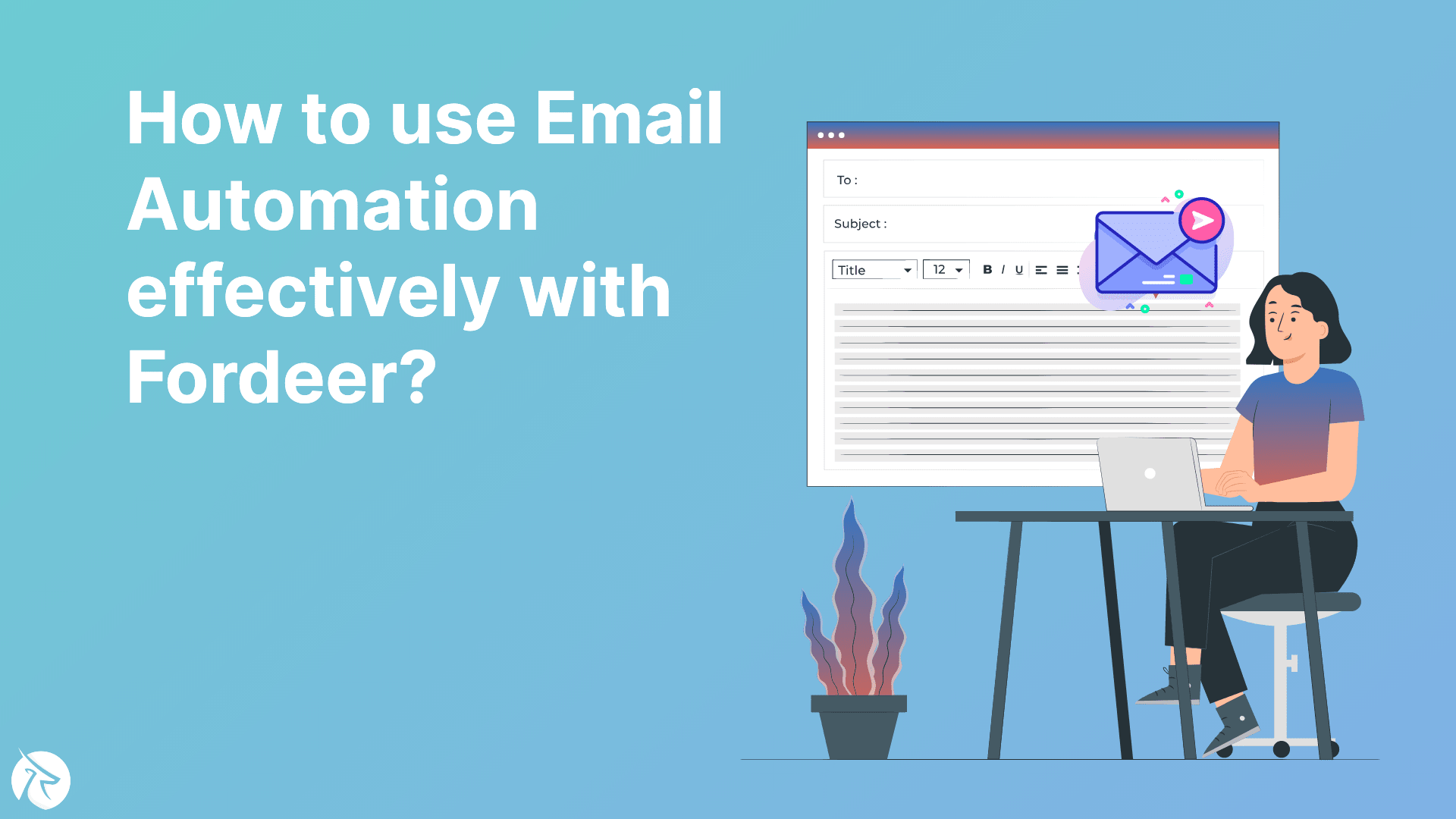
It is crucial for business owners to identify strategies to save time and other limited resources. Instead of sending emails or replying to customer care requests, you should spend your time concentrating on expanding your firm. Email marketing is one of those tasks that you should never have to handle on your own. Fortunately, email automation allows you to save both time and money.
Sending the appropriate message to the right audience at the right time is made possible by email automation, a powerful marketing tool. Email messages can be personalized and sent out based on predefined rules. Lead nurturing and ultimately driving sales from potential customers can both greatly benefit from it.
Let’s dive deeper into the world of email automation and find out everything about it, including its advantages and how to use it effectively with the Fordeer Invoice Order Printer.
What is Email Automation?
Email automation uses a marketing automation platform to send automatic messages so that the right people receive the correct message at the right time without having to perform the work manually.

You may target customers based on their behavior, preferences, and previous sales when you integrate your website analytics with your email marketing software. The experience of each customer may then be tailored, and your automated advertisements will be more pertinent.
The advantages of email automation
Make your process run more smoothly
Efficiency is definitely one of your favorite development terms, along with optimization. When developing your app, you want to consistently contact as many users as possible, but you also want to devote all of your time to emailing each subscription.
Your sending workflow is kept organized and consistent via email automation. By producing and delivering a single email as opposed to 10, 100, or 1,000 separate ones, you can save time if you automate one email to be sent to all of your potential consumers. As a result, you have more time to concentrate on other elements of your email program and send out email messages that will satisfy your users.
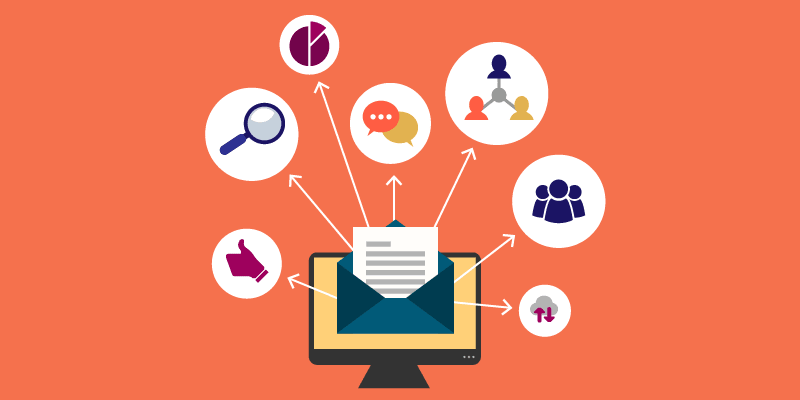
Improve the customer experience
Everyone likes optimism, and since you have more free time now, you can concentrate on developing automatic emails that provide your users with a good experience. Although payment reminders and deadline alerts are two common types of automated emails, you can also design emails that improve the user experience, such as onboarding series, incentives, and reminders.
Find what works for your product, then develop your app to react in that way. You'll be able to forge stronger bonds, draw in more subscribers and clients, and increase click-through traffic and conversion rates. Additionally, this will aid in retaining customers.
“Save” individuals who are losing interest
A third significant advantage of email automation relates to the first two advantages as well as to the idea of email marketing. Imagine having to contact each person who left their cart unattended, failed to take action, or otherwise disobeyed expectations while running your email program. Would you want to track down and email each of these folks separately? You wouldn't, of course.
You may construct one-size-fits-all messages to send to disengaged users by using email automation in your app or product. This will ensure that you have prepared an automatic email in case you need to send a re-engagement email. To assess their input and address their issues, you can connect with your customer relationship management software.
Promote brand awareness
Use email automation to optimize when and how often your email campaigns are sent. You don't want to overburden your users or want them to stop paying attention to you. Automate sends to achieve the ideal balance. By doing so, you can raise consumer awareness of your goods without going overboard.
Minimize errors
Even if you are copying and pasting from or reusing templates, there is still a risk for error. We know you're probably not scripting individual emails to each of your users. Take the guesswork out of sending by using email automation, mapping specific user variables to pertinent areas of your templates, and sending right away.
How to use Email Automation effectively with Fordeer?
“Automation Emails” basically refers to the idea of emails being automatically sent to recipients. It is issued in accordance with a schedule or clear-cut triggers. Two categories of email automation include the following:
- Trigger emails It primarily depends on how the customer behaves.
- Drip-feed emails: These send content at predetermined intervals after receiving trigger emails.
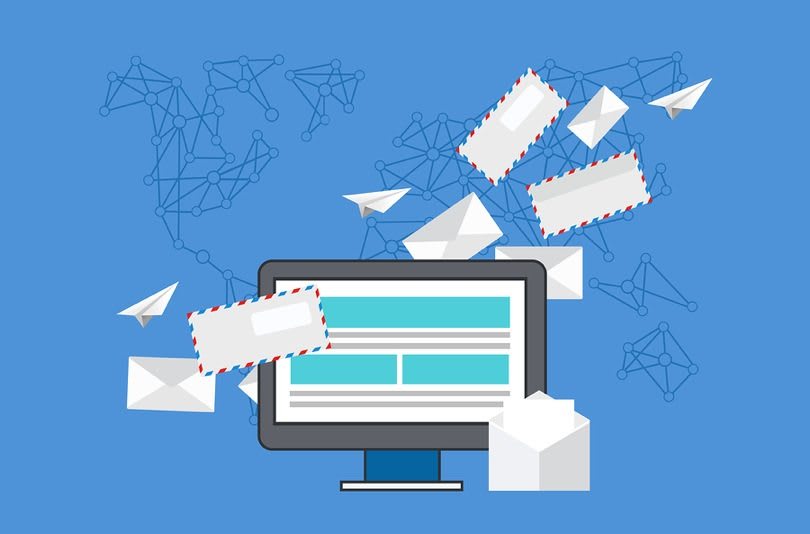
With the “Automation Emails” feature, not only you but also your customers can save time and effort in sending and solving all the matters relating to PDF billing documents. Please follow the procedure below to learn more thoroughly.
Step 1: Log in to Fordeer Invoice Order Printer (FIOP) (or Shopify admin ⇒ Fordeer Invoice Order Printer”
You must first log in to the Fordeer Invoice Order Printer before starting to use Automation Emails in particular or any of the other amazing features in general.
Step 2: Click “ Automation Emails” to access the feature page
On the dashboard, you can see a list of previous email campaigns and create a new one by clicking the "New Automation" button.
If you want to create a new one, click “New Automation”. If you want to modify the old one, then select one of the list that needs to be updated.
Step 3: Fill in all the necessary information on the feature page
You can name and write a short description for your automation email campaign. Remember to put a checkmark next to “Activate this automation”.
In the “Trigger & Template” option, you can choose any template and trigger event that was previously set and created.
In the email options, you can add up to 10 emails for both BCC and CC emails.
Step 4: Have creative and attractive content for the email campaign
Being free to create email content allows you to inform your customers of all the updated news, and do branding and promotions at the same time.
Trigger: Order cancelled
Sample:
Dear [your customer’s name]
This email lets you know - your order [number of order] has been canceled for these items due to [give a reason for canceling]
[List of refund items]
As per our policy, [mention your cancellation policy]. You will also be expecting a refund of {amount} by {date}. Pay with cash for a refund upon delivery
The detailed order and refund will be attached.
Your order has been canceled for these items. If you think it is a mistake, please contact us immediately.
Moreover, you can also take a look at our newest products, which could be a wonderful alternative.
[List of the newest products]
Kindly request to please confirm the cancellation and refund.
Best regards.
Store’s name
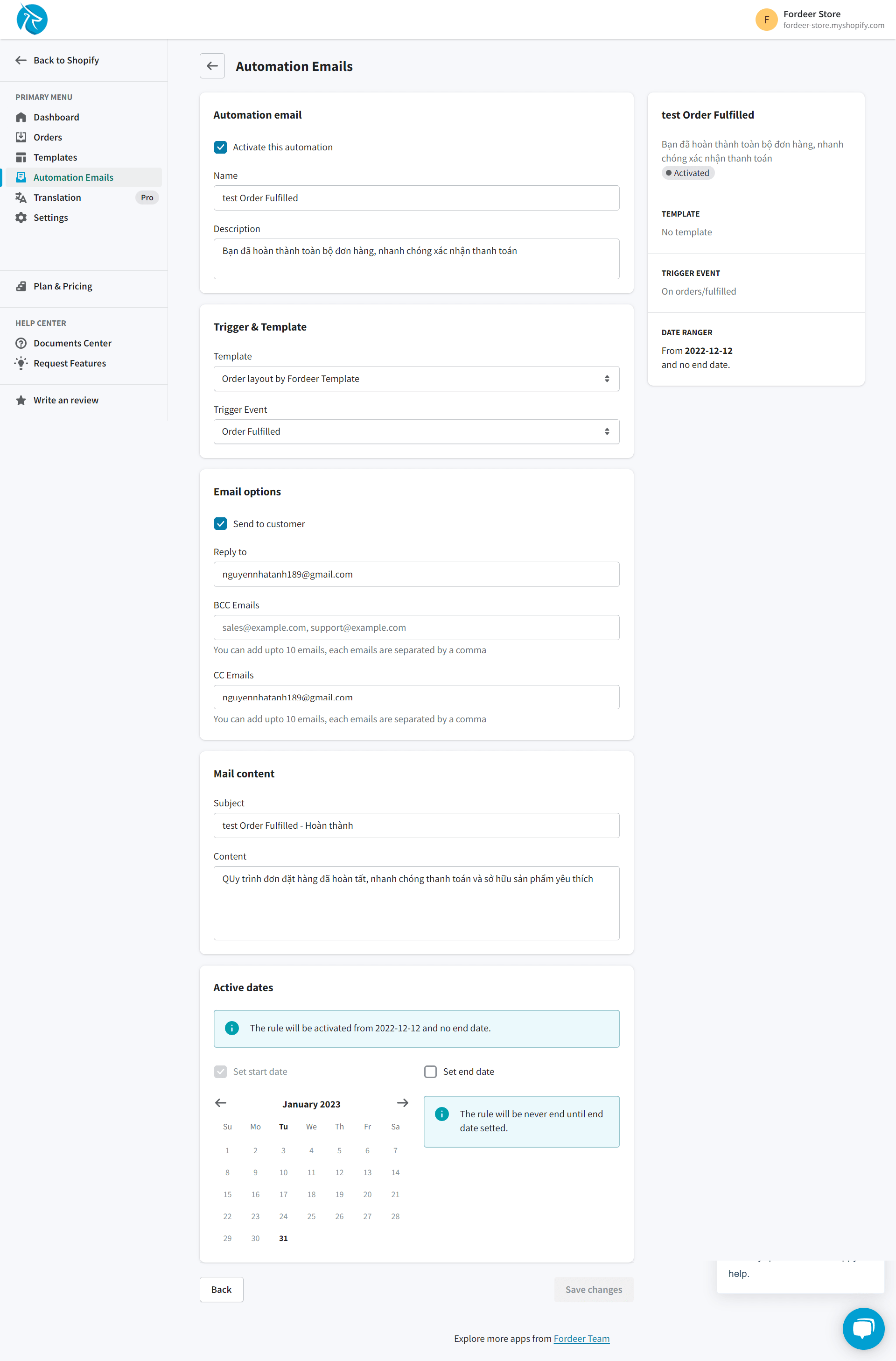
Step 5: Set start and end date
You can set start date of the email campaign.
Remember to set an end date if it is necessary to stop the automated delivery. Only when you put a checkmark into the check box “Set end date”, you will be allowed to pick two different dates for starting and ending the campaign.
Note that: The rule will never end until the end date is set.
Step 6: Save your automation email
After you've finished all the settings for your automation email campaign, don't forget to click "Save" to officially activate your campaign, which will allow you to easily save time and effort later, and easily increase your brand identity.
Conclusion
Finding your audience and engaging your customers are made easier by email automation. Automations run in the background as you attend to other important duties, unlike manual campaigns.
You can use automation to deliver individualized emails to each individual, from first-time visitors to recurring customers. Additionally, by fusing customer data with email automation, you can improve your targeting with each message you send out and expand your business without losing that extra personal touch.
After embracing email automation solutions, it will be simple to start customizing them to meet your needs and put them to work for you. It's a win-win situation that you can take use of in any way you see fit, whether it's to send out more effective email marketing campaigns or to keep your users informed about your product - without any malicious robots.