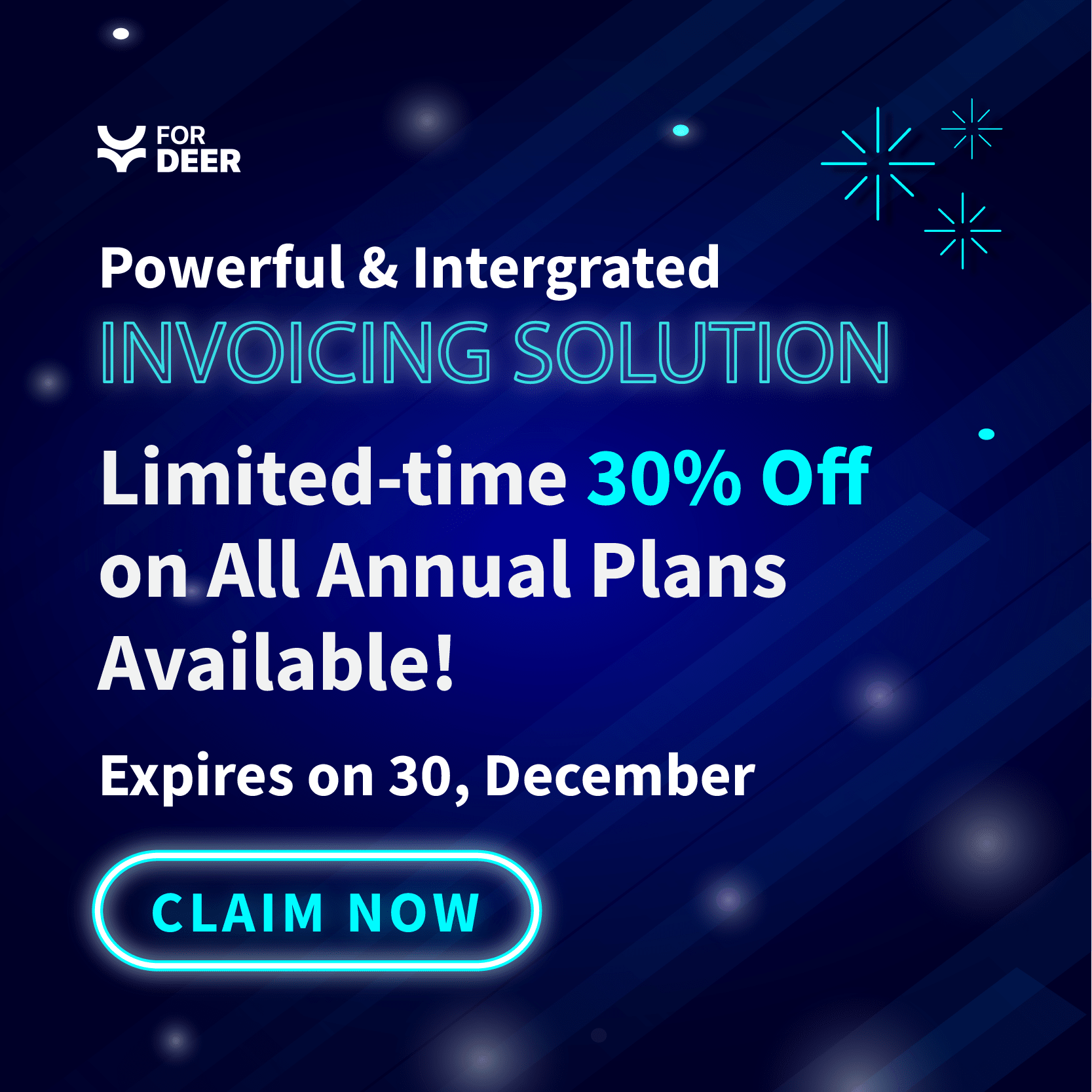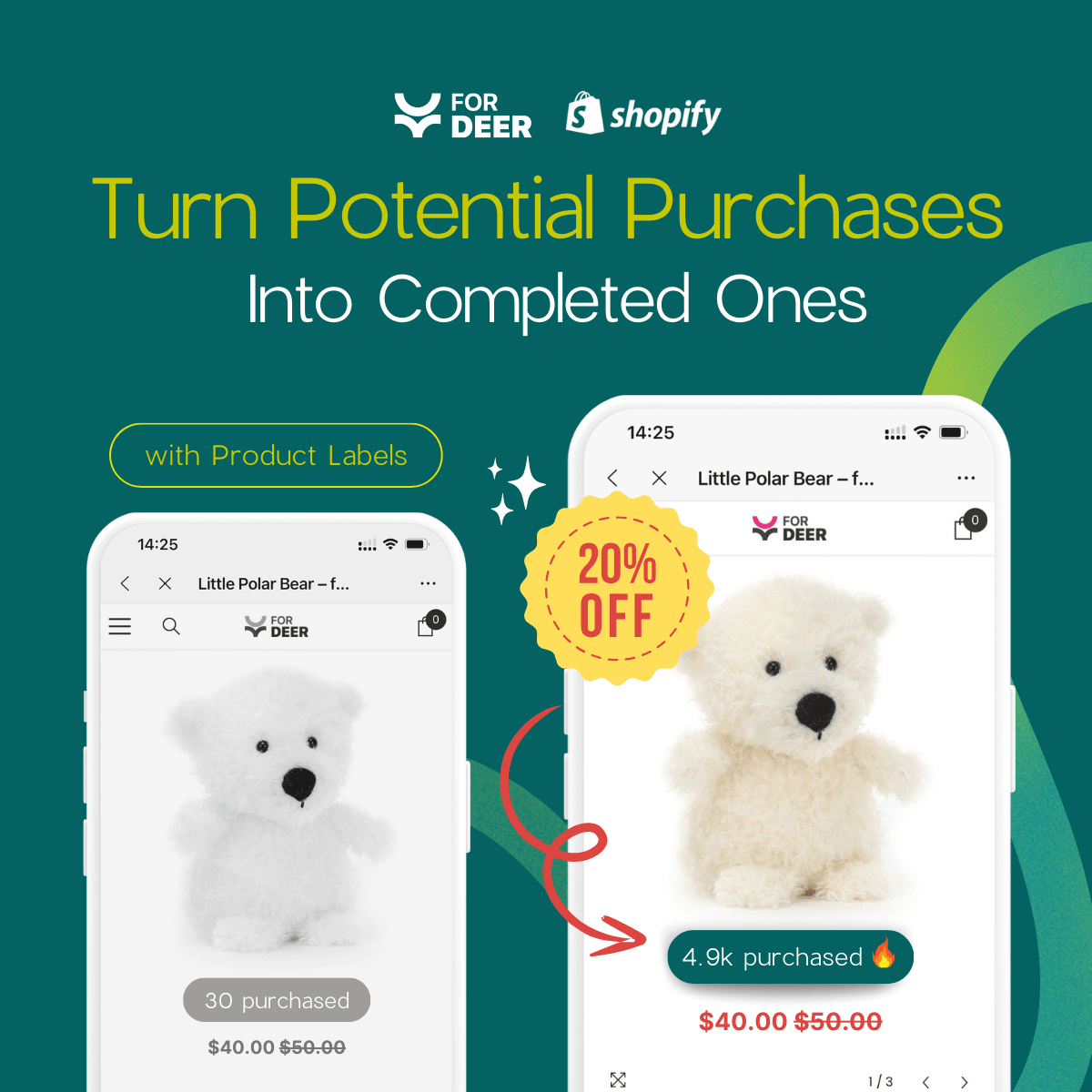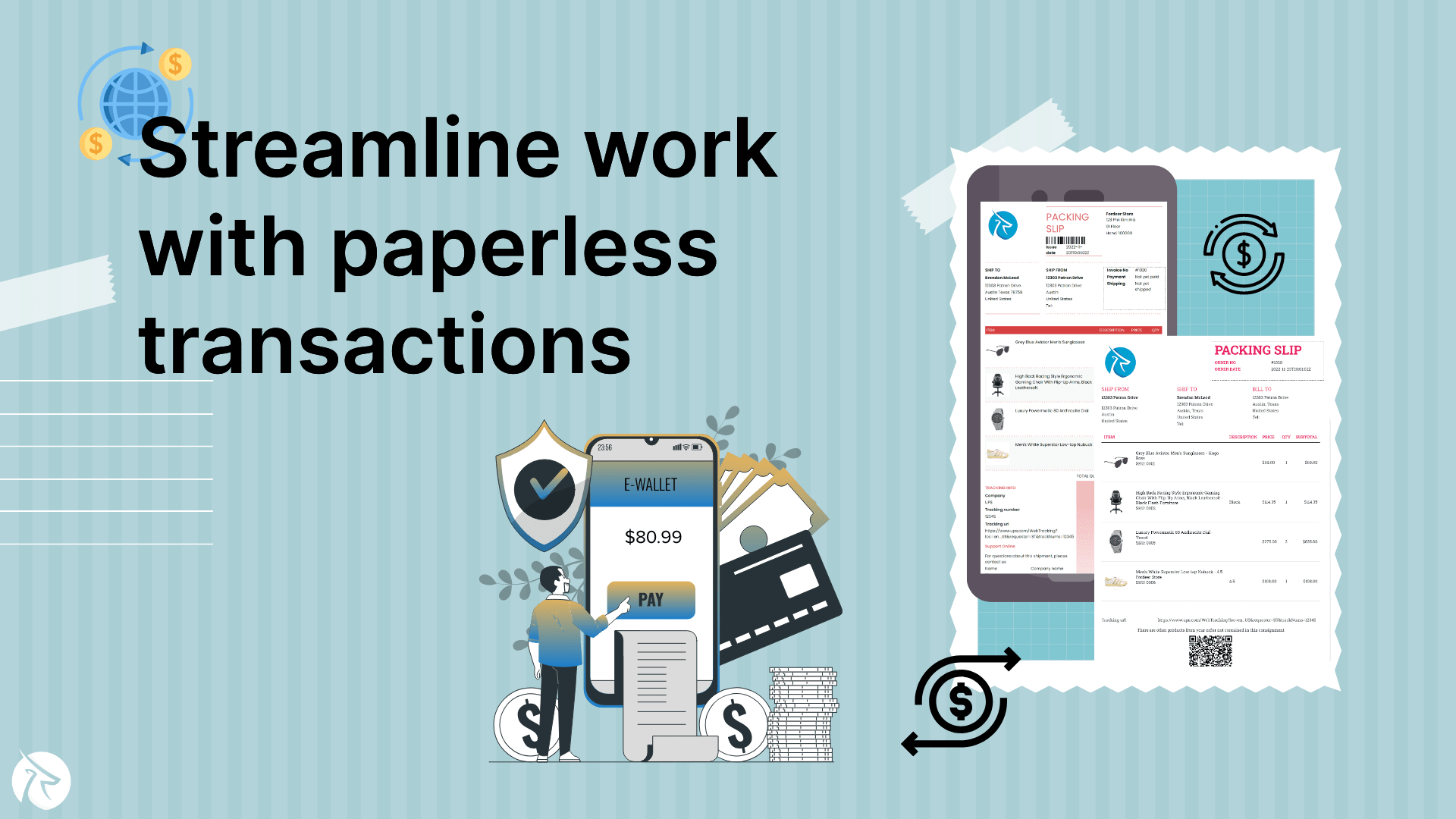Optimize Category Navigation in eCommerce: A Complete Guide
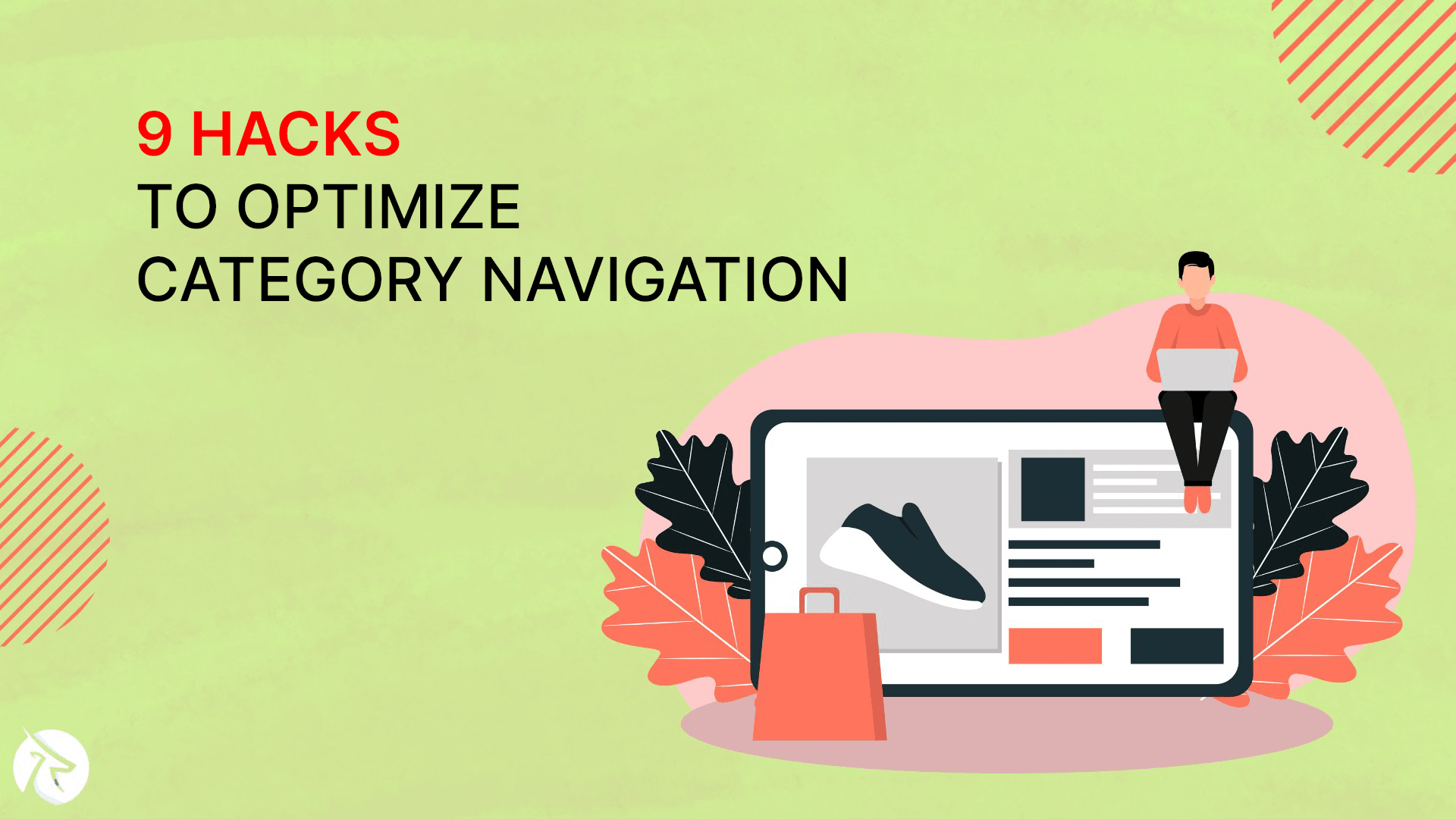
In a competitive world like the eCommerce industry, where every click counts, optimizing category navigation is a must to provide your customers with a seamless and enjoyable shopping experience. Effective category navigation significantly impacts conversion rates, shopper retention, and overall sales. In this guide, Fordeer will explore strategies and best practices to help you achieve your target.
What is Category Navigation?
Before we dig deeper into tried-and-true hacks to get your category navigation to the next level, we’ll figure out what this term means.
In fact, product categories aren’t often a big concern for online stores with a handful of items. However, for those with large catalogs, this must be strategic. They need to find out a way to organize their products in different groups (categories) that makes sense to customers.
For example, if you own an online fashion store, you can categorize things based on product types like accessories, pants, shirts, footwear, and so on.
Navigation, meanwhile, should be top priority when you design your store. Why? It helps shoppers quickly find what they're looking for among thousands of items and purchase without spending too much time browsing the whole store.
A well-organized category navigation will positively influence consumers' shopping journey, and your profits. Yet, not all products and categories are the same. They need different categories and navigation types that goes well with their characteristics, customers' needs, and your goals.
9 Tips To Optimizing Category Navigation
Proper category navigation create better user experience - a critical factor for any brand. Shoppers easily find items, search for them, and love a streamlined and enjoyable shopping journey. Some of best practices that leading brands are using include:
#1. Clear and Intuitive Category Structure
The core of good category navigation is a clear and intuitive structure. Hence, you had better logically organize your products and subcategories that make sense to your target consumers. Avoid overcomplicating it with too many subcategories, which can overwhelm users. The goal is to help shoppers find what they're looking for quickly and easily.
A horizontal menu across the site is a good option here. Why? It helps customers quickly see where to go next once they land on your homepage. According to studies, the horizontal menu at the top makes it much easier for customers to navigate through your store as it keeps your navigation clutter-free, clean, and visually appealing.
#2. Use Descriptive Category Names
Category names should be concise, descriptive, and user-friendly. Remember to avoid jargon or internal company terms that customers might need help understanding. Instead, use language that your shoppers can relate to. For example, ‘Women's Shoes’ is more straightforward and foolproof than ‘Footwear Collection’.
Aside from being a key to driving traffic, how you name your categories contributes to SEO performance. Hence, don’t go too creative, forcing search engines and prospects to guess. A solution for you here is to take advantage of the keyword planner tool (Google Ads) to find out the most searched terms about your products before officially naming your collections.
#3. Breadcrumbs for Easy Backtracking
Implementing breadcrumbs at the top of your category pages is a convenient approach that many e-retailers use now. In the web design, it works like a secondary navigation scheme to inform visitors where they are within the site hierarchy. Therefore, customers can trace the path back to their landing point with a click.
Talking about breadcrumbs, we have 3 sorts here:
- Location-based breadcrumbs show where shoppers are in the store hierarchy
- Attribute-based breadcrumbs display attributes of a specific page
- Path-based breadcrumbs dynamically present steps you’ve taken to land on the current page
#4. Search Bar Integration
Search within a category is a powerful feature if you have a vast collection. Even with the best category navigation, shoppers prefer to search directly for what they want. Ensure your search function supports synonyms and spelling errors and provides relevant results.
#5. Product Filters and Sorting Options
Don’t forget to enable robust product filtering and sorting options within your categories. Why do you need them? Well, these features allow users to refine their selections by product attributes such as price, size, color, brand, ratings, and so on. Sorting options (e.g., price low-to-high, high-to-low) should also be available.
Sage+Paige is a 100% online fashion store by a team of talented and passionate designers with over 10 years of experience. Customers can’t spend hours browsing a never-ending list, so the brand sets up a product filter tree and sorting options so their shoppers will easily find their preferred items in the blink of an eye.
#6. Product Previews and Quick Views
Include product previews or quick views that help shoppers get a glimpse of the product without leaving the category page. This can reduce the number of clicks and improve UX as they don’t need to go back and forth to decide whether to purchase that item.
Yes BeBe enables the quick view feature on the storefront so parents might quickly check the product description and its image to see if that item satisfies their requirements.
Reviews and ratings powerfully influence purchasing decisions. Do you believe that nearly half of customers trust reviews as much as family and friends' recommendations? That’s why many e-retailers, including The Mattress & Sleep Company, showcase product ratings right under each product name on the category page.
#7. Clear CTA Buttons
Each of your category page must have very clear and engaging call-to-action buttons. They work like a direction board that let shoppers know what to do next after they land on the page.
Use actionable phrases like ‘Shop Now’, ‘Explore Products’ or ‘Add to Cart to motivate customers to clicks and do what you expect them to do.
#8. Optimize for Mobile
Ensure that your category navigation is mobile-friendly. Many shoppers use smartphones for online shopping, so your navigation must be responsive and easy to use on smaller screens.
Although there are many navigation styles and layouts, the hamburger menu is still the most popular way to get around like Protein Package is doing. Firstly, the navigation doesn’t appear until a visitor taps on the icon, so it streamlines your screen layout. Secondly, the triple-bar symbol gets well-recognized among most customers, which means they immediately know what it means and how it works.
#8. SEO Optimization
Don't forget about search engine optimization (SEO). Use descriptive and keyword-rich category names, meta descriptions, and alt tags for images to improve your category pages' visibility in search engine result pages.
Additionally, try to optimize image file sizes if you don’t want Google hate your store. Large images slow down your web pages, resulting in a less-than-ideal UX. Image optimization is the process of reducing the file size using a plugin or script, which reduces the page load time. Lossy and lossless compression are common approaches.
You might be intested: Google Image SEO Best Practices
#9. Testing and Analytics
Remember that there’s no one-size-fits-all solution!
Keep regularly testing experiments to figure out which works for your store. Test different layouts, category names, and features to see what resonates best with your shoppers. Analyze shoppers’ behavior using tools like Google Analytics or Shopify Analytics to identify pain points and room for improvement.
To Wrap Up
Finally, don’t forget to gather feedback through surveys, usability testing, and customer support. Listening to your customers' concerns and suggestions is always a practical way to optimize your category navigation. Later, you can enhance the shopping experience, increase customer satisfaction, and boost sales on your eCommerce store.