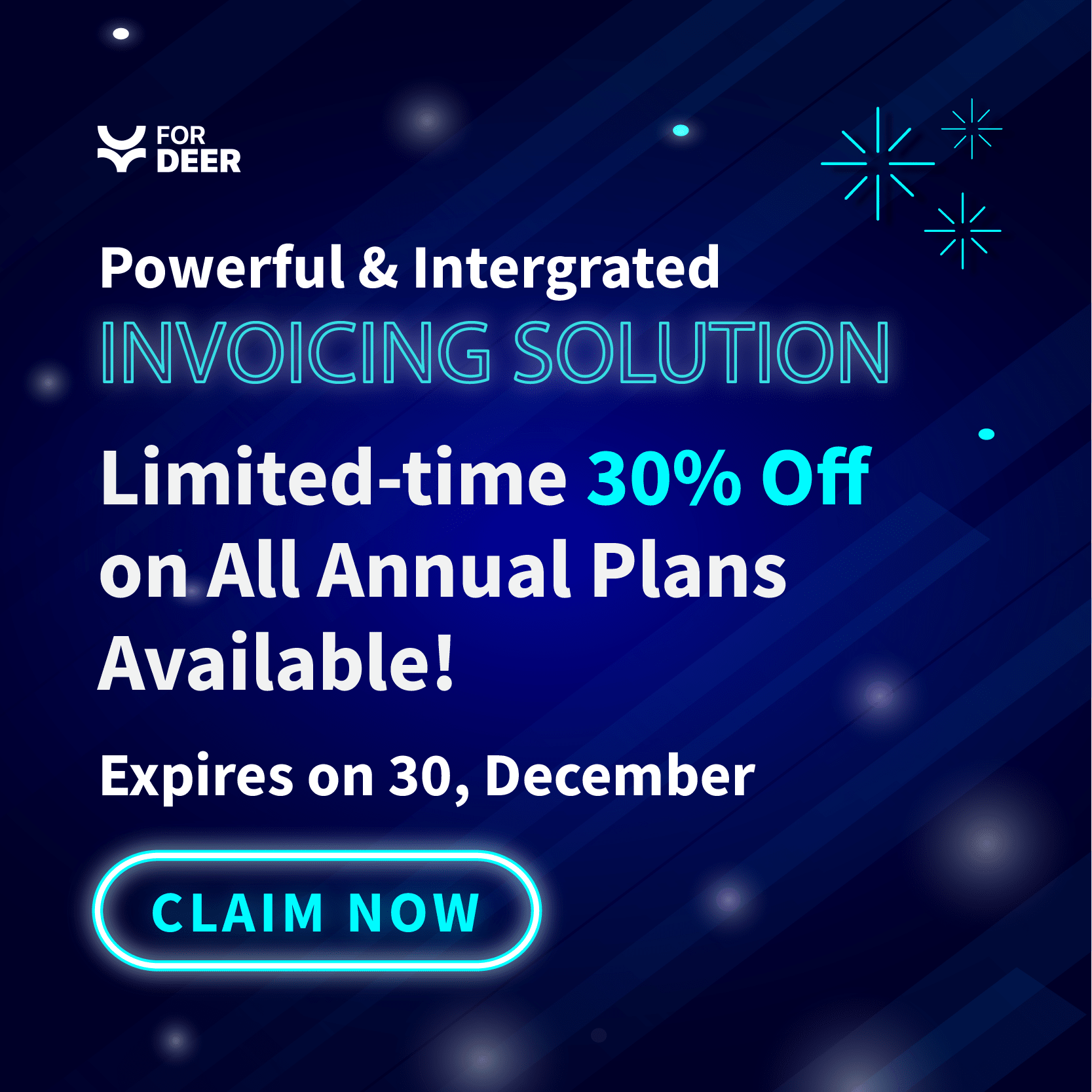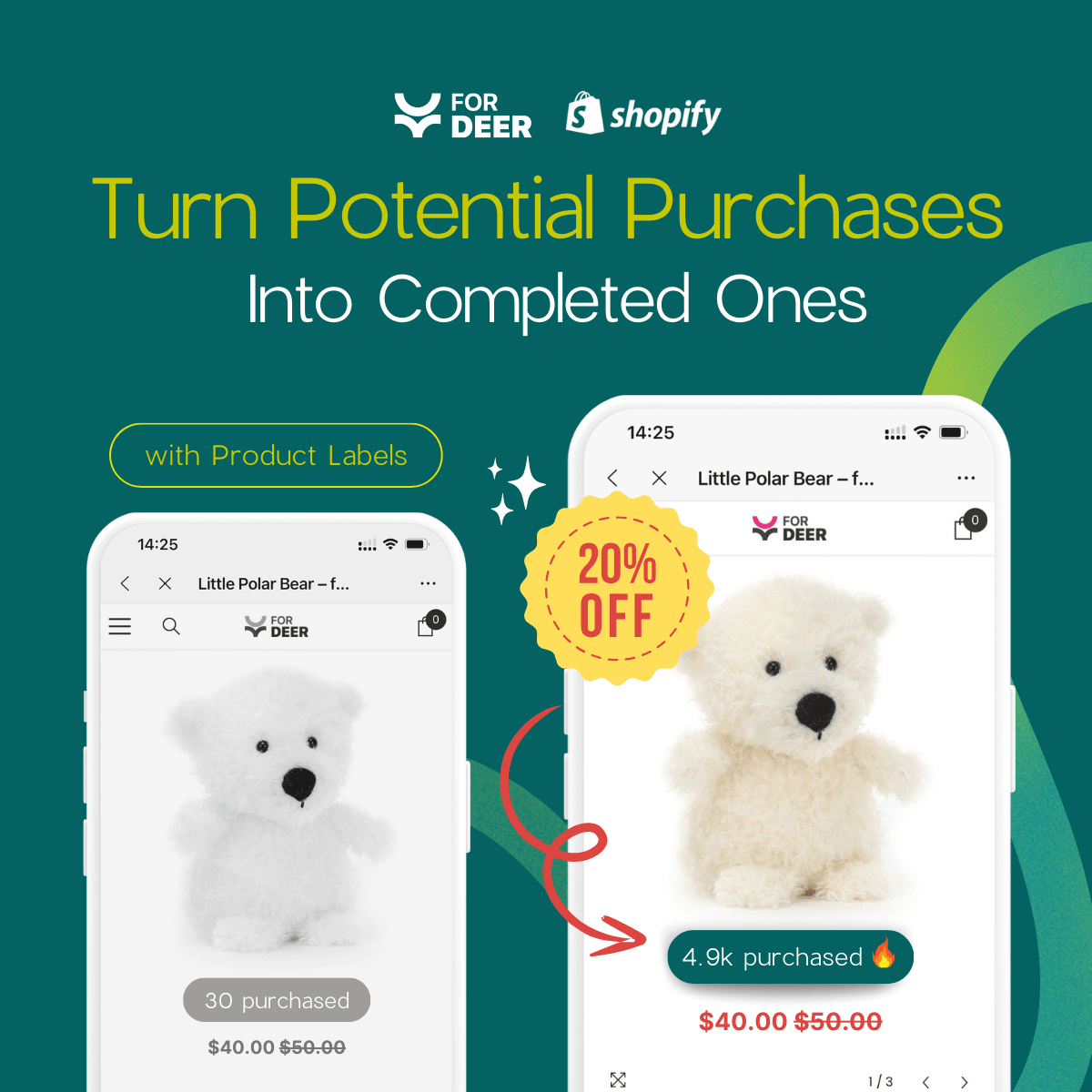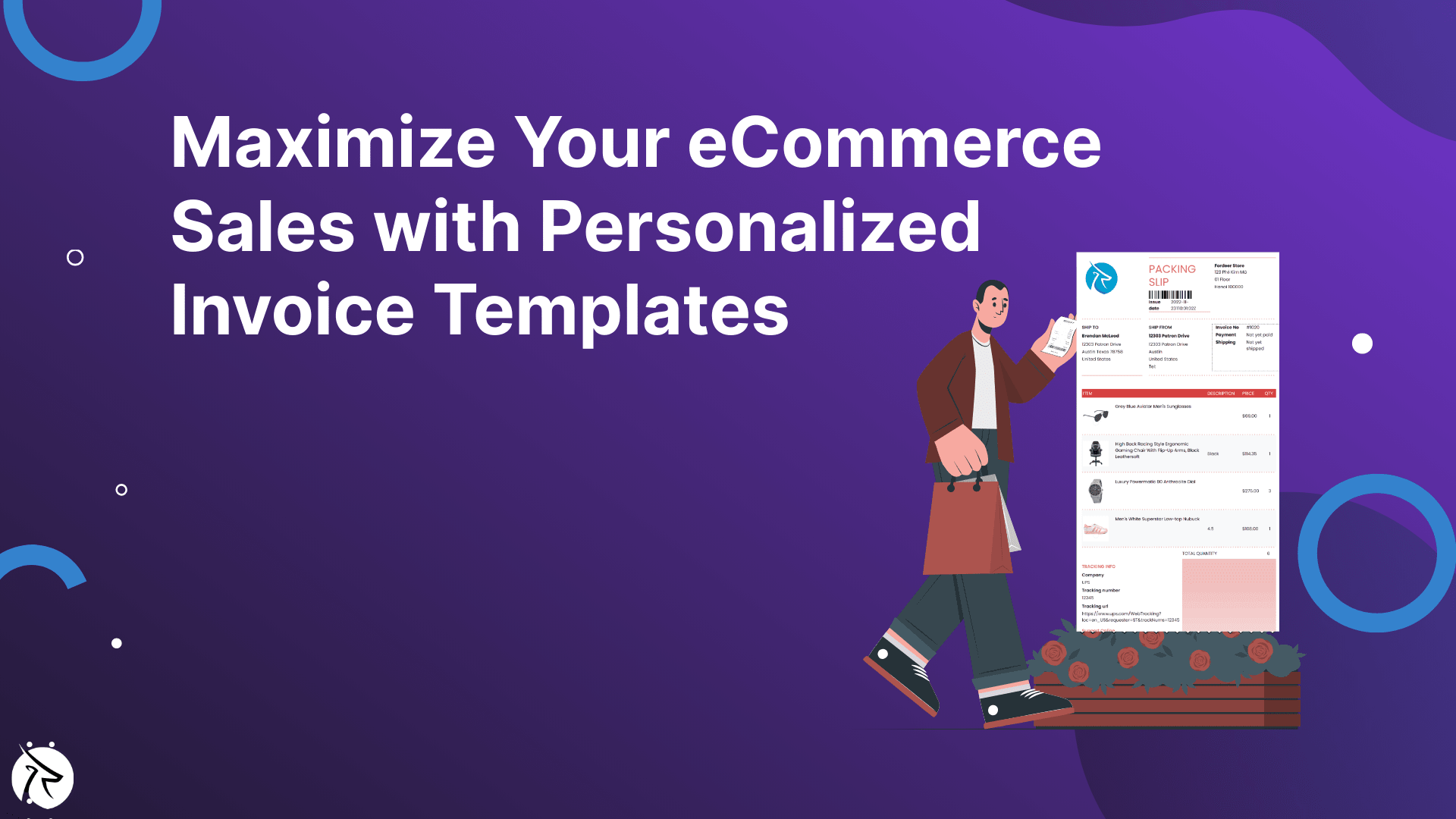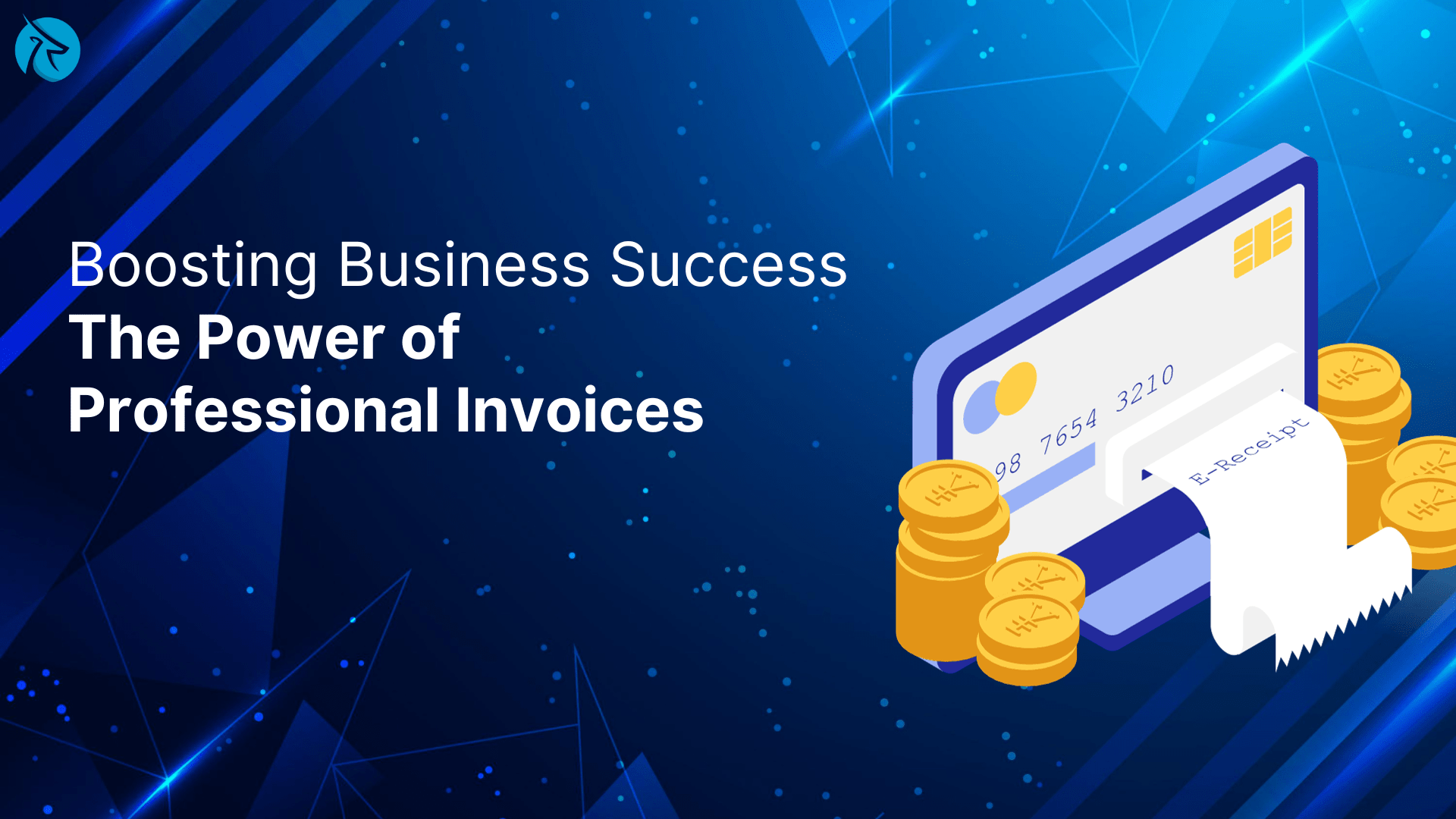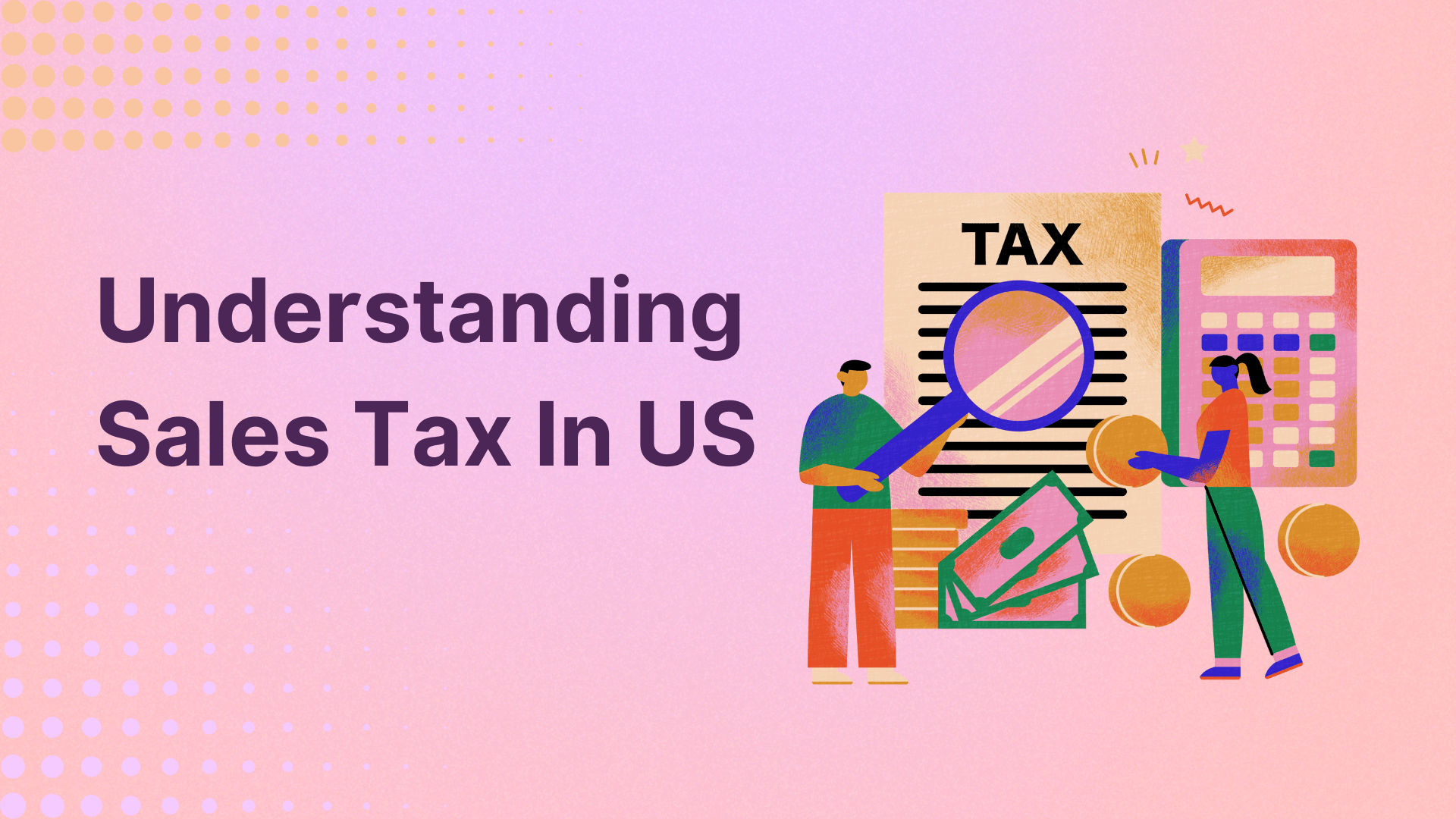Preparing Your Invoice System for BFCM: A Comprehensive Guide
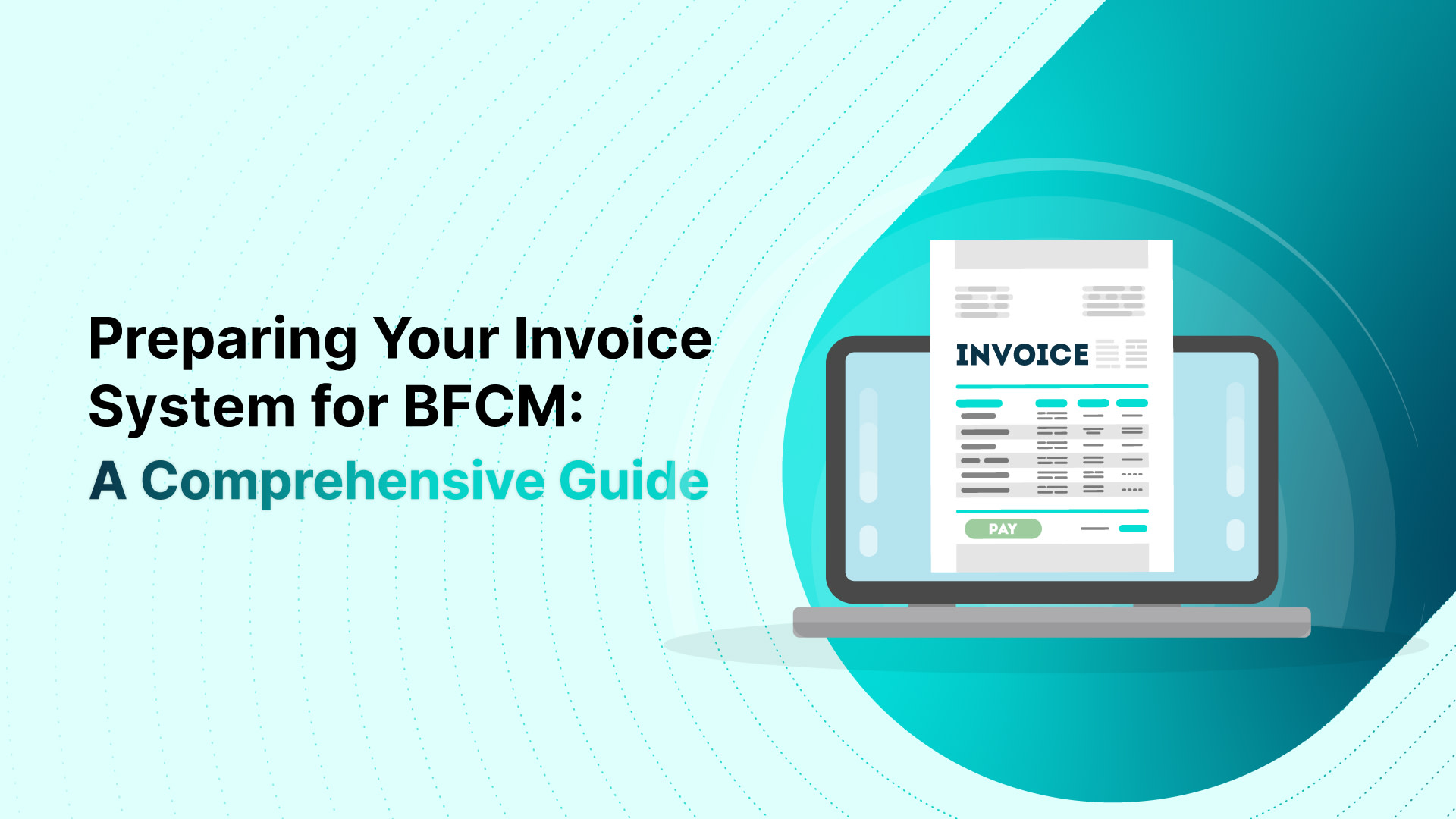
Preparing Your Invoice System for BFCM is crucial for smooth operations during one of the busiest shopping events of the year: Black Friday and Cyber Monday. As sales skyrocket, so does the volume of invoices your business needs to process. A well-prepared invoice system ensures that every transaction is accurately recorded, invoices are efficiently generated, and customer satisfaction remains high.
In this guide, we’ll walk you through everything you need to know to prepare your invoicing process for the BFCM season —keeping your business organized and ready for success.
I. Overview of Invoice System for BFCM Campaign
What is an Invoice System?
An invoice system is software that helps you create, send, and manage invoices for your business. When a customer buys something, the system generates an invoice showing what was purchased, the amount due, and payment instructions. It’s more than just a receipt—it's a document that records all important details of the transaction, like product descriptions, taxes, discounts, and due dates. With an invoice system, you can track which invoices have been paid and which are still outstanding. This helps your business stay organized and ensures that payments are made on time.
Why Should You Prepare Your Invoice System for BFCM?
Black Friday and Cyber Monday (BFCM) are two of the year's biggest shopping events, meaning more traffic, orders, and invoices. With such a large volume of sales, managing invoices manually or with an inefficient system can lead to errors and delays. Mistakes like double billing, incorrect pricing, or missed invoices can frustrate customers and create confusion.
Here’s why preparing your invoice system for BFCM is so important in detail:
- Handle Increased Sales Volume: BFCM typically leads to a surge in orders. Your invoice system needs to be ready to handle this sudden spike without crashing or slowing down, ensuring that every transaction is processed smoothly.
- Avoid Invoice Errors: With so many orders, mistakes can quickly happen. A well-prepared system helps reduce the risk of errors such as incorrect billing, missed invoices, or sending the wrong information to customers.
- Faster Payment Processing: An optimized invoice system can automate payment reminders and notifications, helping you get paid faster and keep your cash flow steady during the busy season.
- Improve Customer Experience: A quick and accurate invoicing process leads to a better customer shopping experience. They’ll receive correct invoices on time, which reduces confusion and boosts trust in your business.
- Stay Organized: Preparing your invoice system for BFCM helps you keep track of everything, from pending payments to completed transactions. This makes it easier to manage your business even as orders multiply.
- Compliance and Reporting: During BFCM, having a well-organized system ensures that all financial records are accurate and ready for tax or financial reporting requirements, saving you from headaches later.
II. Key Components of an Invoice Management System
An invoice management system consists of several important parts that work together to help businesses manage their invoicing process smoothly. These key components ensure that invoices are created, sent, tracked, and recorded correctly, making life easier for you and your customers.
Here are the critical components of an effective invoice management system:
Invoice Creation
This is where the invoice system helps you generate invoices. A sound system allows you to create invoices quickly and easily by filling in essential details like the customer's information, products or services sold, pricing, and payment terms. You can also add taxes, discounts, and shipping fees automatically. Some systems allow you to customize your invoices with your logo and branding, which gives a more professional appearance.
Invoice Delivery
Once an invoice is created, it needs to be delivered to the customer. An efficient invoice management system will automatically send invoices via email or messaging apps. This removes the hassle of manual sending, ensuring that customers receive their invoices quickly, with minimal effort on your part.
Payment Processing
A strong invoice management system also integrates payment options directly into the invoice. This means your customers can pay instantly through a link embedded in the invoice using credit cards, PayPal, or other online payment methods. Having multiple payment options available encourages faster payments and improves the customer experience.
Tracking and Status Updates
Keeping track of your invoices is crucial, especially during busy periods like BFCM. The system should allow you to monitor the status of each invoice in real-time. You’ll be able to see whether the invoice has been sent, viewed, paid, or if it's overdue. This way, you can follow up on unpaid invoices and monitor your cash flow.
Automated Reminders
An effective system will automatically send reminders to customers who have unpaid invoices. Instead of manually contacting customers, the system can be set up to send gentle reminders after a certain number of days, making sure you get paid without any extra work.
Reporting and Analytics
A powerful invoice management system provides reports and insights that help you understand your business’s financial health. You can generate reports on total sales, outstanding payments, taxes, etc. This data enables you to make informed decisions and keeps your business on track, especially during high-demand times like BFCM.
Security
Since invoices contain sensitive financial information, security is a key component of any invoice management system. The system should have strong encryption and data protection measures to protect customer and business information from fraud or breaches.
These components form the backbone of a suitable invoice management system. When these pieces work together, your invoicing process becomes more efficient, accurate, and easy to manage, especially during high-traffic sales events like BFCM.
III. How to Choose the Right Invoice Management Software for the BFCM Campaign
Selecting the right invoice management software is essential to handle the increased transaction volume during Black Friday and Cyber Monday (BFCM). A well-chosen system will streamline your invoicing process and help you manage the busy period effectively. Here’s a detailed guide to help you choose the best invoice management software for your BFCM campaign:
Consider Your Business Size and Needs
- Business Size: Determine whether the software is suitable for your business size. For smaller businesses, look for straightforward and cost-effective solutions. Larger businesses or those with complex needs require more robust features and scalability.
- Volume of Invoices: Estimate the number of invoices you’ll handle during BFCM. Ensure the software can handle a high volume without performance issues or delays.
- Specific Needs: Identify any unique requirements your business might have, such as multi-currency support, integration with particular e-commerce platforms, or industry-specific features.
Check for Automation Features
- Automated Invoice Creation: The software should automatically generate invoices based on sales data, reducing manual entry and minimizing errors.
- Recurring Invoices: If you offer subscription-based services, look for software that handles recurring invoices and automates billing cycles.
- Automated Reminders: Choose software that sends automated reminders for overdue invoices. This will save you from having to manually follow up on payments and help reduce the risk of late payments.
Ensure Integration with Other Tools
- Accounting Software: Integration with accounting software (like QuickBooks or Xero) helps synchronize financial data and simplifies bookkeeping.
- E-commerce Platforms: Ensure the software integrates with your e-commerce platform (like Shopify or WooCommerce) to import sales data and generate accurate invoices automatically.
- Payment Gateways: Look for compatibility with payment gateways (like Stripe or PayPal) to allow customers to pay directly through the invoice, streamlining the payment process.
Look for Customization Options
- Invoice Templates: The software should offer customizable invoice templates that allow you to add your business logo, choose colors, and format the layout to reflect your brand’s style.
- Custom Fields: Adding custom fields to invoices can be useful for including additional information or notes specific to your business or industry.
Evaluate Payment Options
- Multiple Payment Methods: Ensure the software supports various payment methods, including credit cards, bank transfers, and online payment systems like PayPal. This provides flexibility and convenience for your customers.
- Secure Payment Processing: The software should offer secure payment processing to protect sensitive customer information and reduce the risk of fraud.
Check for Reporting and Analytics
- Invoice Reports: Look for features that provide detailed reports on invoice status, such as paid, unpaid, or overdue invoices. This helps you keep track of your financials and follow up on outstanding payments.
- Cash Flow Analysis: The software should offer insights into your cash flow, helping you understand your income and expenses during the BFCM period.
- Sales Trends: Analyze sales data to identify trends and patterns, which can inform business decisions and strategies.
Review Security Features
- Data Encryption: Ensure the software uses encryption to protect sensitive financial data and customer information from unauthorized access.
- Compliance: Depending on your location and customer base, the software should comply with relevant data protection regulations, such as GDPR or CCPA.
- Fraud Prevention: Look for features that help detect and prevent fraudulent transactions, ensuring your business's and customers' safety.
Consider Customer Support
- Support Channels: Choose software that offers multiple support channels, such as phone, email, or live chat, to assist you with issues.
- Response Time: Check the provider’s response time and support hours to ensure you can get help when needed, especially during busy periods like BFCM.
- User Reviews: Read reviews from other users about the quality of customer support to gauge the level of assistance you can expect.
Compare Pricing and Plans
- Pricing Models: Compare pricing models, including one-time purchases versus subscription fees. Choose a model that fits your budget and offers good value for the features provided.
- Feature Sets: Evaluate what features are included in each pricing tier. Ensure that your plan offers all the essential features you need for BFCM.
- Scalability: Consider whether the pricing allows for scaling as your business grows or if you need to upgrade to a higher plan.
Read User Reviews
- Overall Satisfaction: Look for reviews from other users to understand their satisfaction with the software. Pay attention to feedback about usability, reliability, and performance.
- Specific Issues: Identify any recurring issues mentioned in reviews, such as bugs or limitations, to avoid potential problems.
- Success Stories: Look for case studies or success stories to see how other businesses have benefited from using the software.
By carefully evaluating these factors, you can effectively select invoice management software to support your business during the BFCM campaign and beyond. A well-chosen system will help you manage invoices efficiently, ensuring a smooth and successful sales period.
IV. Invoice Management to Drive Your Business Growth for BFCM Season - Use Fordeer’s PDF Invoice Generator
Having the right tools can make all the difference when managing invoices efficiently, especially during peak periods like Black Friday and Cyber Monday (BFCM). Fordeer’s PDF Invoice Generator, also known as Fordeer: Invoice Order Printer, is designed to help businesses streamline their invoicing process and boost efficiency.
Fordeer’s PDF Invoice Generator is a powerful tool designed to optimize your invoicing process, making it more efficient and user-friendly. This tool is ideal for businesses seeking to enhance their billing operations and manage their finances more effectively. Moreover, Fordeer allows you to tailor your invoices to fit your brand’s identity, a well-branded invoice helps build trust with your clients and reinforces your business’s image, making it stand out from the competition.
FAQs
Why is it essential to prepare my invoice system for BFCM?
Preparing your invoice system for BFCM is crucial because it helps you handle the transaction surge effectively. You’ll likely see a significant increase in sales and invoice activity during this high-volume period. Ensuring your system can manage this load prevents invoicing delays, reduces the risk of errors, and maintains cash flow. Proper preparation helps you avoid disruptions, maintain customer satisfaction, and capitalize on the sales opportunities BFCM offers.
How can I ensure timely payments from my customers?
It’s crucial to establish clear payment terms right from the start to ensure your customers pay on time. Define exact due dates and outline any late fees that might apply so customers know their payment responsibilities. Send out invoices promptly after delivering goods or services; the sooner they receive the invoice, the quicker they can pay. Utilize automated reminders to notify customers of upcoming or overdue payments, which helps encourage timely settlements. Offering a variety of payment methods can also facilitate quicker payments by accommodating different customer preferences and making the payment process as easy as possible.
What are common mistakes to avoid in invoice management?
Inaccurate invoice information is a significant issue; double-check details like amounts and customer information to prevent disputes and delays. Ensure that invoices are issued promptly to avoid cash flow problems. Proper record-keeping is essential; keep well-organized records of all invoices and payments to simplify tracking and reconciliation. Additionally, quickly address any customer queries or issues to maintain good relationships and avoid payment delays.
How can I handle increased invoice volume during BFCM?
During the busy Black Friday and Cyber Monday (BFCM) period, you must scale your invoicing systems to manage a higher volume of transactions without performance issues. Leverage automation to handle as many invoicing tasks as possible, which helps keep up with the increased workload and reduces the need for manual efforts. Regularly monitor your system’s performance and promptly address any issues to ensure smooth and uninterrupted invoicing during this peak.
Conclusion
Preparing your invoice system for BFCM is crucial to ensure a smooth and successful sales period. By implementing a well-organized invoice management system, you can efficiently handle the increased transaction volume, avoid common pitfalls, and maintain a positive cash flow.
As you gear up for BFCM, focus on automating your invoicing processes, customizing invoices to reflect your brand, and choosing the right software to manage your invoicing needs. With the right preparations, you can streamline your billing operations, improve your financial management, and drive your business growth during this high-stakes shopping season.